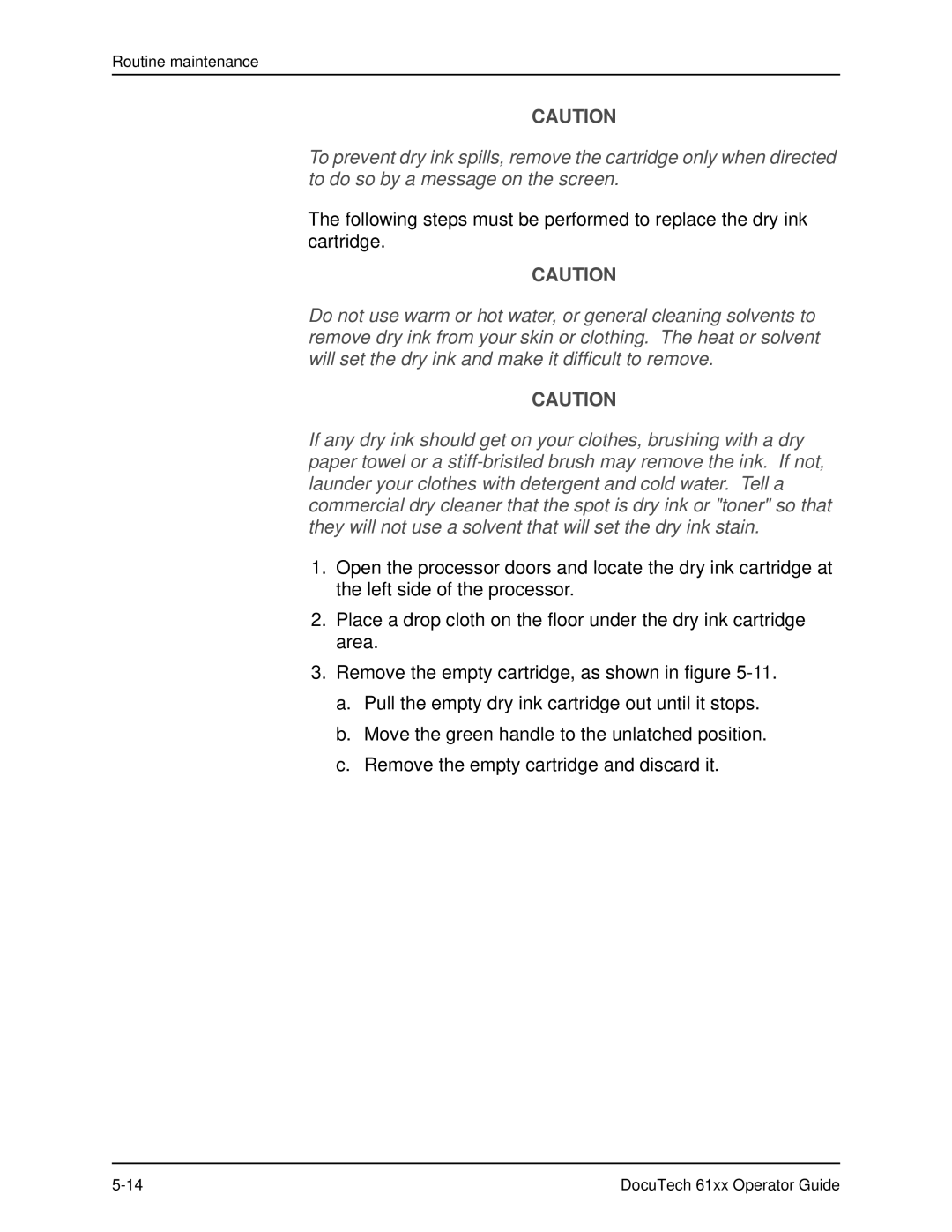Routine maintenance
CAUTION
To prevent dry ink spills, remove the cartridge only when directed to do so by a message on the screen.
The following steps must be performed to replace the dry ink cartridge.
CAUTION
Do not use warm or hot water, or general cleaning solvents to remove dry ink from your skin or clothing. The heat or solvent will set the dry ink and make it difficult to remove.
CAUTION
If any dry ink should get on your clothes, brushing with a dry paper towel or a
1.Open the processor doors and locate the dry ink cartridge at the left side of the processor.
2.Place a drop cloth on the floor under the dry ink cartridge area.
3.Remove the empty cartridge, as shown in figure
a.Pull the empty dry ink cartridge out until it stops.
b.Move the green handle to the unlatched position.
c.Remove the empty cartridge and discard it.
DocuTech 61xx Operator Guide |