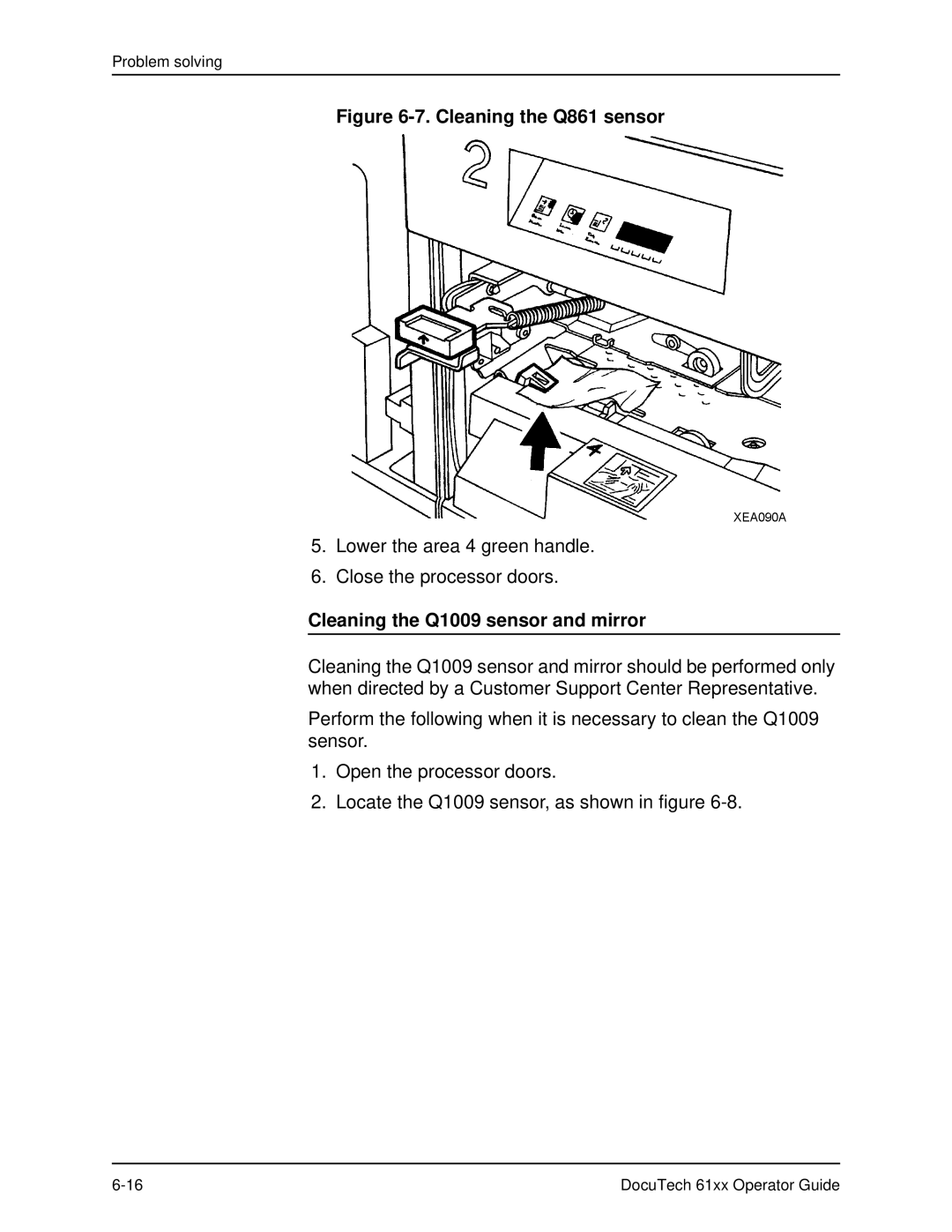Problem solving
Figure 6-7. Cleaning the Q861 sensor
5.Lower the area 4 green handle.
6.Close the processor doors.
Cleaning the Q1009 sensor and mirror
Cleaning the Q1009 sensor and mirror should be performed only when directed by a Customer Support Center Representative.
Perform the following when it is necessary to clean the Q1009 sensor.
1.Open the processor doors.
2.Locate the Q1009 sensor, as shown in figure
DocuTech 61xx Operator Guide |