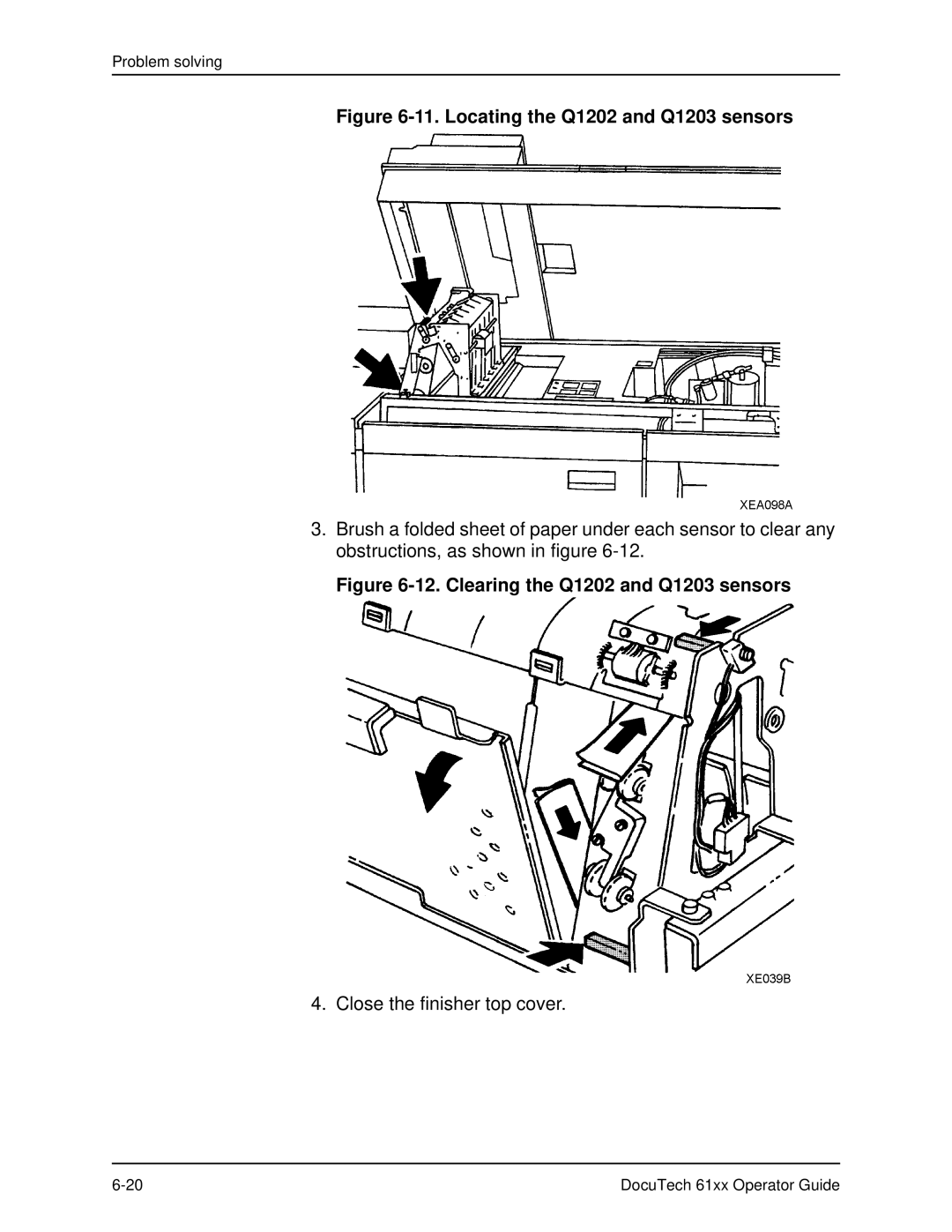Problem solving
Figure 6-11. Locating the Q1202 and Q1203 sensors
3.Brush a folded sheet of paper under each sensor to clear any obstructions, as shown in figure
Figure 6-12. Clearing the Q1202 and Q1203 sensors
4. Close the finisher top cover.
DocuTech 61xx Operator Guide |