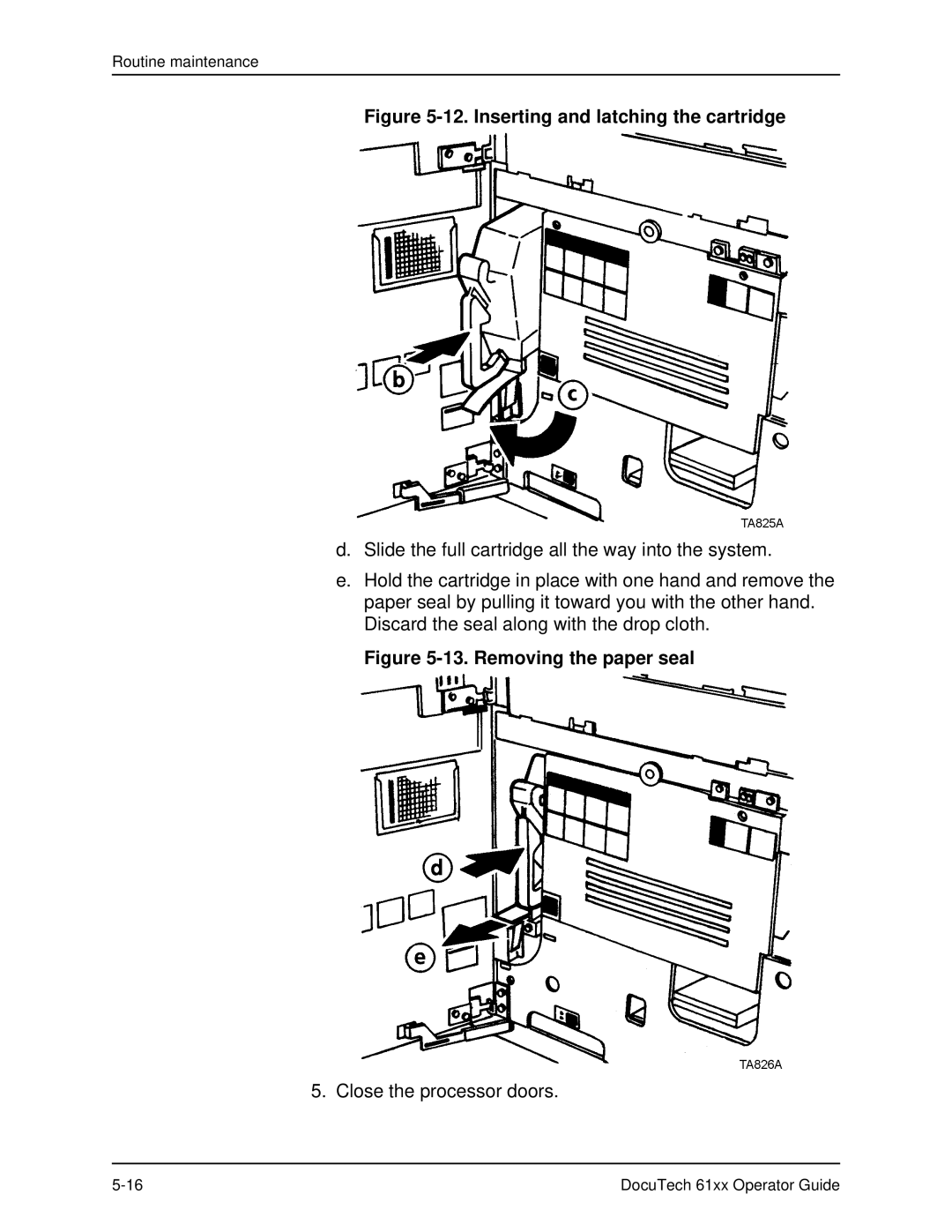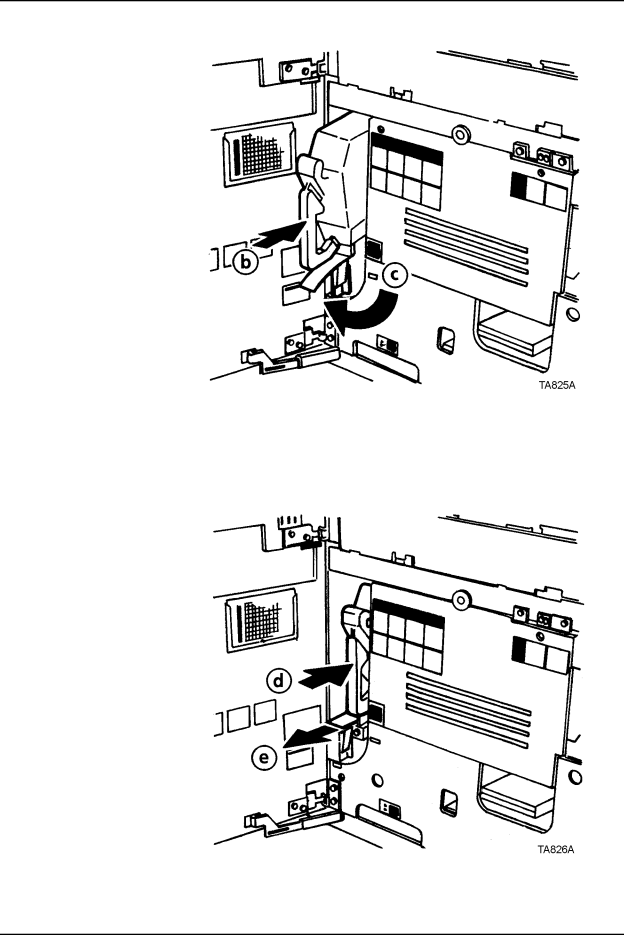
Routine maintenance
Figure 5-12. Inserting and latching the cartridge
d.Slide the full cartridge all the way into the system.
e.Hold the cartridge in place with one hand and remove the paper seal by pulling it toward you with the other hand. Discard the seal along with the drop cloth.
Figure 5-13. Removing the paper seal
5. Close the processor doors.
DocuTech 61xx Operator Guide |