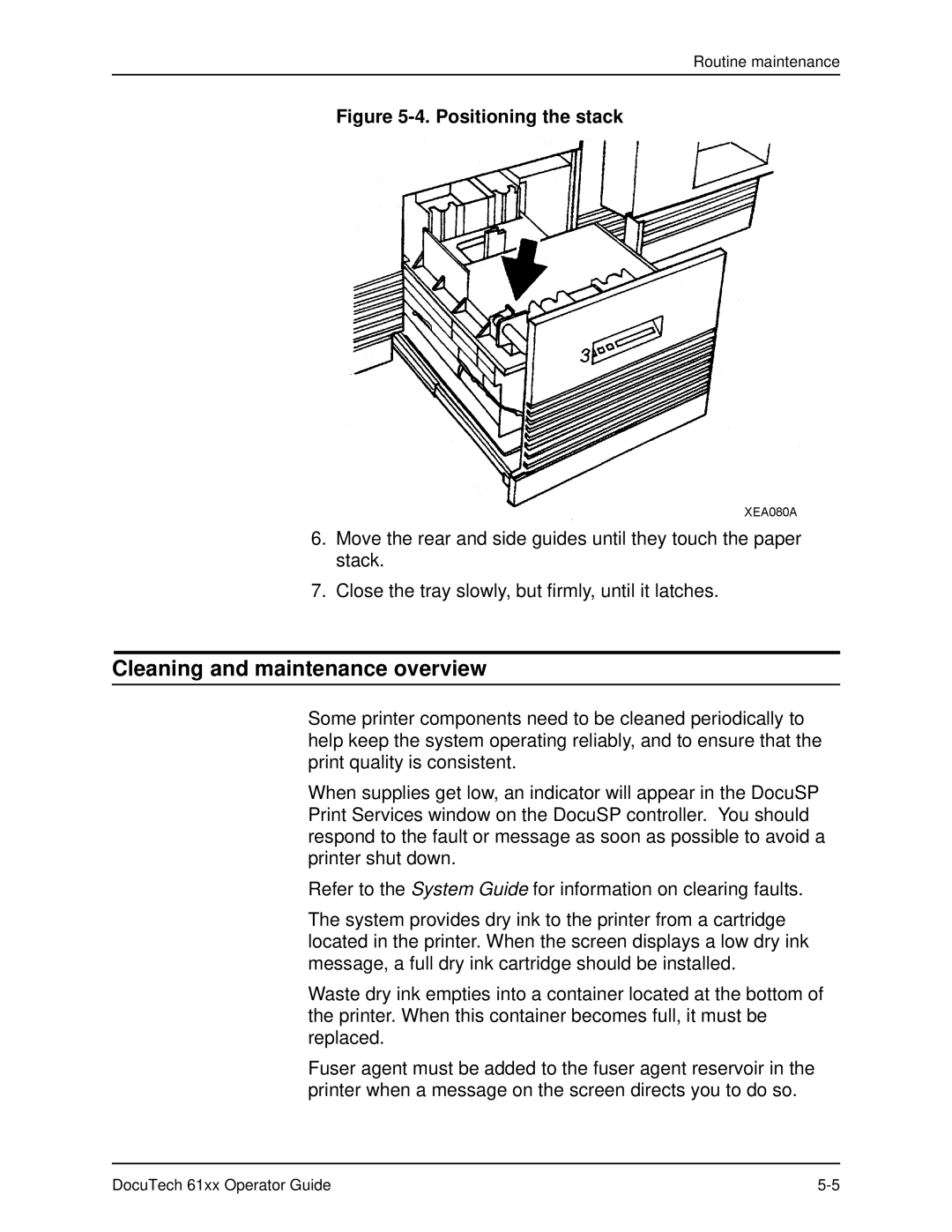Routine maintenance
Figure 5-4. Positioning the stack
6.Move the rear and side guides until they touch the paper stack.
7.Close the tray slowly, but firmly, until it latches.
Cleaning and maintenance overview
Some printer components need to be cleaned periodically to help keep the system operating reliably, and to ensure that the print quality is consistent.
When supplies get low, an indicator will appear in the DocuSP Print Services window on the DocuSP controller. You should respond to the fault or message as soon as possible to avoid a printer shut down.
Refer to the System Guide for information on clearing faults.
The system provides dry ink to the printer from a cartridge located in the printer. When the screen displays a low dry ink message, a full dry ink cartridge should be installed.
Waste dry ink empties into a container located at the bottom of the printer. When this container becomes full, it must be replaced.
Fuser agent must be added to the fuser agent reservoir in the printer when a message on the screen directs you to do so.
DocuTech 61xx Operator Guide |