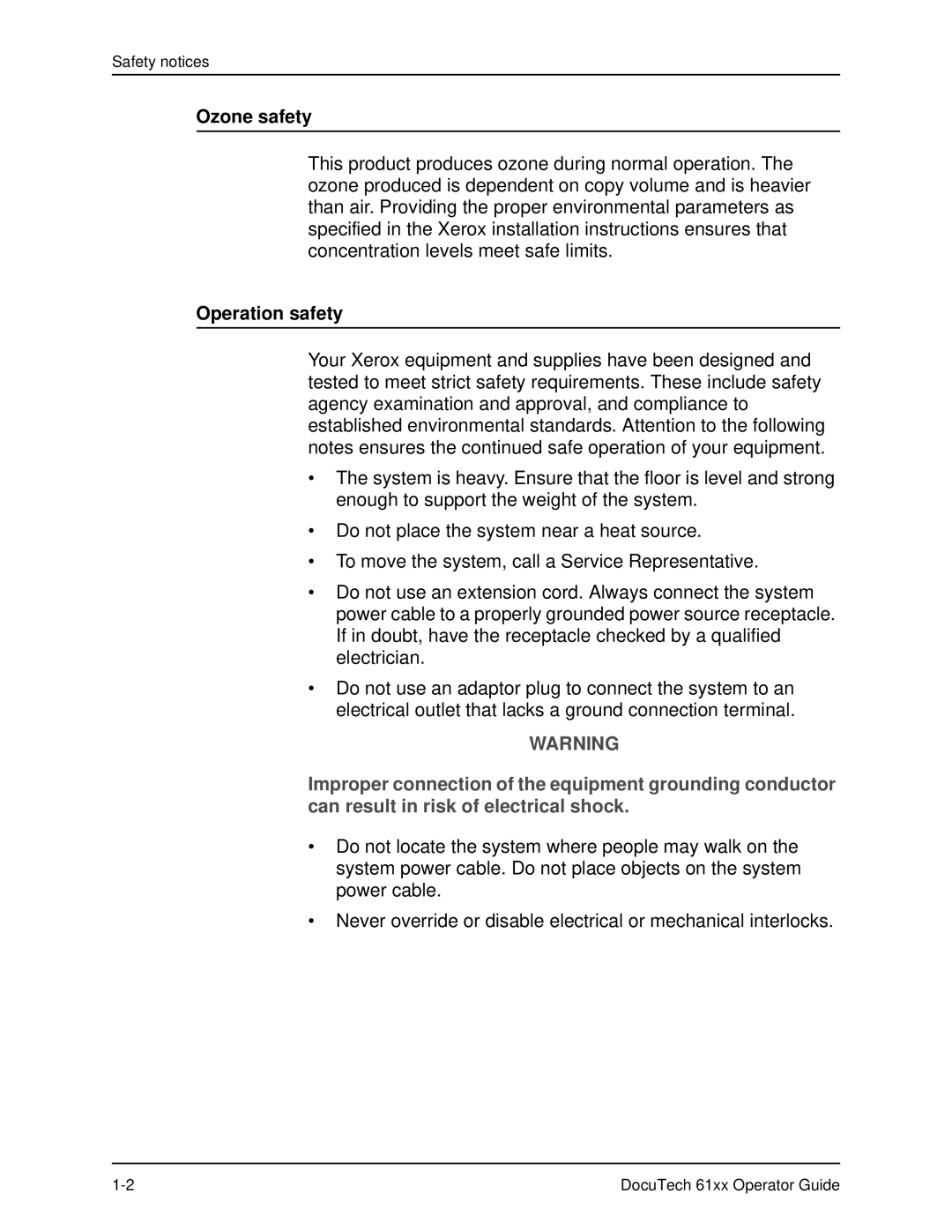Safety notices
Ozone safety
This product produces ozone during normal operation. The ozone produced is dependent on copy volume and is heavier than air. Providing the proper environmental parameters as specified in the Xerox installation instructions ensures that concentration levels meet safe limits.
Operation safety
Your Xerox equipment and supplies have been designed and tested to meet strict safety requirements. These include safety agency examination and approval, and compliance to established environmental standards. Attention to the following notes ensures the continued safe operation of your equipment.
•The system is heavy. Ensure that the floor is level and strong enough to support the weight of the system.
•Do not place the system near a heat source.
•To move the system, call a Service Representative.
•Do not use an extension cord. Always connect the system power cable to a properly grounded power source receptacle. If in doubt, have the receptacle checked by a qualified electrician.
•Do not use an adaptor plug to connect the system to an electrical outlet that lacks a ground connection terminal.
WARNING
Improper connection of the equipment grounding conductor can result in risk of electrical shock.
•Do not locate the system where people may walk on the system power cable. Do not place objects on the system power cable.
•Never override or disable electrical or mechanical interlocks.
DocuTech 61xx Operator Guide |