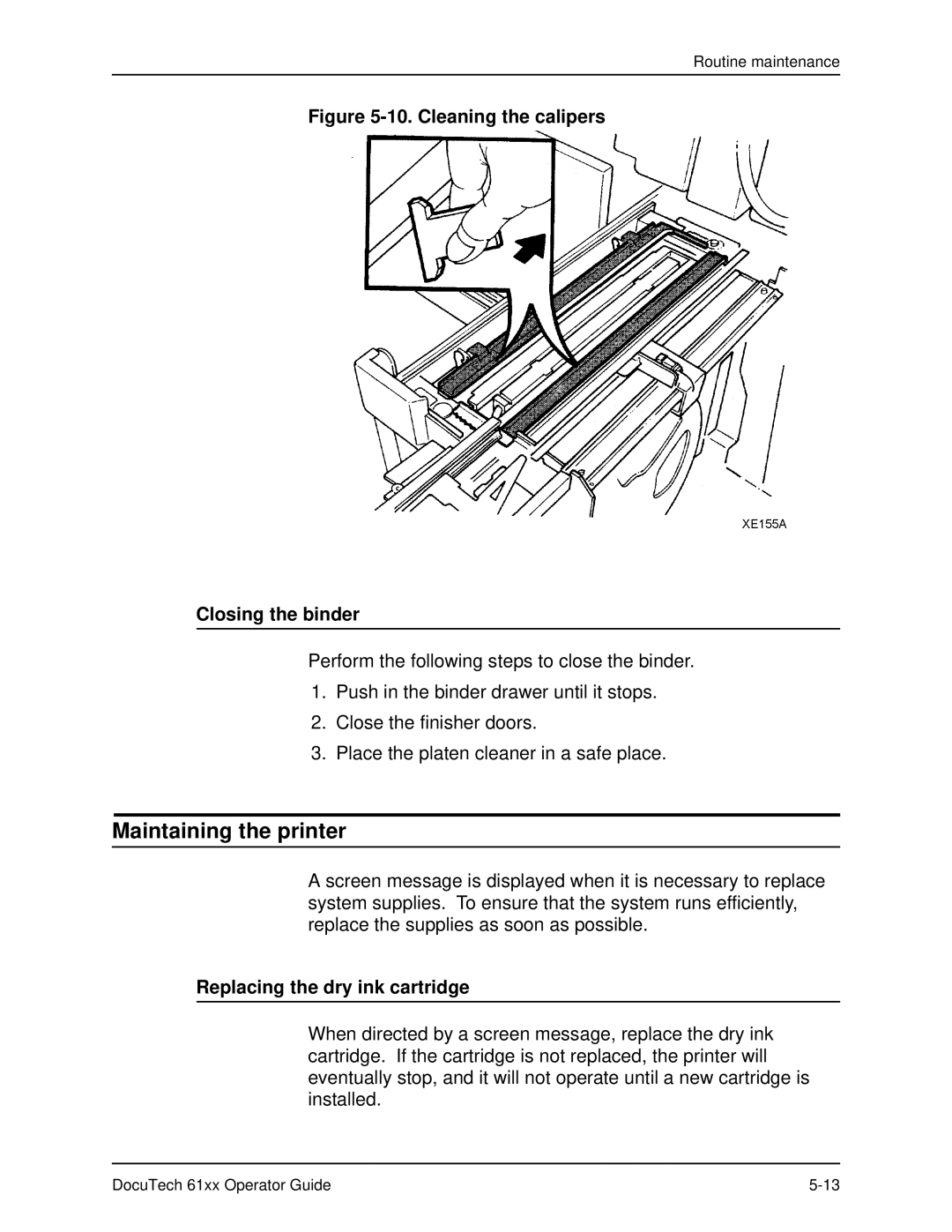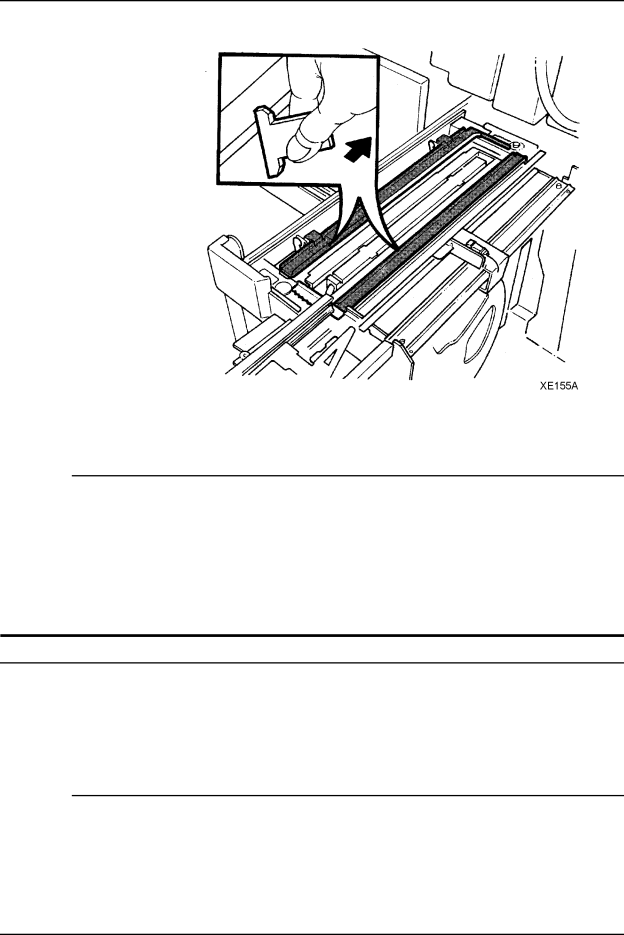
Routine maintenance
Figure 5-10. Cleaning the calipers
Closing the binder
Perform the following steps to close the binder.
1.Push in the binder drawer until it stops.
2.Close the finisher doors.
3.Place the platen cleaner in a safe place.
Maintaining the printer
A screen message is displayed when it is necessary to replace system supplies. To ensure that the system runs efficiently, replace the supplies as soon as possible.
Replacing the dry ink cartridge
When directed by a screen message, replace the dry ink cartridge. If the cartridge is not replaced, the printer will eventually stop, and it will not operate until a new cartridge is installed.
DocuTech 61xx Operator Guide |