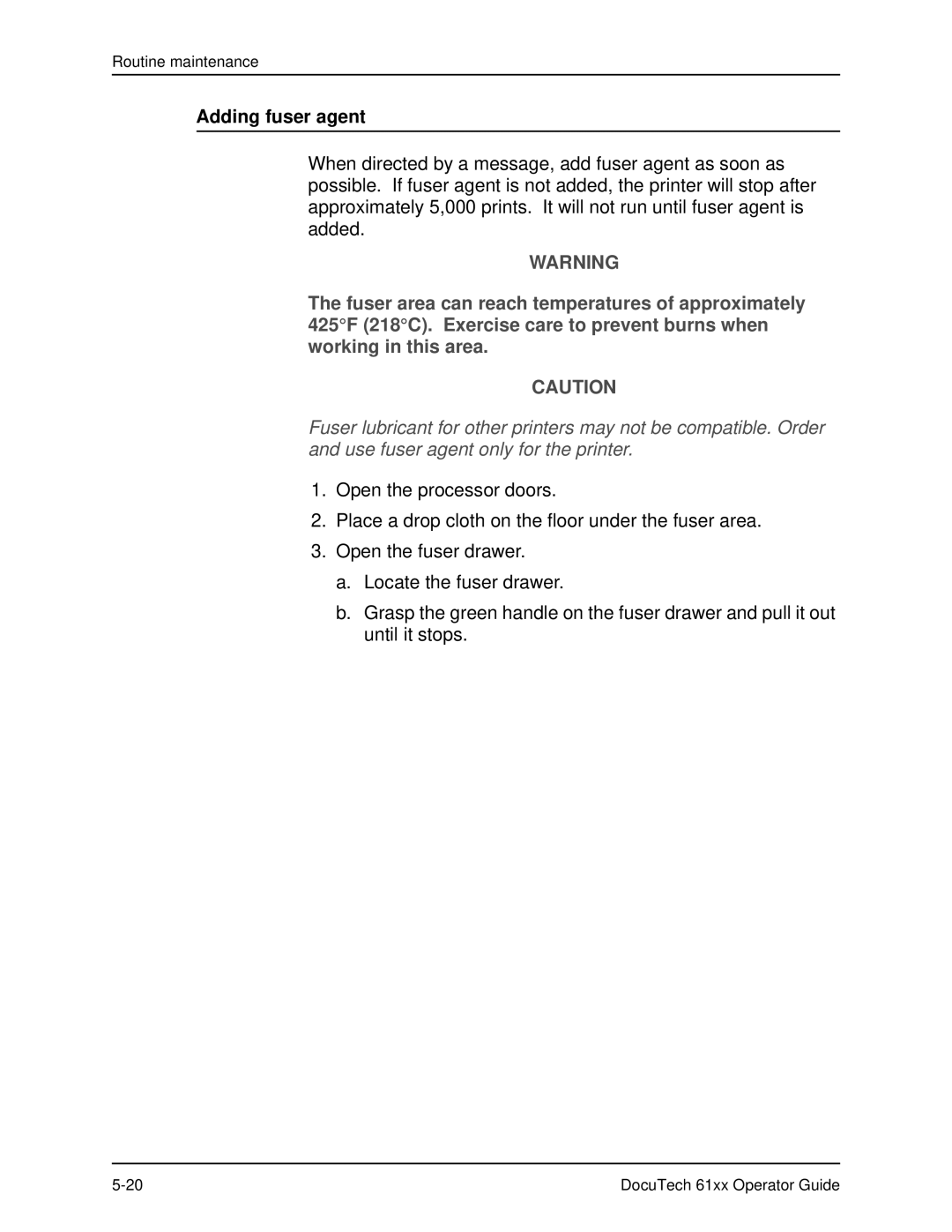Routine maintenance
Adding fuser agent
When directed by a message, add fuser agent as soon as possible. If fuser agent is not added, the printer will stop after approximately 5,000 prints. It will not run until fuser agent is added.
WARNING
The fuser area can reach temperatures of approximately 425°F (218°C). Exercise care to prevent burns when working in this area.
CAUTION
Fuser lubricant for other printers may not be compatible. Order and use fuser agent only for the printer.
1.Open the processor doors.
2.Place a drop cloth on the floor under the fuser area.
3.Open the fuser drawer.
a.Locate the fuser drawer.
b.Grasp the green handle on the fuser drawer and pull it out until it stops.
DocuTech 61xx Operator Guide |