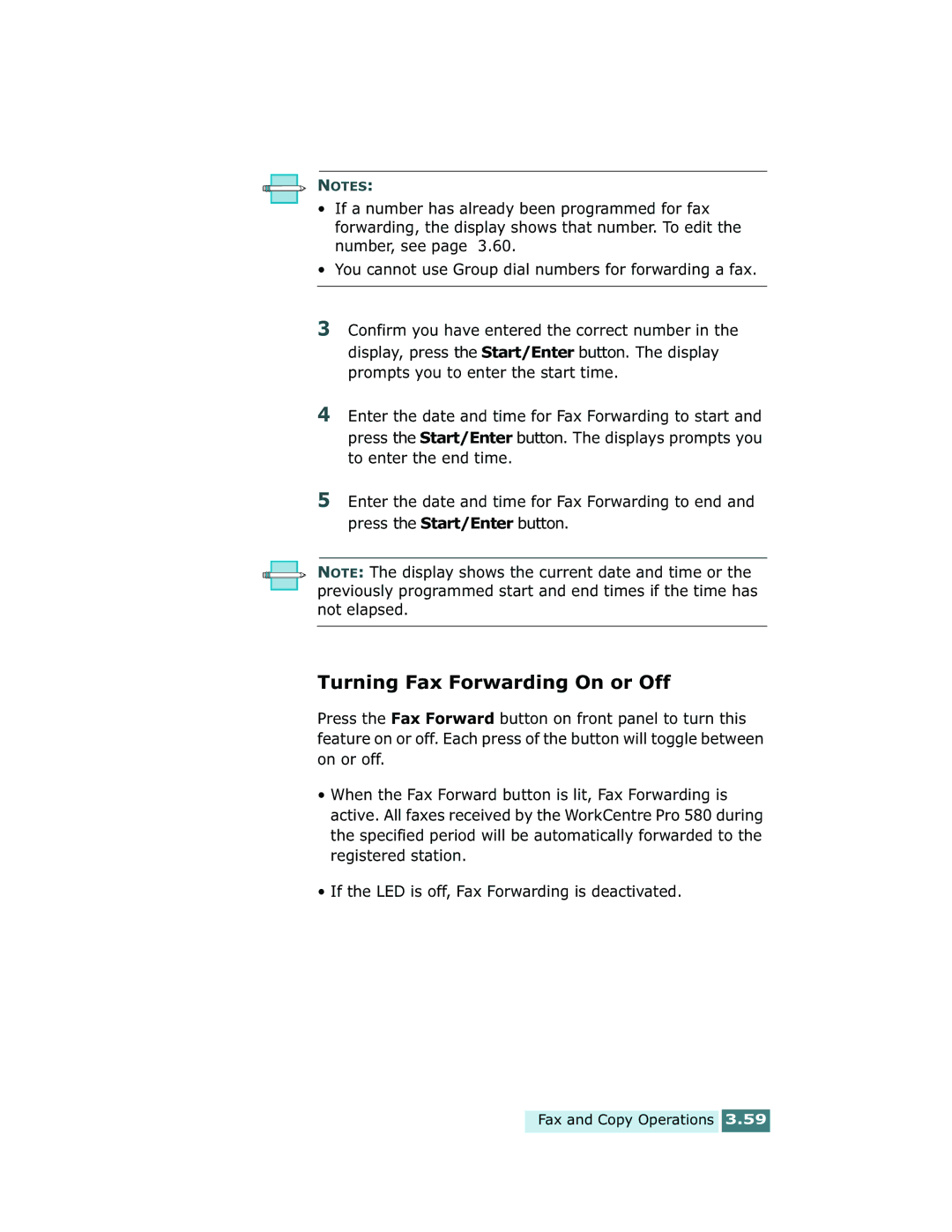NOTES:
• If a number has already been programmed for fax forwarding, the display shows that number. To edit the number, see page 3.60.
• You cannot use Group dial numbers for forwarding a fax.
3Confirm you have entered the correct number in the display, press the Start/Enter button. The display prompts you to enter the start time.
4Enter the date and time for Fax Forwarding to start and press the Start/Enter button. The displays prompts you to enter the end time.
5Enter the date and time for Fax Forwarding to end and press the Start/Enter button.
NOTE: The display shows the current date and time or the previously programmed start and end times if the time has not elapsed.
Turning Fax Forwarding On or Off
Press the Fax Forward button on front panel to turn this feature on or off. Each press of the button will toggle between on or off.
•When the Fax Forward button is lit, Fax Forwarding is active. All faxes received by the WorkCentre Pro 580 during the specified period will be automatically forwarded to the registered station.
•If the LED is off, Fax Forwarding is deactivated.