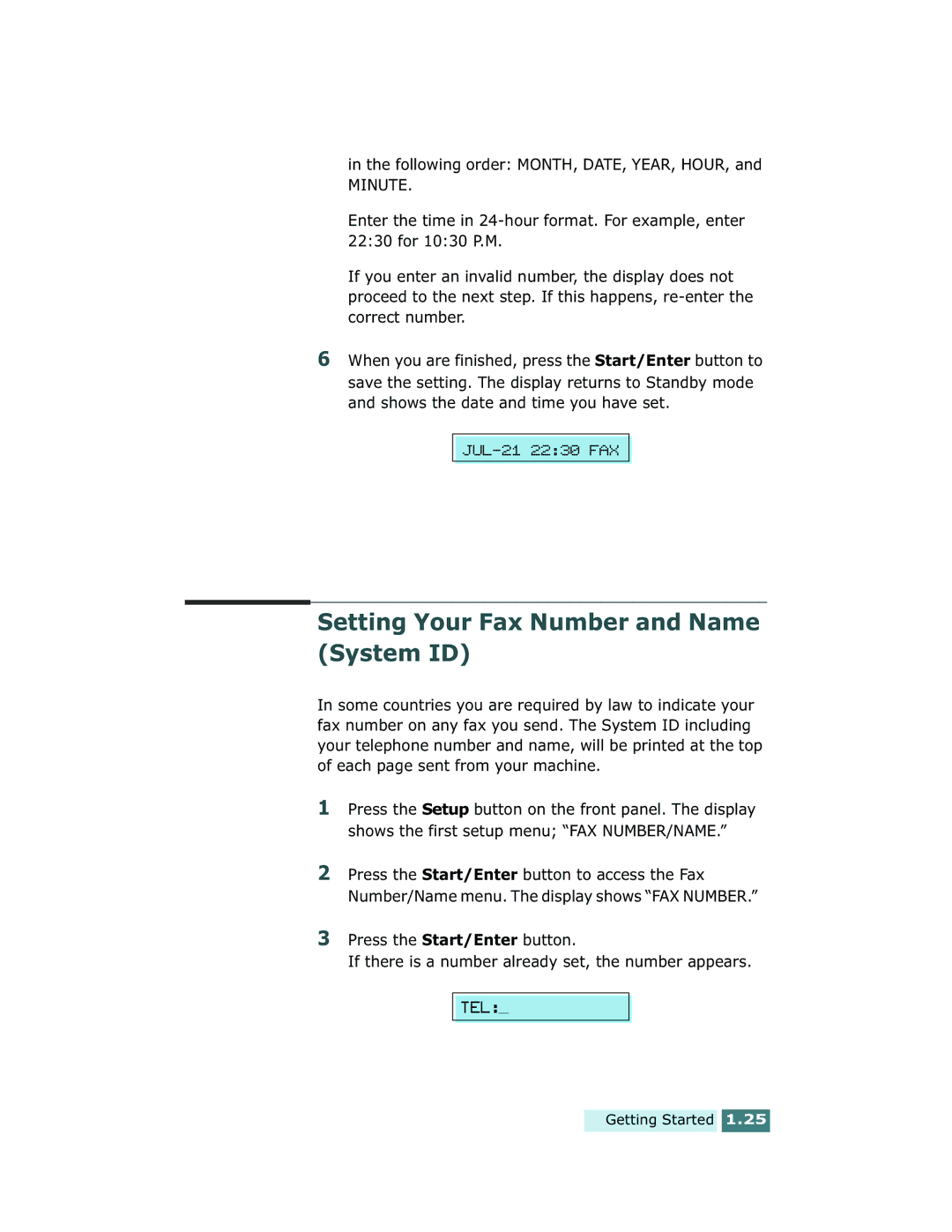Page
Page
Contents
Fax and Copy Operations
Setting up the WorkCentre Pro
Printing
Maintenance
Print Media
Appendix
Troubleshooting
Getting Started
Installing the WorkCentre Pro
Make up to 99 copies of a 20-page document on
Welcome
Select 2-up Paper save output
Product Code
Information and Service
Supplies
Safety Notes
Getting Started
Page
Contents
Automatic document feeder Document exit tray
Main Components and Functions
Scanner Components
Aligns documents
Automatic paper feeder
Printer Path Components
Automatic paper feeder extension tray Paper Exit tray
Paper guides
Inside View
Rear View
Laser printer cartridge Front cover
Twenty One-Touch Buttons Store frequently dialed fax numbers
Control Panel Components
Redial/Pause
Flash/Status
Preparing Your Machine for Use
Choosing a Location
Fold out the extender if necessary
Attaching the Trays
Document Input Tray
Document Exit Tray
Handset and Handset Cradle
Telephone Line
Connecting to the Phone Line
Connecting to the Computer
Plugging In the AC Power Cord
Loading Paper
Getting Started
Installing the Laser Printer Cartridge
Getting Started
Setting the Date and Time
Following order MONTH, DATE, YEAR, HOUR,
Setting Your Fax Number and Name System ID
Getting Started
Letter appears on the display as shown below
Entering Alphanumeric Characters
Key
Keypad Character Assignments
Editing Name
Using Save Modes
Toner Save Mode
Power Save Mode
Page
Paper Save Mode 2-up
Toll Save Mode
Topics included in this chapter are
Installing Software
Recommended
System Requirements
Minimal requirements
Memory 32 MB
Installing the Software
Installing Software
Un-installing Software
Installing Software
FAX and Copy Operations
Ringer Volume
Setting Volume
Speaker Volume
Setting Alert Tones
Fax and Copy Operations
Setting a Feature
Setting User-Selectable Features
Language
Selectable Options
Sending Confirm
Discard Size
Stamp RCV. Name
Junk FAX Barrier
Start/Enter button
Fax and Copy Operations
Preparing Documents for Faxing or Copying
Sending a Fax
Acceptable Documents for ADF
Setting Document Resolution Contrast
WorkCentre Pro 580 automatically sets
Resolution
Resolution to Fine
Contrast
Loading Documents
Sending a Fax Automatically
Canceling a Transmission
Confirming a Transmission
Automatic Redialing
Sending a Fax After Talking
Last Number Redialing
Sending a Voice Request
Voice Request
Replace the handset and the call will end automatically
Answering a Voice Request
About Reception Modes
Receiving a Fax
JUL-21 1530 FAX Current reception mode
Receiving in Auto Mode
Receiving Automatically in FAX Mode
Fax and Copy Operations
Receiving Automatically in ANS/ FAX Mode
Receiving Manually Using an Extension Telephone
Receiving Manually in TEL Mode
Answer an incoming call by picking up the handset
Fax and Copy Operations
Copying Overview
Making a Copy
Making a Quick Copy
Press the Start/Enter button to begin copying
Using Advanced Copy Features
Inserting a Pause
Automatic Dialing
Storing a Number for One-Touch dialing
One-Touch Dialing
Or, you can skip assigning a name
Editing a Number for One-Touch Dialing
Sending a Fax Using a One-Touch Number
Or, to return to Standby mode, press the Stop button
Using Address Label
Storing a Number for Speed Dialing
Speed Dialing
Editing a Number for Speed Dialing
Sending a Fax Using a Speed Number
Press and hold the Speed# button for about 2 seconds
Storing One-Touch or Speed Dial Numbers for Group Dialing
Group Dialing for Multi-Address Transmission
If you do not want to assign a name, skip this procedure
Editing Group Dial Numbers
Page
ControlCentre Lite dialog box appears
ControlCentre Lite
Fax and Copy Operations
Choose Save Phonebook
Saving and Using Phonebooks
Press the Search/Delete button on the front panel
Searching Sequentially through the Memory
Searching by the First Letter
Chain Dialing
Broadcasting
Advanced Fax
Start/Enter button. The stored number appears on the display
Delayed Fax
Current time
Priority Fax
Fax and Copy Operations
Display prompts you to enter a 4-digit poll code
What is Polling?
Polling
Polling Transmission
Fax and Copy Operations
Polling Reception
Adding Documents To a Scheduled Operation
Canceling a Scheduled Operation
Sending a Flash
Additional Functions
Monitoring a Dual Job Status
Setting Time and Destination for Forwarding Faxes
Forwarding Received Faxes
Turning Fax Forwarding On or Off
Editing Fax Forwarding
Toll Save Faxing
Setting Time for Toll Save Fax
Sending a Toll Save Fax
Fax and Copy Operations
To Print Lists
Printing Reports
Callback Message
Printing
Printing
Selecting Media Types
Selecting Print Media
Get the Right Paper
Selecting Media Sizes
Other Custom Size
Using the Automatic Paper Feeder
For paper
Prepare the print material for loading
Load paper with the print side facing forward
Print Side Up
Using the Manual Paper Feeder
Printing
Start/Enter
Specialty Paper Guidelines
Printing a Document
Printing
Printing
Toner on each
Select the WorkCentre Pro
Canceling a Print Job
Printing Several Pages Per Sheet
Printing Help
Click OK, then start printing
Scaling Your Document
Enter the desired scaling rate in the Scale input field
You can also click the or buttons
Fitting Your Document To a Selected Paper Size
Select the paper size
Printing Posters
Overlap=0Overlap=5
To use an existing watermark
Printing Watermarks
To add a new watermark to the list, click Add
To create or edit a watermark
Click Delete Click OK
Using Page Overlay
What is an Overlay?
To delete a watermark
Creating a New Page Overlay
Create or open the document you want to print
Using Page Overlay
Printing
Click Delete Overlay
Deleting a Page Overlay
Printing in a Network Environment
Setting Up Host Computer
Setting Up Client PC
Printing
Maintenance
Clearing Memory
Guidelines for Maintenance
Cleaning the OPC Drum
Setting the Machine to be Checked by Phone
Adjusting Shading
Auto Supply Ordering
Maintenance
Cleaning the Outside
Cleaning the Machine
Cleaning the Inside
Cleaning the Document Scanner
Maintenance
Maintenance
Expected Cartridge Life
Caring for the Laser Printer Cartridge
Replacing the Laser Printer Cartridge
Maintenance
Maintenance
Automatic Document Feeder Rubber Pad Replacement
Troubleshooting
Document Jams While Sending a Fax
Clearing Jams
Close the control panel firmly until it clicks into place
Paper Jams While the Machine is Printing
If Paper Jams in the Paper Exit Area
Paper Jams Inside the WorkCentre Pro
Troubleshooting
Tips for Avoiding Paper Jams
LCD Error Messages
Back in. If you cannot solve
WorkCentre Pro Unplug the power cord, wait Has overheated
Xerox service
One-touch or speed Dial the number manually
WorkCentre Pro
Machine is waiting You can press the Start
Enter button to immediately
Interval to automatically
Make sure the telephone numbers are stored
Fax Problems
Check the phone wall jack by plugging
Another phone
Dirty scan glass
Memory, then restore the document
Quality appear
Incoming faxes
General Printing Problems
Printer cable specifications may be
Properties or Print Setup dialog box
Size settings in the Print Setup dialog box
Scaling setting in the Printer Properties
Print Quality Problems
If faded areas, generally rounded, occur randomly on
Install a new laser printer cartridge
Clean the inside of the printer. See Cleaning
Try installing a new laser printer cartridge
If you need service, contact a service
Fusing assembly may be damaged. Contact a
Service representative
On seams can cause this problem
Curl or wave Wrinkles or creases Back of printouts Dirty
Skew
Require repairs. Contact a service representative
Replacing. Install a new laser printer cartridge
Printer may require repairs. Contact a service
Clean the inside of the printer
Resetting the Machine
This page intentionally left blank
Appendix
Print
Specifications
Power
General
Copy
Scan
Fax
Telephone
Type
Automatic
Paper Feeder
Consumables
Paper Weight 12.5 28 lbs
Input Capacity Sheets
Document Feeder
Appendix A.7
Appendix
Appendix A.9
Specialty Paper Guidelines
FCC Regulations
Safety Information
Data Coupler Information
Appendix A.13
Canadian Certification
Appendix A.15
Radio Frequency Emissions
Laser Safety
This page intentionally left blank
Scheduled operation 3-56 Caution
Index
Manual paper feeder 4-7selecting 4-2, A-7
Problem, solving error messages 6-7 fax
General problems, solving 6-12 help
Uninstall