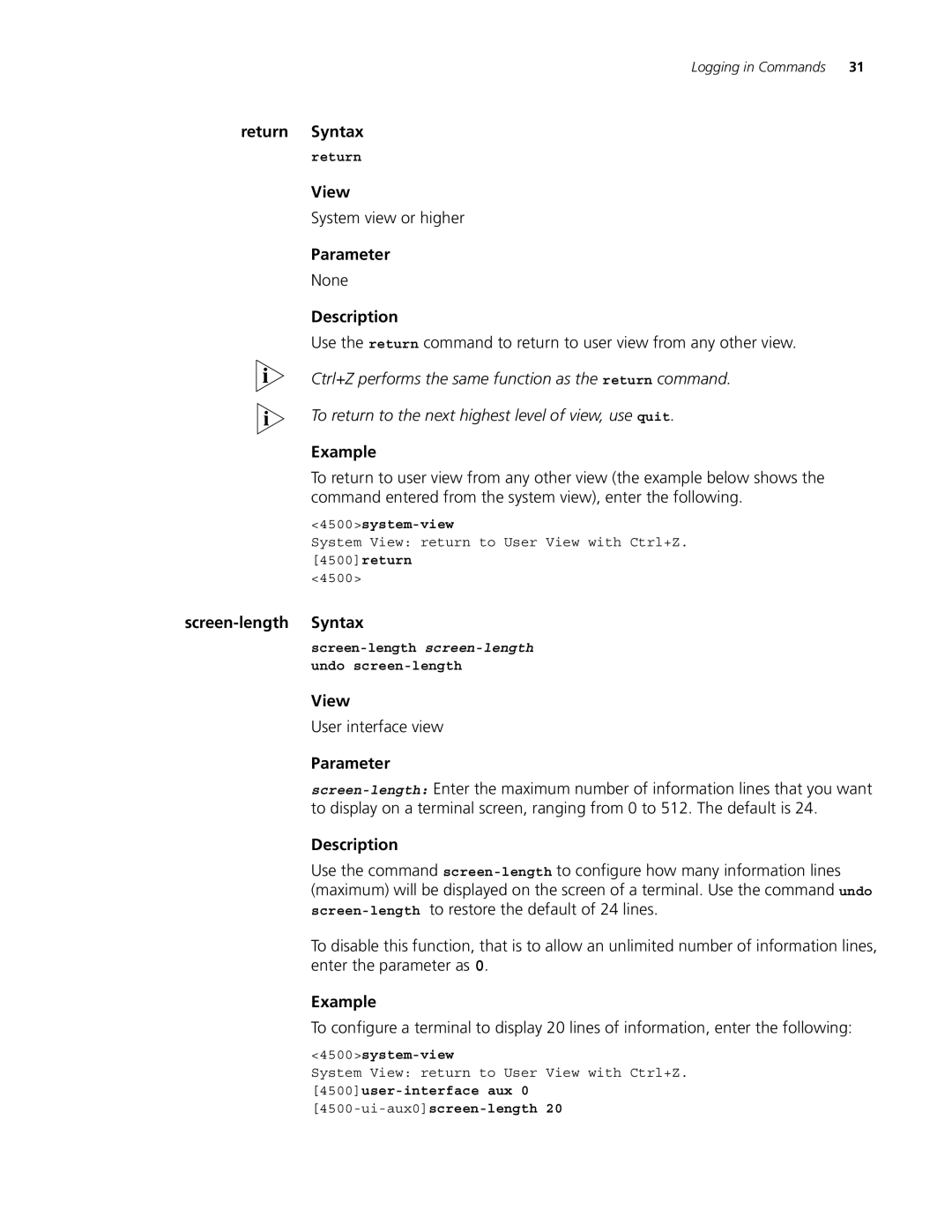3Com Switch 4500 Family
3Com Corporation Campus Drive Marlborough, MA USA
Contents
184 QoS Configuration Commands List 190
Igmp Snooping Configuration Commands
Stack Commands 207
Rstp Configuration Commands
Accessing the Bootrom Interface 455 Boot Menu
Page
Alphabetical Listing of Commands
Page
Page
Page
Page
Page
Page
Page
Page
Page
Page
Page
About this Guide
Icons
This guide uses the following conventions
Text conventions
Related
About this Guide
Using System Access Commands
View
Authentication-mode Syntax
Parameter
Description
Text Specifies the command to be run automatically
Auto-execute command Syntax
Command-privilege level Syntax
System View
Databits Syntax
4500command-privilege level 0 view system interface
Sets the data bits to
Databits 7 Undo databits
Display user-interface Syntax
Syntax
Summary Display the summary of a user interface
Output description of the display user-interfacecommand
Information is displayed in the following format
Display the summary information of user interface
Display users Syntax
Output description of the display users command
All Enter to display information on all user interfaces
Information displays in the following format
Free user-interface Syntax
Flow-control Syntax
User view
4500free user-interface aux
Header Syntax
Mode 2 Input in several lines
Initial character % is not the header contents
Press the Enter key
Idle-timeout Syntax
Initial character % is the header contents
4500user-interface aux Ui-aux0history-command max-size
Idle-timeout minutes seconds Undo idle-timeout
Lock Syntax
Language-mode Syntax
Language-mode chinese english
Ui-aux0language-mode chinese
Parity Syntax
To lock the current user interface, enter the following
Protocol inbound Syntax
Parity even mark none odd space Undo parity
VTY user interface view
Configure SSH protocol supported by VTY0 user interface
Quit Syntax
4500user-interface vty Ui-vty0protocol inbound ssh
System view or higher
Return Syntax
Screen-length Syntax
Send Syntax
Service-type Syntax
View Local-user View
Send all number type
4500local-user zbr Luser-zbrservice-type telnet level
Shell Undo shell
Shell Syntax
Stopbits Syntax
Speed Syntax
4500user-interface vty 0
Speed speed-value Undo speed
Super Syntax
Sets the stop bits to
To change to user level 3 from the current user level
Super level
To set the password for level 3 to zbr, type the following
Super password Syntax
4500super password level 3 simple zbr
Sysname Syntax
To enter system view from user view, enter the following
System-view Syntax
Telnet Syntax
4500sysname 3Com
User-interface Syntax
SW4500system-view
User privilege level Syntax
SW4500user-interface 0
User privilege level level Undo user privilege level
Ethernet Port Link Aggregation Commands
Using Port Commands
Using Port Commands
Copy configuration Syntax
Ports on your Switch
Interface command
Port to other ports, to ensure consistent configuration
Description Syntax
Ethernet Port View
Undo broadcast-suppression
Ethernet1/0/1broadcast-suppression pps
4500display interface Ethernet 1/0/1
Display interface Syntax
Vlan
Output Description of the Display Interface Command
4500display loopback-detection
Display loopback-detection
Display port Syntax
Details display in the following format
Display unit Syntax
Any view
Display the port information for all ports on Unit
Related command speed
Duplex Syntax
Parameters
Flow-control Undo flow-control
Interface Syntax
External External loop test Internal Internal loop test
Loopback Syntax
4500interface ethernet1/0/1
Loopback external internal
Ethernet1/0/1loopback-detection control enable
Enable port loopback detection control
Loopback-detection Syntax
Related commands display loopback-detection
To enable port loopback detection, enter the following
4500loopback-detection interval-time
Mdi Syntax
Ethernet1/0/1loopback-detection per-vlan enable
Mdi across auto normal Undo mdi
Multicast-suppression Syntax
To assign Ethernet port 1/0/1 to VLAN3, enter the following
Port access vlan Syntax
Port hybrid pvid vlan Syntax
Port hybrid vlan Syntax
4500interface e1/0/1
Port link-type Syntax
All Enter to add the trunk port to all VLANs
Port trunk permit vlan Syntax
Port trunk pvid vlan Syntax
Ethernet1/0/1port trunk permit vlan 2 4 50 to
Ethernet1/0/1port trunk pvid vlan
Reset counters interface Syntax
Shutdown Syntax
Undo form of this command is
Unicast-suppression Syntax
Related command duplex
Unicast-suppression ratio pps pps Undo unicast-suppression
Ethernet1/0/1unicast-suppression
Debugging lacp packet Syntax
4500debugging link-aggregation error
4500debugging link-aggregation event
4500debugging lacp packet interface ethernet1/0/1
Debugging lacp state Syntax
4500debugging lacp state all
To enable all Lacp state machines debugging
Display link-aggregation summary
4500display link-aggregation summary
4500display link-aggregation verbose
Display link-aggregation verbose aggid
4500display link-aggregation interface ethernet4/0/1
Display lacp system-id Syntax
Lacp enable Syntax
To display the local system ID
Lacp port-priority Syntax
To enable Lacp at Ethernet1/0/1, enter the following
To set port priority as 64, enter the following
Lacp system-priority Syntax
Aggid Aggregation group ID, in the range of 1 to
To set system priority as 64, enter the following
4500lacp system-priority
4500link-aggregation group 22 mode manual
Related command display link-aggregation summary
To create manual aggregation group 22, enter the following
Related command display link-aggregation interface
Reset lacp statistics Syntax
4500reset lacp statistics
Using Port Commands
Voice Vlan Commands
Using Vlan Commands
Vlan view
VLANs and Vlan interfaces on your system
To give VLAN1 the description RESEARCH, enter the following
Display vlan Syntax
Related command interface Vlan-interface
4500display interface vlan-interface
Display vlan vlanid all static dynamic
To display information about Vlan
Examples
Interface VLAN-interface Syntax
Related command display interface vlan-interface
For the related command, see display vlan
To enter the interface view of VLAN1, enter the following
Port Syntax
Vlan Interface View
Add Ethernet1/0/2 through Ethernet1/0/4 to Vlan
Restart interface after shutting down the interface
Vlan2port ethernet1/0/2 to ethernet1/0/4
Related commands display vlan
Is default Vlan and cannot be deleted
Vlan Syntax
4094 All Delete all VLANs
Display voice vlan status
Display voice vlan status Syntax
Voice vlan aging Syntax
Voice vlan enable Syntax
4500voice vlan 2 enable
Voice vlan vlanid enable Undo voice vlan enable
Voice vlan Syntax
Voice vlan macaddress Syntax
Voice vlan mode Syntax
For the related command, see display voice vlan oui
Voice vlan mode auto Undo voice vlan mode auto
To set the Voice Vlan in manual mode, enter the following
4500undo voice vlan mode auto
By default, the Voice Vlan security mode is enabled
4500undo voice vlan enable 4500undo voice vlan mode auto
Voice vlan security enable Undo voice vlan security enable
Commands
Port or all ports on the Switch
PoE on your Switch 4500 PWR
Display poe interface Syntax
Any view
Display the power information of port Ethernet1/0/10
Display poe power Syntax
4500display poe interface power ethernet1/0/10
Display poe Syntax Powersupply
Display the power information of all ports
4500display poe power
Display poe powersupply View
Enable the PoE feature on the current port
Poe enable Syntax
Poe legacy enable Syntax
Display the PSE parameters
Disable the nonstandard-PD detect function
Enable the nonstandard-PD detect function
Poe max-power Syntax
Restore the default maximum power on the current port
Set the maximum power supplied by current port
Poe mode Syntax
Set the PoE mode on current port to signal
Restore the default management mode
Configure the PoE management mode on port to auto
Poe priority Syntax
Poe update refresh full filename
Poe update Syntax
Set the port priority to critical
Ethernet1/0/3poe priority critical
4500poe update refresh 0290021.s19
Update the PSE processing software online
Dhcp Client Configuration Commands
ARP Configuration Commands
Dhcp Relay Configuration Commands
Access Management Configuration Commands
IP Performance Configuration Commands
UDP Helper Configuration Commands
Display ip host Syntax
Addressing on your Switch
Corresponding IP addresses
Ip address Syntax
Configure the IP address of interface Vlan interface 1 as
Vlan Interface view
Address Resolution Protocol ARP operations on your Switch
Related command display ip host
Arp check enable Syntax
Ip host Syntax
Arp static Syntax
4500undo arp check enable
Undo arp static ipaddress
4500arp static 202.38.0.10 00e0-fc01-0000 1 Ethernet1/0/1
Related commands reset arp, display arp, debugging arp
Arp timer aging agingtime Undo arp timer aging
4500arp static 202.38.0.10 00e0-fc01-0000 1 arp timer aging
Related commands display arp timer aging
4500arp timer aging
For the related commands, see
To enable ARP packet debugging, enter the following
Output Description of the debugging arp packet Command
Display arp Syntax
Output Description of the display arp Command
Display arp timer aging Syntax
Display arp timer aging
4500display arp
Reset arp dynamic static interface interfacetype
Reset arp Syntax
Related command arp static, display arp
4500reset arp static
Debugging dhcp xrn xha Syntax
Ip address dhcp-alloc Syntax
Display dhcp client Syntax
4500debugging dhcp xrn xha
Display dhcp client verbose
Debugging. By default, Dhcp relay debugging is disabled
Address using Dhcp
To enable Dhcp relay debugging, enter the following
Debugging dhcp-relay
Dhcp-server groupNo Undo dhcp-server
Dhcp-server Syntax
Display dhcp-server Syntax
Dhcp-server ip Syntax
GroupNo Enter a Dhcp Server group number, in the range 0 to
Vlanid Enter the Vlan interface number
Views
4500display dhcp-server
Display dhcp-server interface vlan-interface vlanid
Am enable Undo am enable
Am enable Syntax
4500am enable
Am ip-pool Syntax
Am trap enable Undo am trap enable
Am trap enable Syntax
To enable the access management trap, enter the following
By default, the access management trap is disabled
4500am trap enable
Display am Syntax
Display isolate port Syntax
Output Description of the display am Command
To display port isolation information, enter the following
Port isolate Syntax
By default, UDP Helper debugging is disabled
UDP Helper Configuration operations on your Switch
To enable UDP Helper packet debugging, enter the following
Not available
Syntax Server
To enable the UDP Helper function
Interface 1, enter the following
Udp-helper port Syntax
Ip-addressEnter the IP address of the destination server
Udp-helper server Syntax
4500udp-helper port dns
Display fib Syntax
Performance Configuration operations on your Switch
Hop, current flag, timestamp and outbound interface
Longer All FIB entries matched in the natural mask range
Display fib ipaddress Syntax
Display fib acl Syntax
Number Enter the ACL in number form, in the range 2000 to
4500display fib acl
Display fib ip-prefix Syntax
Display fib begin include exclude text
4500display fib begin
Display icmp statistics Syntax
Display fib statistics Syntax
To view statistics about Icmp packets, enter the following
Output Description of the display icmp statistics Command
Display ip socket Syntax
Sock-typeEnter the type of a socket tcp1, udp 2, raw ip
4500display ip socket socktype
Display ip statistics Syntax
Display ip statistics
Related commands display ip interface, reset ip statistics
Output Description of the display ip statistics Command
To view statistics about IP packets, enter the following
4500display ip statistics
Display tcp statistics Syntax
Related commands display tcp status, reset tcp statistics
To view statistics about TCP packets, enter the following
Display tcp statistics
Display tcp status Syntax
Output Description of the display tcp status Command
Display udp statistics Syntax
Reset tcp statistics Syntax
Reset ip statistics Syntax
To clear the IP statistics information, enter the following
Tcp timer fin-timeout Syntax
Reset udp statistics Syntax
Tcp timer syn-timeout Syntax
Related commands tcp timer fin-timeout,tcp window
Undo tcp timer syn-timeout
4500tcp timer syn-timeout
Tcp window Syntax
4500tcp window
Using Network Protocol Commands
RIP Configuration Commands
Static Route Configuration Command
Display ip routing-table Syntax
IP Routing Policy Commands
Display ip routing-table
4500display ip routing-table
Output Description of the display ip routing-tableCommand
Display ip routing-table acl aclnumber verbose
Acl-basic-2000display ip routing-table acl
4500acl number Acl-basic-2000rule permit source 10.1.1.1
4500display ip routing-table acl 2000 verbose
Display ip routing-table ipaddress mask longer-match
Ipaddress
Verbose
View
4500display ip routing- .1.1.0 24 2.2.2.0
Ip-prefix
Display ip routing-table ip-prefix ipprefixname verbose
4500display ip routing-table ip-prefix abc2 verbose
4500display ip routing-table protocol direct
Display ip routing-table protocol protocol inactive verbose
4500display ip routing-table protocol static
Display ip routing-table radix
To display the route information, enter the following
4500display ip routing-table radix
Display ip routing-table statistics
4500display ip routing-table statistics
Command
Display ip routing-table verbose
Descriptor Meaning
4500display ip routing-table verbose
Delete all the static routes in the router
Delete static-routes all Syntax
Ip route-static Syntax
Description
Checkzero Syntax
Default cost Syntax
Ripdefault cost
Undo default cost
Display rip Syntax
Display rip
Filter-policy export Syntax
Output Description of the display rip Command
Filter-policy import Syntax
Related commands acl, filter-policy import, ip ip-prefix
Ripfilter-policy 2000 export
Import-route Syntax
Host-route Syntax
Network Syntax
Related commands default cost
Networkaddress Enter the IP network address of an interface
Ripimport-route static cost
Ipaddress Enter the interface IP address of the peer router
Peer Syntax
Ripnetwork
Undo peer ipaddress
Reset the RIP system
Reset Syntax
Preference Syntax
To specify a RIP preference of 20, enter the following
Rip authentication-mode Syntax
To enable RIP, and enter RIP view, enter the following
Rip Syntax
Interface View
Related command rip version
MD5 cipher text authentication key for RIP-2
Vlan-interface1rip authentication-mode simple aaa
Rip input Syntax
Vlan-interface1rip authentication-mode md5 usual aaa
Rip metricin Syntax
Rip input Undo rip input
Rip output Syntax
Rip metricout Syntax
Rip metricout value Undo rip metricout
Rip output Undo rip output
Rip split-horizon Undo rip split-horizon
Rip split-horizon Syntax
Rip version Syntax
Summary Syntax
Rip work Syntax
Undo timers update timeout
Timers Syntax
Ripundo summary
Riptimers update 10 timeout
Related command ip ip-prefix
These commands operate across all routing protocols
Apply cost Syntax
Route Policy View
Output Description of the display route-policyCommand
Output Description of the display ip-ip prefix Command
Display route-policy Syntax
Routepolicyname Specify displayed Route-policy name
Route policy view
If-match acl ip-prefix Syntax
If-match cost Syntax
If-match cost value Undo if-match cost
If-match interface Syntax
By default, no match sub-statement is defined
Undo if-match interface
Route-policyif-match interface Vlan-interface
Ip ip-prefix Syntax
If-match ip next-hop Syntax
Route-policyif-match ip next-hop ip-prefix p1
Description
4500route-policy policy permit node
Route-policy Syntax
Route-policy
Using Routing Protocol Commands
Using Multicast Protocol
Display igmp-snooping Syntax Configuration
Igmp configuration commands on your Switch
Snooping configuration information
Member port timeout
Display statistics information about Igmp Snooping
Display the multicast group information about VLAN2
4500display igmp-snooping group vlan
Display igmp-snooping statistics
Igmp-snooping enable disable
Enable Igmp Snooping on Vlan
Igmp-snooping Syntax
Set the aging time to 300 seconds
Configure to respond to the Igmp Snooping packet within 20s
4500igmp-snooping host-aging-time
Clear Igmp Snooping statistics information
Reset igmp-snooping statistics
4500igmp-snooping max-response-time
4500igmp-snooping router-aging-time
4500reset igmp-snooping statistics
Using Multicast Protocol Commands
Logon user’s ACL Control Command
QoS Configuration Commands List
Acl Syntax
Display acl Syntax
Display the content of all the ACLs
All Displays all ACLs
Number chosen from 2000 to
4500display packet-filter unitid
Packet-filter Syntax
Define or cancel the subrules of user-defined ACL
Reset acl counter Syntax
Rule Syntax Define or delete the subrules of a basic ACL
Define or delete the subrules of an advanced ACL
Parameters specific to basic ACLs
Corresponding ACL View
Parameters specific to advanced ACLs
Parameter for user-defined ACL
Parameters specific to Layer 2 ACL
Display mirror Syntax
Display COS and Local-precedence map
Unit-id Unit ID of the Switch
Display qos-interface all Syntax
Unit-idUnit ID of the Switch
Display all the configurations of QoS parameters for unit
Display qos-interface 1 all
Display qos-interface line-rate
Display the traffic limit settings
Related command mirrored-to
Line-rate Syntax
Undo line-rate
4500interface Ethernet 1/0/1 4500line-rate outbound
Mirrored-to Syntax
Mirroring-port Syntax
Related command display qos-interface mirrored-to
Mirroring-port inbound outbound both Undo mirroring-port
Priority Syntax
Monitor-port Syntax
Monitor-port Undo monitor-port
4500interface Ethernet 1/0/4
Priority trust Syntax
Set the priority of Ethernet1/0/1 port to
Priority trust Undo priority
Default CoS and Local-precedence table
Following is the default CoS and Local Precedence table
Undo qos cos-local-precedence-map
4500qos cos-local-precedence-map 0 1 2 3 4 5 6
Configure CoS and Local Precedence table
Queue-indexindex of output queue, in the range of 0~7
Wred Syntax
By default, the wred function is disabled
Use the undo wred command to restore the default settings
Switch
Local Switch using Telnet
Snmp-agent community Syntax
Ip http acl Syntax
Ip http acl acl-number Undo ip http acl
4500ip http acl
4500snmp-agent community read MyCompany acl
Snmp-agent group Syntax
4500snmp-agent group v1 MyCompany acl
Snmp-agent usm-user Syntax
Parameter
Using QOS/ACL Commands
4500system-view 4500change self-unit to
Using Stack Commands
To change the unit ID from6 to 4, enter the following
Change unit-id Syntax
Change unit-id to 1-8 1-8 auto-numbering
4500display ftm topology-database
Display xrn-fabric Syntax
Display ftm Syntax
Port display the stacking port information
4500display xrn-fabric
Fabric save-unit-id Syntax
Fabric save-unit-id Undo fabric save-unit-id
4500fabric save-unit-id
4500fabric-port gigabitEthernet1/0/51 enable
Fabric-port enable Syntax
Ftm stacking-vlan Syntax
Ftm stacking-vlan vlan-id Undo ftm stacking-vlan
Set Vlan 2 as stacking Vlan
4500xrn-fabric authentication-mode simple hello
Set unit name Syntax
4500ftm stacking-vlan
Sysname sysname Undo sysname
You can use this command to set a name for a device
Unit Name Unit ID First Second
Using Rstp Commands
To the port command in this guide
Configuration commands on your Switch
State of the Switch
Related command reset stp
Reset stp interface interfacelist
Reset stp Syntax
Display information
Stp enable disable Undo stp
4500reset stp interface Ethernet1/0/1 to Ethernet1/0/3
Stp Syntax
To enable Rstp on a Switch, enter the following
Related command stp mode
To disable Rstp on Ethernet1/0/1, enter the following
Stp bpdu-protection Syntax
Cost Specifies the path cost, ranging from 1 to
Stp cost Syntax
Stp edged-port Syntax
Path cost for ports at different link speeds
Stp loop-protection Undo stp loop-protection
Stp loop-protection Syntax
Stp mode stp rstp Undo stp mode
Stp mode Syntax
Stp mcheck Syntax
Stp mcheck
Stp pathcost-standard Syntax
4500stp mode stp
Stp port priority Syntax
Stp point-to-point Syntax
4500stp pathcost-standard dot1d-1998
4500stp pathcost-standard dot1t
Undo stp priority
Stp priority Syntax
4500stp priority
Stp root secondary Syntax
Stp root primary Syntax
Stp root primary Undo stp root
4500stp root primary
4500stp root secondary
Stp root-protection Syntax
Stp root-protection Undo stp root-protection
Stp timer forward-delay Syntax
Stp timeout-factor Syntax
Stp timeout-factor number Undo stp timeout-factor
4500stp timeout-factor
Undo stp timer forward-delay
Stp timer hello Syntax
Related commands stp timer hello, stp timer max-age
4500stp timer forward-delay
Stp transmit-limit Syntax
Stp timer max-age Syntax
Ethernet1/0/1stptransmit-limit
Using Rstp Commands
AAA Configuration Commands
Using AAA and Radius
Radius Protocol Configuration Commands
235
Display the configuration information
Switch
Display dot1x Syntax
Sessions Displays the session connection information
Dot1x Syntax
To enable 802.1x globally, enter the following
To enable 802.1x on Ethernet 1/0/1, enter the following
4500dot1x interface ethernet 1/0/1
Configure 802.1x user to use PAP authentication
Related command display dot1x
Dot1x dhcp-launch Syntax
Dot1x max-user Syntax
4500dot1x max-user 32 interface ethernet 1/0/2
Dot1x port-control Syntax
Dot1x port-method Syntax
4500dot1x port-method portbased interface ethernet 1/0/3
Dot1x quiet-period Command
Dot1x quiet-period Undo dot1x quiet-period
Related command display dot1x, dot1x timer
To enable quiet-period timer, enter the following
Dot1x retry Syntax
4500dot1x quiet-period
4500dot1x retry
Dot1x supp-proxy-check Syntax
Dot1x timer Syntax
4500dot1x timer server-timeout
Reset dot1x statistics Syntax
Reset dot1x statistics interface interface-list
Clear the 802.1x statistics on Ethernet 1/0/2
4500reset dot1x statistics interface ethernet 1/0/2
Debugging Syntax
4500display mac-authentication
Display mac-authentication
Offline detect period
Mac-authentication Syntax
4500mac-authentication
4500mac-authentication interface Ethernet 1/0/1
Undo mac-authentication authmode
4500mac-authentication authmode usernamefixed
4500mac-authentication authusername vipuser
4500mac-authentication authpassword mac
4500undo mac-authentication authusername
4500mac-authentication timer server-timeout
4500mac-authentication domain Cams
Access-limit Syntax
On your Switch
ISP Domain View
Current ISP domain, ranging from 1 to
4500local-user JohnQ
Cut connection Syntax
Display connection Syntax
All Configures to disconnect all connection
4500cut connection domain marlboro.net
4500display connection
Display local-user Syntax
Display domain Syntax
Display domain isp-name
4500display domain
4500display local-user
Domain Syntax
Output description of the display local-usercommand
Idle-cut Syntax
Idle-cut disable enable minute flow
ISP Domain View
Level Syntax
Related command domain
Local User View
Local-user Syntax
Related commands display local-user,server-type
By default, no local user
To add a local user named 3Com1, enter the following
4500local-user password-display-mode cipher-force
Related commands display local-user,password
Messenger Syntax
4500domain system Isp-systemmessenger time enable 30
Password Syntax
Password simple cipher password Undo password
4500local-user 3Com1 Luser-3Com1password simple
Scheme Syntax
Related commands radius scheme, display radius
Change user password on this
Self-service-url Syntax
Related command radius scheme, display radius
Self-service-url enable url-stringself-service-url disable
Service-type Syntax
ISP Domain View Local User View
State Syntax
State active block
Selection of Radius accounting option
Accounting optional Syntax
Otherwise, the user will be disconnected
Accounting that uses this Radius scheme
Undo data-flow format
Radius Scheme View
4500radius scheme 3Com
Display local-server statistics
4500display local-server statistics
Display radius Syntax
4500display radius
Display radius statistics Syntax
Troubleshooting Related command radius scheme
Displayed packet information can help with Radius diagnosis
Display radius statistics
Display stop-accounting-buffer
Key Syntax
4500radius scheme 3Com Radius-3Comkey authentication hello
Nas-ip Syntax
Local-server Syntax
Radiuskey accounting ok
4500local-server nas-ip 10.110.1.2 key 3Com
Primary accounting Syntax
Ip-addressIP address in dotted decimal format
Primary authentication Syntax
Related commands key, radius scheme, state
Radius Server Group View
Radius nas-ip ip-address Undo radius nas-ip
Radius nas-ip Syntax
4500radius nas-ip
Reset radius statistics
Reset radius statistics Syntax
Radius scheme Syntax
Undo radius scheme radius-scheme-name
To clear the Radius protocol statistics, enter the following
4500reset radius statistics
Undo retry
Retry Syntax
4500radius scheme 3Com Radius-3Comretry realtime-accounting
Retry stop-accounting Syntax
4500radius scheme 3Com Radius-3Comretry stop-accounting
Secondary accounting Syntax
Server-type 3com standard
Server-type Syntax
Undo server-type
Stop-accounting-buffer enable
Timer seconds Undo timer
Timer Syntax
Timer quiet Syntax
Related commands radius scheme, retry
Time quiet minutes Undo timer quiet
Related commands retry realtime-accounting,radius scheme
Timer response-timeout Syntax
4500radius scheme 3Com Radius-3Comtimer realtime-accounting
Timer response-timeout seconds Undo timer response-timeout
User-name-format Syntax
4500radius scheme 3Com Radius-3Comtimer response-timeout
User-name-format with-domain without-domain
Related command radius scheme
FTP Server Configuration Commands
Configuration File Management Commands
Tftp Configuration Commands
FTP Client Commands
MAC Address Table Management Commands
Basic System Configuration and Management Commands
Device Management Commands
System Status and System Information Display Commands
System Debug Commands
Snmp Configuration Commands
NTP Configuration Commands
Rmon Configuration Commands
SSH Terminal Service Configuration Commands
Sftp Server Configuration Commands
SSH Client Configuration Commands
Sftp Client Configuration Commands
Copy Syntax
Copy the file test.txt and save it as test.bak
Display current directory information
Delete Syntax
Delete the file flash/test/test.txt
Display the information for file flash/test/test.txt
Dir Syntax
Display information for directory flash/test
Execute Syntax
Configure the prompt mode of file operation as quiet
File prompt Syntax
Format flash
Format Syntax
Mkdir Syntax
Directory Directory name
Move Syntax
Display contents of file test.txt
Display the current directory information
Rename Syntax
Pwd Syntax
File-pathName of the file to be deleted
Reset recycle-bin Syntax
Delete the file from the recycle bin
Rmdir Syntax
Recover the deleted file sample.bak
File-pathName of the file to be recovered
Delete the directory test
Undelete Syntax
Display Syntax Current-configuration
Files on your Switch
Display current-configuration controller interface
4500dir /all
Configuration File Management Commands
4500display current-configuration include user
Unit unit-idSpecify the Unit ID of switch
Display saved-configuration unit unit-id
Display this
Display this Syntax
4500display this
Display startup Syntax
Reset saved-configuration
Display startup
4500display startup
Save Syntax
4500reset saved-configuration
Save filename safely
To enable Bootrom access function, enter the following
Get the current configuration files stored in flash memory
Startup saved Syntax Configuration
4500startup bootrom-access enable
Display ftp-user Syntax
Display ftp-server Syntax
Enable Start FTP Server
Show the configuration of FTP user parameters
Ftp timeout Syntax
Ftp server Syntax
4500ftp timeout
Set the connection timeout to 36 minutes
Related commands display local-user,service-type
New local user added
Ascii Syntax
Configure to transmit data in the Ascii mode
FTP Client view
Binary Syntax
Bye Syntax
Configure to transmit data in the binary mode
Cd Syntax
Bye
Cdup Syntax
Change the working path to flash/temp
Change working path to the upper level directory
Cdup
Delete the file temp.c
Close Syntax
Close
Delete remotefile
Disconnect
Disconnect Syntax
Connect to FTP Server at the IP address
Ftp Syntax
Download the file temp1.c and saves it as temp.c
Get Syntax
Lcd Syntax
Show local working path
Query file temp.c
Ls Syntax
Ftpmkdir flash/lanswitch
Set the data transmission to passive mode
Pathname Directory name
Passive Syntax
Ftppassive
Put Syntax
Show the current directory on the remote FTP Server
Protocol-commandFTP protocol command
Remotehelp Syntax
Pathname Directory name of remote FTP Server
Show the syntax of the protocol command user
Delete the directory flash/temp1 from FTP Server
User Syntax
Use the user command to register an FTP user
Username Logon username Password Logon password
Log in the FTP Server with username tom and password hello
Enable verbose
Related command tftp put
Tftp server and save it with a different name on the switch
VxWorks.app on the local switch
Tftp get Syntax
Interface-nameSpecify the interface name
Display mac-address Syntax
SW5500tftp 1.1.3.214 put sw5500cfg.txt temp.txt
SW4500display mac-address 00e0-fc01-0101
Mac-address Syntax
Display mac-address aging-time
SW4500display mac-address aging-time
Max-mac-countmac-address max-mac-count count
Undo mac-address static dynamic blackhole mac-address
Undo mac-address max-mac-count
Mac-address timer Syntax
Boot bootrom Syntax
Boot boot-loader Syntax
Display cpu Syntax
Display boot-loader Syntax
Show device information
Display device Syntax
Display fan Syntax
Display memory Syntax
Display power Syntax
Display schedule reboot Syntax
Show power state
Reboot Syntax
Schedule reboot at Syntax
Reboots the Switch
Schedule reboot at hhmm yyyy/mm/dd Undo schedule reboot
SW4500schedule reboot at
Schedule reboot delay Syntax
Schedule reboot delay hhhmm mmm Undo schedule reboot
SW4500schedule reboot delay
Device Management Commands
Default is 235552, 2000/4/1
Commands available on your Switch
Related command display clock
Clock datetime Syntax
Clock timezone zonename add minus Hhmmss Undo clock timezone
Clock timezone Syntax
Display clock Syntax
Set the hostname of the Switch to be LANSwitch
Unit-idUnit ID of current switch, in the range of 1 to
Display config-agent Syntax
View the current system date and clock
Display debugging Syntax
Show all the enabled debugging
Display version Syntax
Display the information about the system version
Information that can be displayed on your Switch
Enable IP Packet debugging
For the related commands, see display debugging
Requiring periodic testing
End-station polling Syntax Ip-address
Ping Syntax
Configure 202.38.160.244 requiring periodical testing
SW4500end-station polling ip-address
Ping -a ip-address -c count -d -h tll
Description
Remote-ping Purpose
Display remote-ping Purpose
Related Commands
Displays the latest test results
Displays the test history
Number Test Connection fail number
Remote-ping-agent Purpose enable
This command can be used in the following views Any view
Remote-ping-agent enable Undo remote-ping-agent enable
Enable remote-ping client
Tracert Syntax
Tracert -a source-ip -f first-TTL -m max-TTL -p port
SW4500tracert
Port is
Display info-center Syntax
Show details about the information channel
SW4500display channel
Display info-center
Undo info-center channel channel-number
Show the system log information
Channel
Rename channel 0 as execconsole
Info-center console channel channel-number channel-name
Undo info-center console channel
SW4500info-center enable
Enable the system log function
Info-center logbuffer Syntax
SW4500info-center logbuffer
Info-center loghost Syntax
SW4500info-center loghost
Related commands info-center enable, display info-center
SW4500info-center loghost source vlan-interface
Info-center monitor channel channel-number channel-name
SW4500info-center monitor channel
Configure channel 6 as the Snmp information channel
Channel-numberChannel number to be set
Info-center source Syntax
SW4500info-center snmp channel
Level Level
IP module
FTP server module
Module names in logging information
Information Channel in Each Output Direction by Default
Info-center switch-on Syntax
Info-center timestamp Syntax
SW4500info-center switch-on 2 trapping
SW4500info-center timestamp debugging boot
Reset logbuffer Syntax
Reset logbuffer
Info-center trapbuffer Syntax
Clear information in log buffer
Reset trapbuffer Syntax
Clear information in trap buffer
Terminal debugging Syntax
Disable the terminal log display
Enable the terminal display debugging
Terminal logging Syntax terminal logging
Terminal monitor Syntax terminal monitor
Enable trap information display
Disable the terminal monitor
Commands available on your Switch
Terminal trapping Syntax
Display the engine ID of current device
Display the currently configured community names
Group
Output description of the display snmp-agent group command
Display Snmp group name and safe mode
Groupname Group name, ranging from 1 to 32 bytes
Following table describes the output fields
Display snmp-agent statistics
Display the current state of Snmp communication
SW4500display snmp-agent statistics
Total number of the input Snmp packets
Display the system location
Display the character string sysContact system contact
Display the version information of running Snmp
Display the information of all the current users
Enable snmp trap updown Undo enable snmp trap updown
Enable snmp trap Syntax
Display snmp-proxy unit Syntax
View statistics information of Snmp proxy on unit
SW4500snmp-agent community read comaccess
SW4500undo snmp-agent community comaccess
Delete the community name comaccess
SW4500snmp-agent community write mgr
To create an Snmp group named 3Com, enter the following
Configure the ID of a local or remote device as
Snmp-agent mib-view Syntax
SW4500snmp-agent group v3 3Com
SW4500snmp-agent mib-view included mib2
Create a view that consists of all the objects of MIB-II
Set the size of Snmp packet to 1042 bytes
Location command to restore the default value
Snmp-agent sys-info Syntax
Set system location as Building 3/Room
SW4500snmp-agent trap enable
Standard authentication coldstart linkdown linkup warmstart
Snmp-agent trap enable Syntax
Snmp-agent trap life Syntax
Configure the timeout interval of Trap packet as 60 seconds
Snmp-agent trap life seconds Undo snmp-agent trap life
SW4500snmp-agent trap life
Snmp-agent trap source Syntax
Configure the queue length to
Vlan-idSpecify the Vlan interface ID, ranging from 1 to
SW4500snmp-agent trap queue-size
Snmp-agent usm-user Syntax
Undo snmp-agent Syntax
Disable the running Snmp agents of all Snmp versions
Undo snmp-agent
SW4500undo snmp-agent
Display rmon event Syntax
Display rmon alarm Syntax
Display rmon eventlog Syntax
Output description of the display rmon eventlog command
For the related commands, see rmon history
Display rmon history Syntax
Port-numEthernet port name
Prialarm-table-entryentry of extended alarm table
Display rmon prialarm Syntax
Display alarm information about extended Rmon
Output description of the display rmon history command
Display rmon statistics Syntax
Output description of the display rmon prialarm command
Port-numEthernet port number
Show Rmon statistics
Undo rmon alarm entry-number
Rmon alarm Syntax
SW4500undo rmon alarm
Delete the information of entry 15 from the alarm table
Rmon event Syntax
Delete the entry 15 from the history control table
Rmon history Syntax
SW4500rmon event 10 log
Undo rmon history entry-number
Undo rmon prialarm entry-number
Rmon prialarm Syntax
Entry-numberSpecifies the entry number, ranging from 1 to
SW4500interface Ethernet1/0/1
Switch 4500 Family provides the following functions
Delete line 10 from the extended Rmon alarm table
UDP port 123 is opened only when the NTP feature is enabled
UDP port 123 is closed as the NTP feature is disabled
Display ntp-service sessions verbose
View the status of all sessions maintained by NTP services
SW4500 display ntp-service sessions
Verbose Displays detailed NTP session information
Display ntp-service status
Ntp-service access Syntax
Display ntp-service trace Syntax
SW4500 ntp-service access server
SW4500 ntp-service access peer
SW4500 system-view
SW4500 ntp-service authentication enable
Enable the NTP authentication
Undo ntp-service authentication-keyid key-id
By default, no switch operates in the broadcast client mode
Ntp-service Syntax
Disable Vlan-interface1 from receiving NTP messages
Max-dynamic-sessionsntp-service max-dynamic-sessions number
Undo ntp-service max-dynamic-sessions
SW4500-Vlan-interface1ntp-service multicast-client
By default, no trusted authentication key is configured
Key-id Authentication key ID, in the range of 1 to
Ntp-service unicast-peer Syntax
Ntp-service unicast-server
SW4500 ntp-service unicast-server 128.108.22.44 version
SW4500debug ssh server all SW4500term debug
Debugging ssh server Syntax
Display rsa local-key-pair public
Related command rsa local-key-pair create
SW4500display rsa local-key-pair public
Display rsa peer-public-key brief name keyname
Display rsa peer-public-key
SW4500display rsa peer-public-key
Display ssh server Syntax
SW4500display rsa peer-public-key name candy2
Display ssh server status session
Peer-public-key end Syntax
To display SSH sessions
Public key view
Related commands rsa peer-public-key,public-key-code begin
Related command user-interface vty
To quit public key view, enter the following
SW4500user-interface vty 0
Public key edit view
Public-key-code begin Syntax
Public-key-code end Syntax
To generate the local RSA key pair, enter the following
Rsa local-key-pair create Syntax
Characters
Rsa peer-public-key Syntax
Program supporting SSH1.5
Ssh server Syntax
Ssh server timeout Syntax
By default, it is Related command display ssh server
Ssh user assign rsa-key Syntax
To associate the key 1 with jsmith, enter the following
Related command display ssh user-information
SW4500ssh user jsmith assign rsa-key key1
Display ssh server-info Syntax
At the next logon
Keys, enter the following
Related commands rsa peer-public-key, public-key-code end
Related commands rsa peer-public-key, public-key-code begin
To exit the public key view, enter the following
SW4500rsa peer-public-key SW4500003
Public-key-code end Syntax
SW4500rsa peer-public-key SW4500002
Ssh client assign rsa-key Syntax
Enable
Ssh2 Syntax
SW4500ssh client first-time enable
Md596 Hmac algorithm hmac-md5-96
Use the sftp server enable command to start the Sftp server
Sftp server enable Syntax
By default, the Sftp server is shutdown
Ssh user service-type Syntax
Particular user
By default, the service type is stelnet
Type
Sftp Client View
To change the current path to d/temp, enter the following
Remote-pathThe name of a path on the server
Remote-fileThe name of a file on the server
To view the directory, flash/, enter the following
Remote-pathThe name of the directory to view
Exit Syntax exit View
Sftp-clientdelete temp.c
Help command
Command The name of a command
Help Syntax
Sftp-clientget temp1.c temp.c
Flash
To view the directory flash/, enter the following
Sftp-clientput temp.c temp1.c
Oldname Original file name
Remove Syntax
Sftp-clientremove temp.c
Sftp Syntax
Newname New file name
Sftp-clientrename temp1 temp2
Sftp-clientrmdir D/temp1
SW4500sftp
Display password-control
Configuring Password Control
Display Syntax
Fields in Display Password- Control Command
Password-control Syntax
# Configure the system login password for user test to
Password
System view
System View return to User View with Ctrl+Z
Password-control enable Syntax
Password-control super Syntax
Reset password-control history-record username username
# Delete the history password records of all users
Reset password-control blacklist username username
# Delete the history password records of user test
Blacklist
Username username Specifies a user name
# Delete user test from the blacklist
Configuring Password Control
Five second countdown timer allowing access to the bootrom
Bootrom Interface
Boot Menu
Boot
Enter Option 1 at the prompt to display the following
Current mode is enable bootrom password recovery
Download Commands Selecting a Tftp download
Selecting an XModem download
Selecting a FTP download