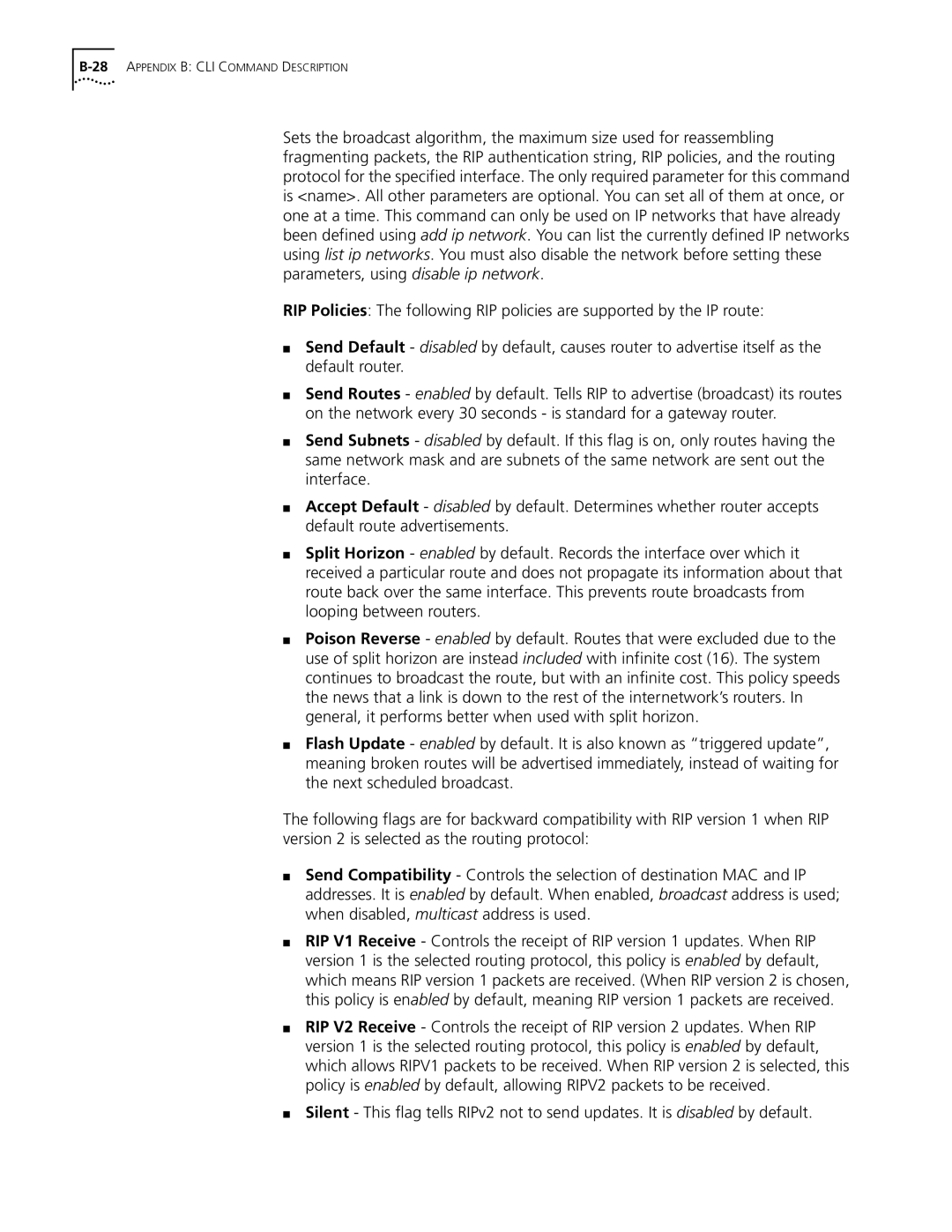RIP V2 Receive - Controls the receipt of RIP version 2 updates. When RIP version 1 is the selected routing protocol, this policy is enabled by default, which allows RIPV1 packets to be received. When RIP version 2 is selected, this policy is enabled by default, allowing RIPV2 packets to be received.
RIP V1 Receive - Controls the receipt of RIP version 1 updates. When RIP version 1 is the selected routing protocol, this policy is enabled by default, which means RIP version 1 packets are received. (When RIP version 2 is chosen, this policy is enabled by default, meaning RIP version 1 packets are received.
Send Compatibility - Controls the selection of destination MAC and IP addresses. It is enabled by default. When enabled, broadcast address is used; when disabled, multicast address is used.
Flash Update - enabled by default. It is also known as “triggered update”, meaning broken routes will be advertised immediately, instead of waiting for the next scheduled broadcast.
The following flags are for backward compatibility with RIP version 1 when RIP version 2 is selected as the routing protocol:
Silent - This flag tells RIPv2 not to send updates. It is disabled by default.
Poison Reverse - enabled by default. Routes that were excluded due to the use of split horizon are instead included with infinite cost (16). The system continues to broadcast the route, but with an infinite cost. This policy speeds the news that a link is down to the rest of the internetwork’s routers. In general, it performs better when used with split horizon.
Sets the broadcast algorithm, the maximum size used for reassembling fragmenting packets, the RIP authentication string, RIP policies, and the routing protocol for the specified interface. The only required parameter for this command is <name>. All other parameters are optional. You can set all of them at once, or one at a time. This command can only be used on IP networks that have already been defined using add ip network. You can list the currently defined IP networks using list ip networks. You must also disable the network before setting these parameters, using disable ip network.
RIP Policies: The following RIP policies are supported by the IP route:
Send Default - disabled by default, causes router to advertise itself as the default router.
Send Routes - enabled by default. Tells RIP to advertise (broadcast) its routes on the network every 30 seconds - is standard for a gateway router.
Send Subnets - disabled by default. If this flag is on, only routes having the same network mask and are subnets of the same network are sent out the interface.
Accept Default - disabled by default. Determines whether router accepts default route advertisements.
Split Horizon - enabled by default. Records the interface over which it received a particular route and does not propagate its information about that route back over the same interface. This prevents route broadcasts from looping between routers.