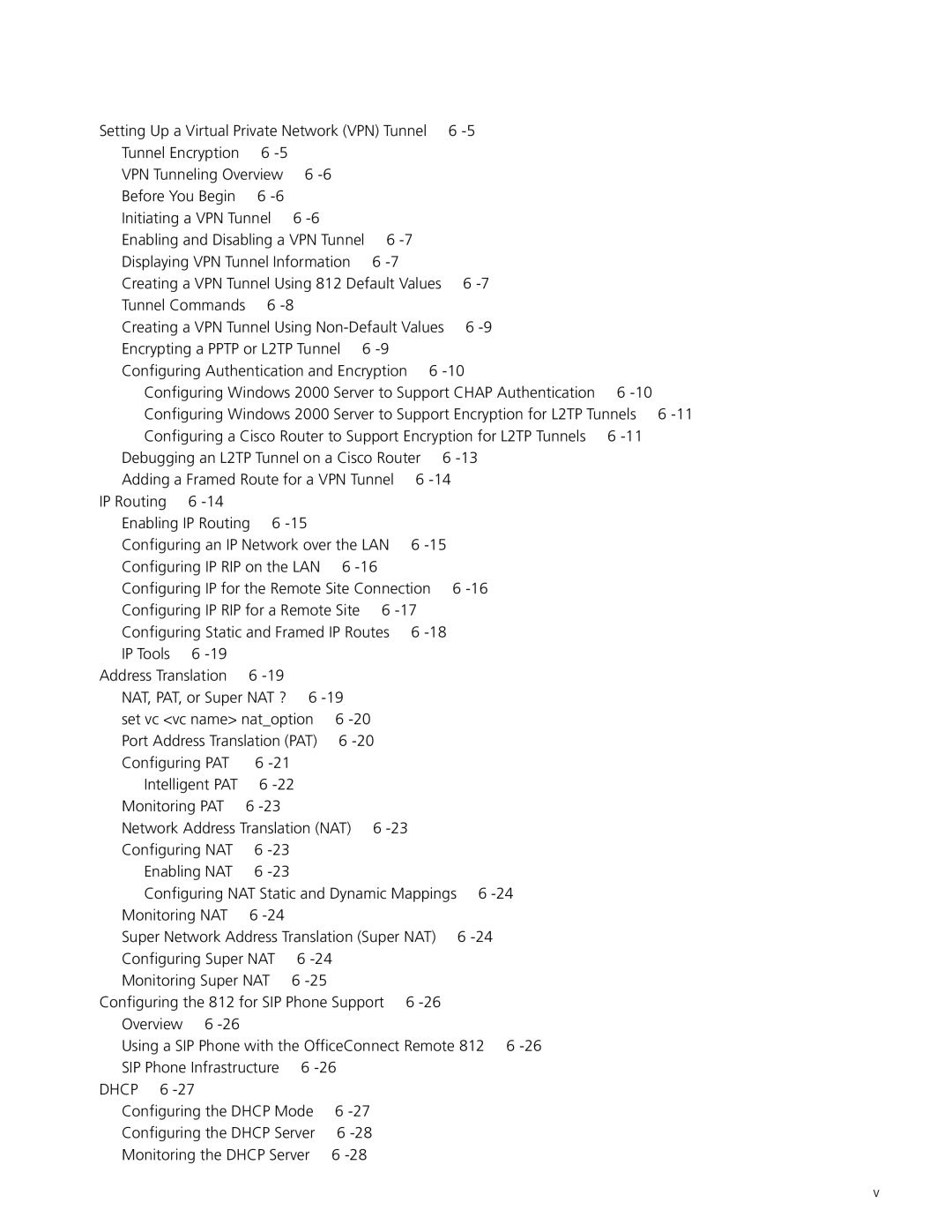Release
OfficeConnect Remote Adsl Router CLI User’s Guide
Santa Clara, California
Table of Contents
Quickvc Setup
Set vc vc name natoption
Configuring the Dhcp Relay
Officeconnect Remote 812 Sample Configuration
CLI Command Description
Disable B
Hangup
MICROSOFT56BIT None Required
Resolve
Input Counters
Verify
TCP Settings
Positional Help B
Macintosh Computers
IBM-PC Compatible Computers
Telnet ipaddress
UNIX-Based Computers
From Windows 95, you can go to the DOS Window and run
Values
Add ip network is the command
Parameters
Control Characters
Network Address Formats
Names or Strings
Stand for ip, iprouting, or ipsourcevalidation
DNS Server translates IP addresses to and from host names
Conventions Command Language Terminology
Page
Configuration Methods
Manual Setup Instructions
CLI Quick Setup Script
Quick Setup
Do you want to continue Quick Setup?
Quick Setup Script Instructions
Password Protection
Which portions of the network do you want to configure?
Quick Setup Management Information
Quick Setup Identification Information
This completes the section on Snmp management configuration
IPX ?
TELNET?
Quick Setup IP Information
Telnet information
Quick Setup IPX Information
IP setup is completed
Sample Identification Information
Quick Setup Bridge Information
Management Information
Telnet Management
Sample Output Display as Quick Setup Executes
Page
Starting QuickVC Setup OCR-DSL quickvc
CLI QuickVC Setup Script
Network Service PPP
RFC
IP configuration for VC name is now complete
IPX configuration for VC name is now complete
IPX Routing Network Service PPP
IPX Routing Network Service RFC
Bridging
Sample Output Display
Sample Identification
Information
Page
Save the configuration
Configuration Overview
IPX Routing Bridging System Administration
Remote Site Management IP Routing Address Translation
List vcs
Remote Site
Management
Set vc vc name sendname authentication name
To set up a profile for PPP, use the following commands
Set vc vc name networkservice ppp
Set vc vc name dynamicipaddressing dhcpclient
Set vc vc name networkservice pppoe
Set vc vc name networkservice pppoa
Tunnel
Setting Up a Virtual
Set vc vc name atm categoryofservice constant pcr cell rate
On the 812 Adsl Router Client Side
On the Remote Private Network Server Side
VPN Tunnel Disable tunnel command
Tunneltype PPTP, L2TP
Parameter Supported Value Remarks
Remoteipaddress
2812 Set Tunnel Parameters and Supported Values
MSCHAPv1 authentication protocol
To configure Mppe encryption, see set tunnel tunnel
To configure the OCR 812 to use MSCHAPv1, enter the set ppp
Encryption
Value Name ProhibitIpSec
Aaa authentication login cisco local
Peer default ip address pool L2TP
Problems you are experiencing
Ppp authentication pap
IP Routing
Enable ip RIP
Enable ip forwarding
To globally disable IP RIP, use the command
Disable ip RIP
Negotiate
Command Set vc vc name
Ip address/mask
Listen None Send
Set vc vc name
Remote Site
Configuring Static and Framed IP Routes
Available public IP addresses
NAT using CLI commands
Disable
Enable
Used
Natoption for a vc profile
Set vc vc name natoption pat
Intelligent PAT
Configuring NAT
Set vc vc name intelligentpatoption Enable/Disable
To enable NAT, enter the following command
Enabling NAT
Size of address pool
Configuring NAT Static and Dynamic Mappings
Ip address
List nat vc vc name addr
List nat vc vc name port port
LAN
Remote
Dhcp
Configuring the Dhcp Mode
Set dhcp server lease seconds
Primary DNS address
Set dhcp server router ip address
Set dhcp server wins1 ip address wins2 ip address
Set dhcp mode relay
Configuring the Dhcp
Show dhcp server counters
List dhcp server leases
Show dns settings
Enable dns
Set dns Cachesize size Number Retries number Timeout
DNS Host Entries
List dns servers
Access Lists
IPX Routing
LAN
Enabling IPX Routing Configuring IPX for
Configuring IPX Static Framed Routes
Delete ipx service name type hex number
Configuring IPX Static Framed Services
Add ipxservice vc vc name hops number
Ipxnet server network address name service name
Set ipx network network name
Configuring IPX RIP
Bridging
To only list bridge networks, use list bridge networks
Set bridge forwarddelay seconds
Show ip settings
Advanced Bridging Options
Set bridge agingtime seconds
Set bridge firewall discardroutedprotocols
Set vc vcname macrouting enable
Simultaneous Bridging Routing
Setting Date and Time
Administration
System
Set bridge firewall fwdunicastonly
Set enable ntp
Network Time Protocol CLI Commands
Set disable ntp
For example set date 01-JAN-1998
Set secondaryserver ipnameoraddr
Set timeout seconds
Set pollinginterval seconds
Set retransmissions number
NTP Servers clock.psu.edu
Set system name name location location contact contact
Show system
List users
Delete user name
List tftp clients
Setting Password Protection
Exit cli
Data Filtering Overview
OfficeConnect Remote Filtering Capabilities
IP-RIP
IPX
Command Line
Creating Filters Using
Creating Filters
Overview
BR-ETH
Protocol Rules
Accept src-addr=xxx Accept dst-addr=yyy Deny
6Protocol Keywords
IP Source and Destination Port Filtering Using CLI
IP Source and Destination Network Filtering Using CLI
IP Protocol Filtering Using CLI
IP RIP Packet Filtering Using CLI
IPX Source and Destination Host Filtering Using CLI
IPX Source and Destination Network Filtering Using CLI
Bridge / Generic Filtering Using CLI
IPX RIP Packet Filtering Using CLI
IPX SAP Packet Filtering Using CLI
Creating Filter Files
Using CLI Memory
Assigning Filters
Applying Filters Using
Filter List Using CLI
Using CLI
Managing Filters
VPN Tunnel
Using CLI
An Interface Using CLI
Removing a Filter from
VC/Remote Site Profile
60CHAPTER 6 Manual Setup
OCR 812 features
Sample Configuration
Internal Dhcp Server and DNS Proxy
Corporate site
Sample Network
Configuring
Disable bridge spanningtree Add bridge network bridge
4APPENDIX a Officeconnect Remote 812 Sample Configuration
Configuring the Sample Network A-5
Page
Networkname
CLI Commands
Add bridge network
Ipaddress request is sent to the remote DNS Name Server
Destined for remote hosts
Add ip defaultroute Metric
Iproute ipaddress Metric number
Address
Gateway gatewayaddr Metric hopcount
Gateway ipxhostaddress Metric metricnumber Ticks ticknumber
Type servicetype
Ipxnet ipxaddress Metric hopcount Ticks ticknumber
Below is a partial list of the IPX services available
Adds an IPX route for the a user over the WAN
SQL VAP
Add network service servicename status
Http
Closeactiveconnections True False
Add snmp trapcommunity name
Sets up a VPN tunnel with the default values
Ipnameoraddr
Add tunnel Serverendpoint host name or ipaddress
Add user name
Status. Use the set vc command to modify VC parameters
Add vc name
Parameters for all users
Vcname
Tunnelname
Publicaddress ipaddress
Publicpoolstart ipaddress
Before disabling it
Dial
Connections will be closed when the server is disabled
Disable snmp
Authentication
Output outputfile
Enable
Interfacename
Using list network services
Help
Normal
Easyfilter.fil
If Name eth1, DA1 or loopback
Other
Trapcommunities not list access
More or CR Continue printing Quit
Rename file inputfile outputfile
Interval interval Timeout timeoutvalue
More or CR
Ping ipnameoraddr
Sets parameters for all bridge networks
Set bridge Agingtime seconds Forwarddelay seconds
Sets console parameters for CLI commands
Set dhcp relay server1
Enabled YES no
Set dhcp relay server2
Maxhops number
Set dhcp server
Routingprotocol None RIPV1 RIPV2
CLI Commands B-27
28APPENDIX B CLI Command Description
ACCEPTDEFAULT/NOACCEPT
SENDDEFAULT/NOSENDDEFAULT D
Default D
Flashupdate D/NOFLASHUPDATE
Sets parameters for the specified IPX network
Set ipx network networkname
Sets parameters for dynamic IPX networks
Poolmembers number
Authentication Options
Mppe Options
Address IPaddress Access RO RW
Set tunnel Modifies tunnel parameters
Transmitauthenticationname name
Set system Name name Location location
Parameter Supported Value Remarks
Modifies user parameters
Defaultrouteoption enable disable
Bridging enable disable
Idletimeout seconds
Ip enable disable
ENABLED, Disabled
Scr number Type PVC SVC Vci number Vpi number
To disable the policy. Default is indicated by D
Sets ATM parameters for VCs
Errored seconds since last link down
Total time since system reboot hours, minutes, seconds
Total errored seconds in 15 minutes
Total errored seconds in previous 15 minutes
Disabled
Statistics
History Depth Current Prompt OCR-DSL Local Prompt OCR-DSL
System UpTime
Settings
Problems with Name Server internal server error
Show dns counters Show dns settings
Format Errors server said invalid request format
Input Counters
Higher-layer protocol
Could be to free up buffer space
Unknown Prot unknown protocol in packet
Octets bytes transmitted
Show ip counters Displays system wide IP network statistics
Total Packets Received sum of IPX packets received
Show ipx counters Show ipx network networkname counters
Displays information about RIP for IPX
Show ipx rip
Counters
Default Gateway default IPX router address
Show ipx sap Settings Counters
Displays information about SAP for IPX
Dynamic Address Pool Begin starting IPX address
Name settings
Vcname settings
Vcname counters
Name counters
PAP, Chap or None
Operational Status opened or not opened
CLI Commands B-53
System Name modify using set system
System Contact modify using set system
System Location modify using set system
System Descriptor for example
Total Output Datagrams sum of UDP datagrams sent
Show tcp settings Displays system-wide TCP settings
Commands
EOR
CLI Exit Commands
Comments
LAN
Adsl
ATM
Flash ROM 2
Ping DNS
Tftp
RIP
RIP SAP
Routing
SAP
WAN
PPP
Telnet
CLI
WAN PPP
Page
3Com Corporation Limited Warranty
FCC Class B Statement