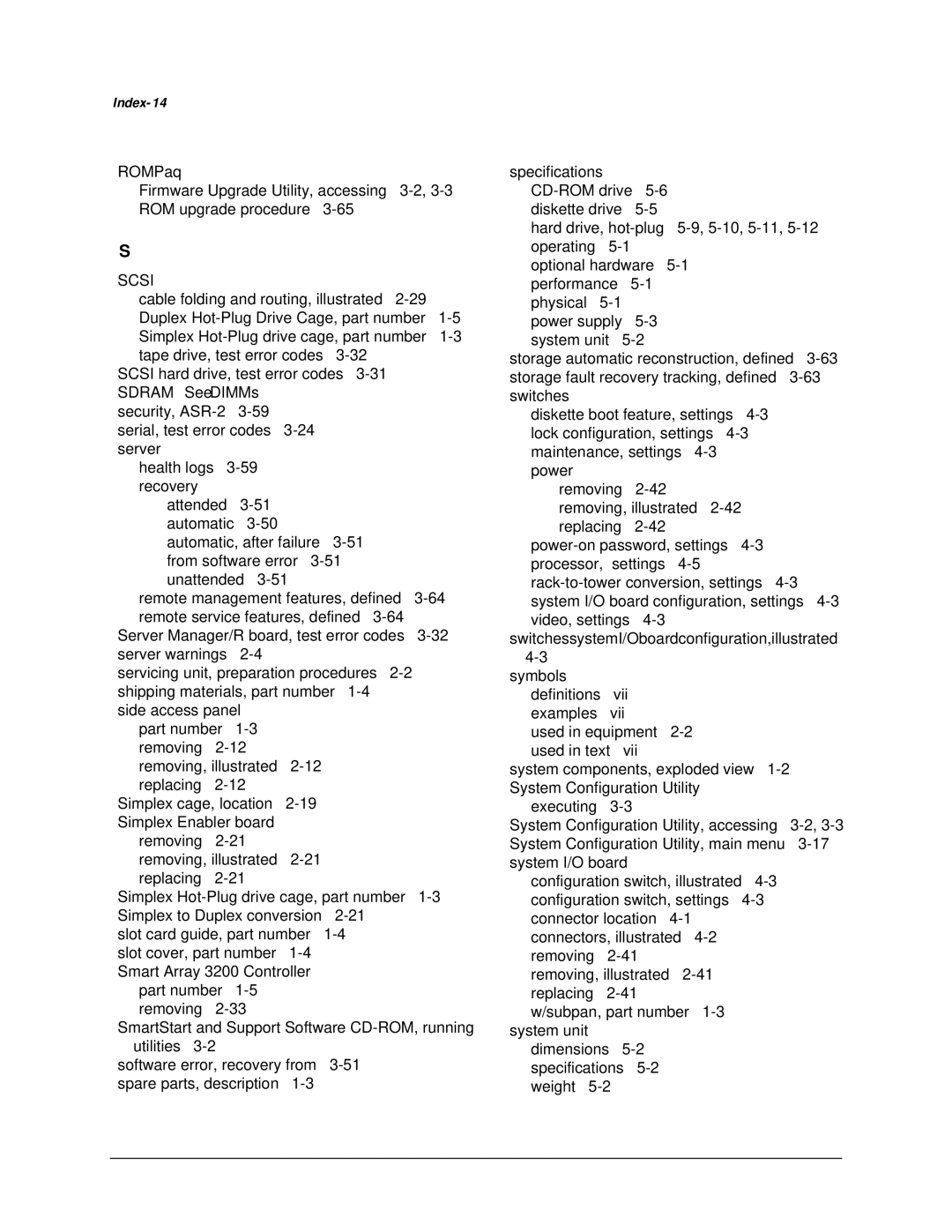Index-14
ROMPaq
Firmware Upgrade Utility, accessing
S
SCSI |
|
|
|
|
|
cable folding and routing, illustrated |
| ||||
Duplex | |||||
Simplex | |||||
tape drive, test error codes |
|
| |||
SCSI hard drive, test error codes |
|
| |||
SDRAM See DIMMs |
|
|
|
| |
security, |
|
|
|
| |
serial, test error codes |
|
|
| ||
server |
|
|
|
|
|
health logs |
|
|
|
| |
recovery |
|
|
|
|
|
attended |
|
|
|
| |
automatic |
|
|
|
| |
automatic, after failure |
|
| |||
from software error |
|
| |||
unattended |
|
|
| ||
remote management features, defined |
| ||||
remote service features, defined |
|
| |||
Server Manager/R board, test error codes |
| ||||
server warnings |
|
|
|
| |
servicing unit, preparation procedures |
| ||||
shipping materials, part number |
|
| |||
side access panel |
|
|
|
|
|
part number |
|
|
|
| |
removing |
|
|
|
| |
removing, illustrated |
|
|
| ||
replacing |
|
|
|
| |
Simplex cage, location |
|
|
| ||
Simplex Enabler board |
|
|
|
| |
removing |
|
|
|
| |
removing, illustrated |
|
|
| ||
replacing |
|
|
|
| |
Simplex |
| ||||
Simplex to Duplex conversion |
|
| |||
slot card guide, part number |
|
| |||
slot cover, part number |
|
|
| ||
Smart Array 3200 Controller part number
SmartStart and Support Software
software error, recovery from
specifications |
|
|
diskette drive |
| |
hard drive, | ||
operating |
| |
optional hardware | ||
performance |
| |
physical |
|
|
power supply |
| |
system unit |
| |
storage automatic reconstruction, defined
storage fault recovery tracking, defined | |||
switches |
|
|
|
diskette boot feature, settings |
| ||
lock configuration, settings |
| ||
maintenance, settings |
|
| |
power |
|
|
|
removing |
|
| |
removing, illustrated |
| ||
replacing |
|
| |
| |||
processor, settings |
|
| |
system I/O board configuration, settings | |||
video, settings |
|
| |
switchessystemI/Oboardconfiguration,illustrated
symbols definitions vii examples vii
used in equipment
system components, exploded view
executing
System Configuration Utility, accessing
configuration switch, illustrated
removing, illustrated
system unit dimensions