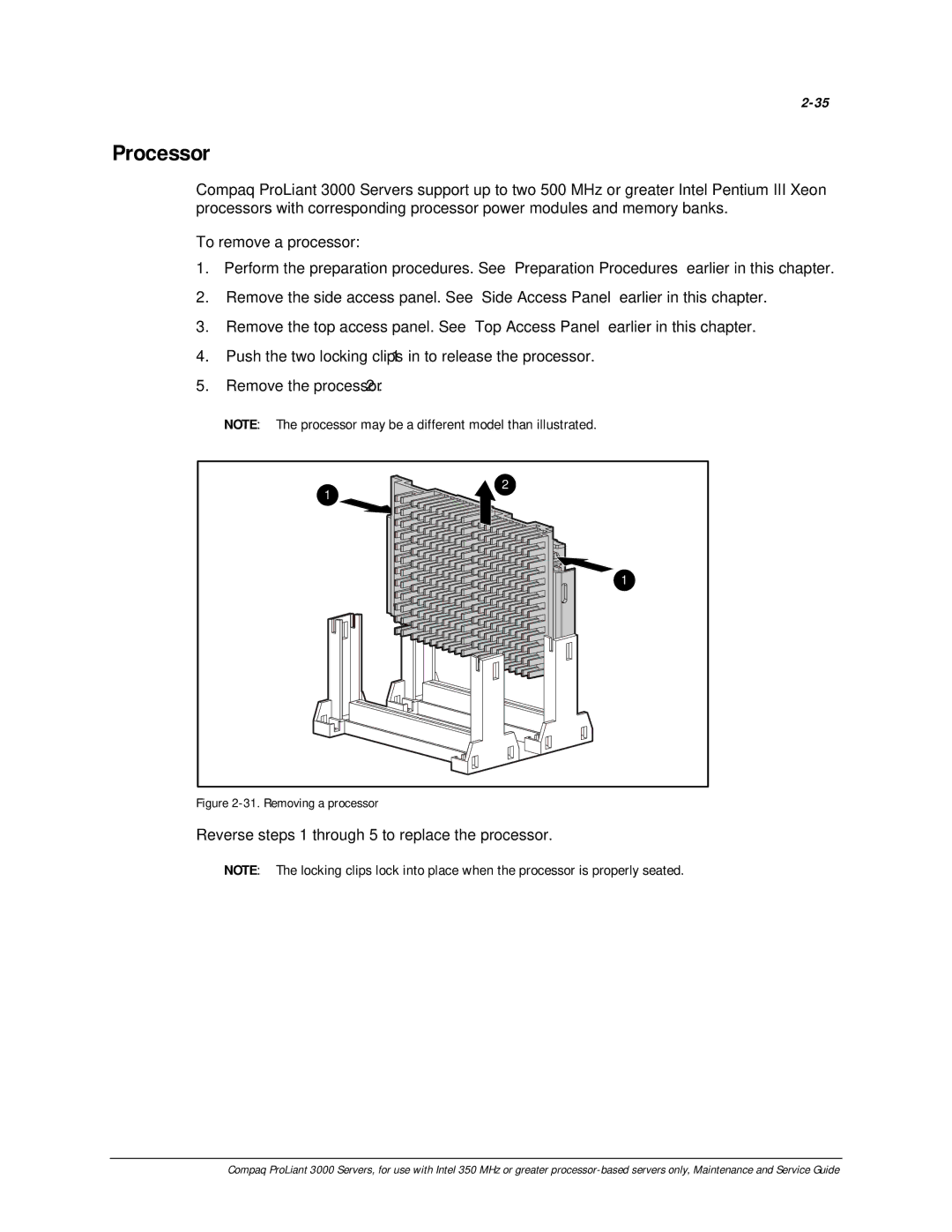Processor
Compaq ProLiant 3000 Servers support up to two 500 MHz or greater Intel Pentium III Xeon processors with corresponding processor power modules and memory banks.
To remove a processor:
1.Perform the preparation procedures. See “Preparation Procedures” earlier in this chapter.
2.Remove the side access panel. See “Side Access Panel” earlier in this chapter.
3.Remove the top access panel. See “Top Access Panel” earlier in this chapter.
4. | Push the two locking clips in to release the processor. |
5. | Remove the processor . |
NOTE: The processor may be a different model than illustrated.
2 |
1 |
1 |
Figure |
Reverse steps 1 through 5 to replace the processor.
NOTE: The locking clips lock into place when the processor is properly seated.
Compaq ProLiant 3000 Servers, for use with Intel 350 MHz or greater