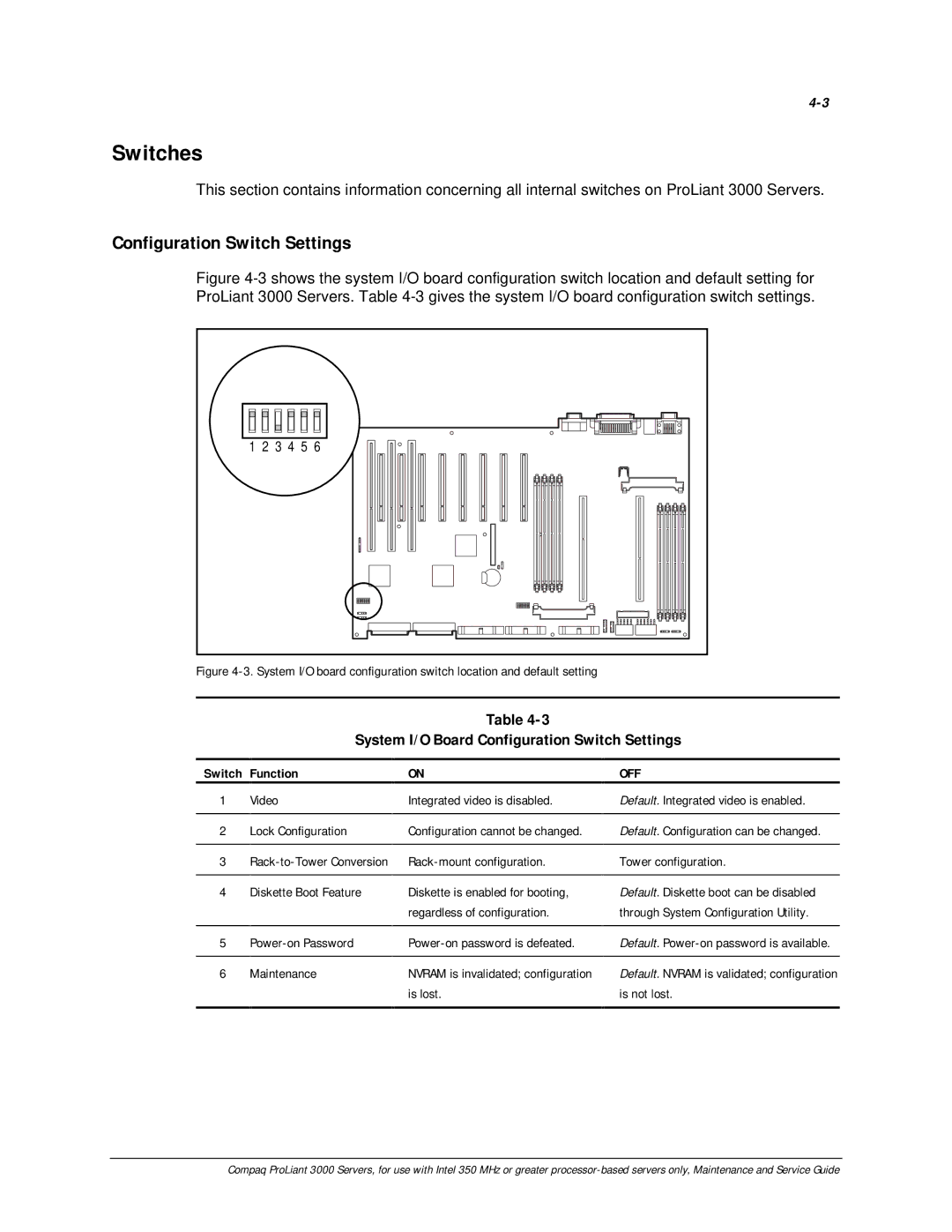Switches
This section contains information concerning all internal switches on ProLiant 3000 Servers.
Configuration Switch Settings
Figure 4-3 shows the system I/O board configuration switch location and default setting for ProLiant 3000 Servers. Table 4-3 gives the system I/O board configuration switch settings.
1 2 3 4 5 6 |
Figure 4-3. System I/O board configuration switch location and default setting
Table
System I/O Board Configuration Switch Settings
Switch | Function |
| ON |
| OFF | |
|
|
|
|
|
|
|
1 | Video |
| Integrated video is disabled. |
| Default. Integrated video is enabled. | |
|
|
|
|
|
| |
2 | Lock Configuration |
| Configuration cannot be changed. |
| Default. Configuration can be changed. | |
|
|
|
|
|
| |
3 |
|
| Tower configuration. | |||
|
|
|
|
|
| |
4 | Diskette Boot Feature |
| Diskette is enabled for booting, |
| Default. Diskette boot can be disabled | |
|
|
|
| regardless of configuration. |
| through System Configuration Utility. |
|
|
|
|
|
| |
5 |
|
| Default. | |||
|
|
|
|
|
| |
6 | Maintenance |
| NVRAM is invalidated; configuration |
| Default. NVRAM is validated; configuration | |
|
|
|
| is lost. |
| is not lost. |
|
|
|
|
|
|
|
Compaq ProLiant 3000 Servers, for use with Intel 350 MHz or greater