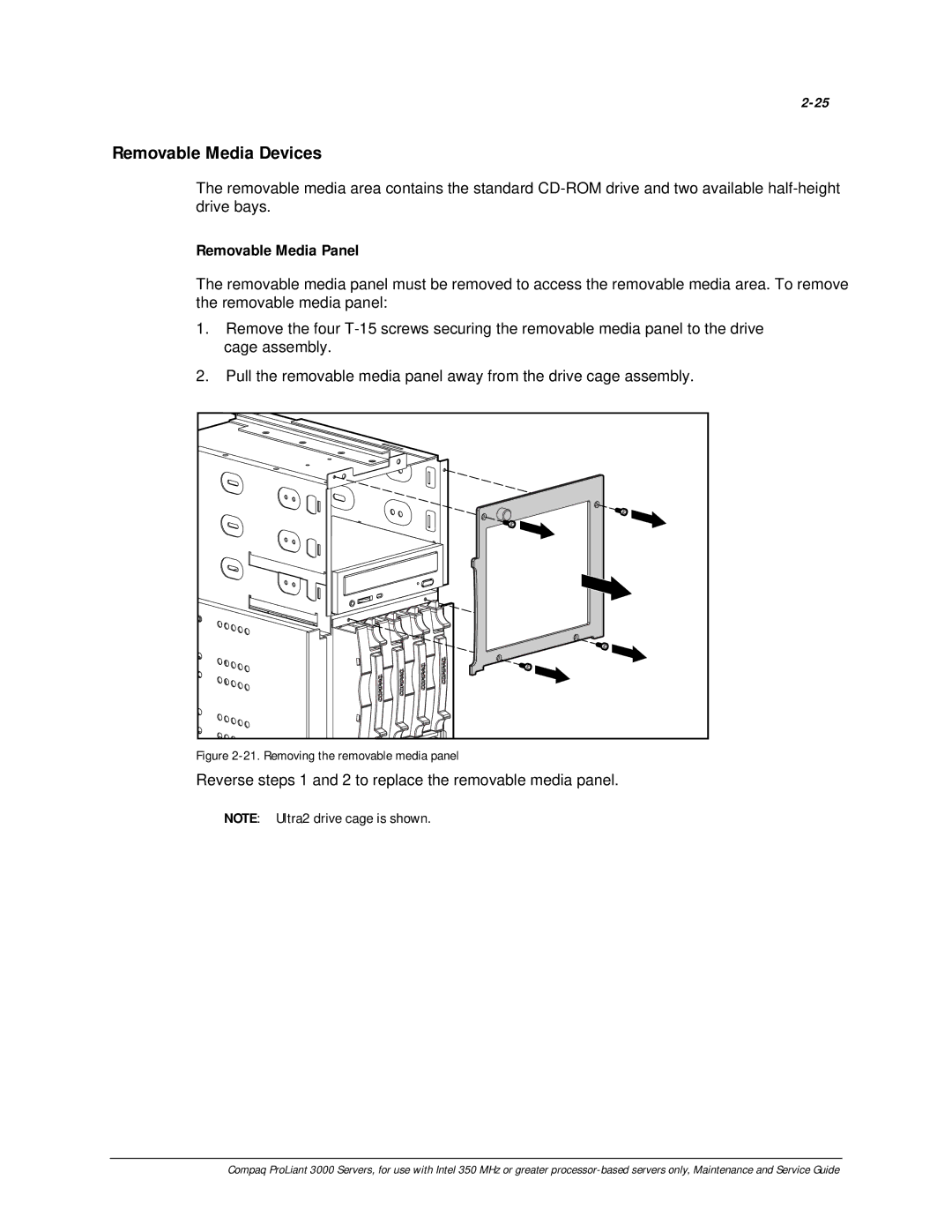Removable Media Devices
The removable media area contains the standard
Removable Media Panel
The removable media panel must be removed to access the removable media area. To remove the removable media panel:
1.Remove the four
2.Pull the removable media panel away from the drive cage assembly.
Figure 2-21. Removing the removable media panel
Reverse steps 1 and 2 to replace the removable media panel.
NOTE: Ultra2 drive cage is shown.
Compaq ProLiant 3000 Servers, for use with Intel 350 MHz or greater