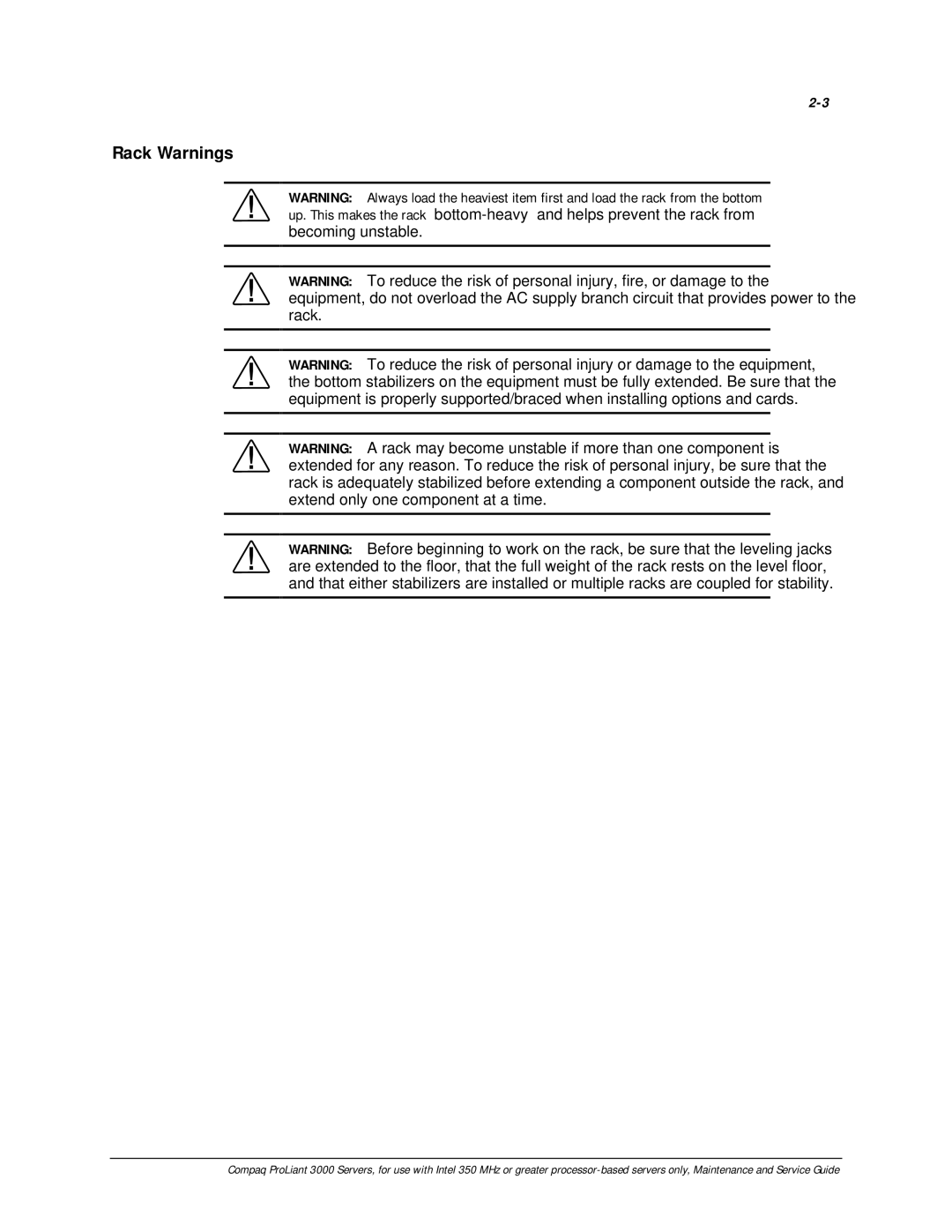Rack Warnings
WARNING: Always load the heaviest item first and load the rack from the bottom up. This makes the rack
WARNING: To reduce the risk of personal injury, fire, or damage to the equipment, do not overload the AC supply branch circuit that provides power to the rack.
WARNING: To reduce the risk of personal injury or damage to the equipment, the bottom stabilizers on the equipment must be fully extended. Be sure that the equipment is properly supported/braced when installing options and cards.
WARNING: A rack may become unstable if more than one component is extended for any reason. To reduce the risk of personal injury, be sure that the rack is adequately stabilized before extending a component outside the rack, and extend only one component at a time.
WARNING: Before beginning to work on the rack, be sure that the leveling jacks are extended to the floor, that the full weight of the rack rests on the level floor, and that either stabilizers are installed or multiple racks are coupled for stability.
Compaq ProLiant 3000 Servers, for use with Intel 350 MHz or greater