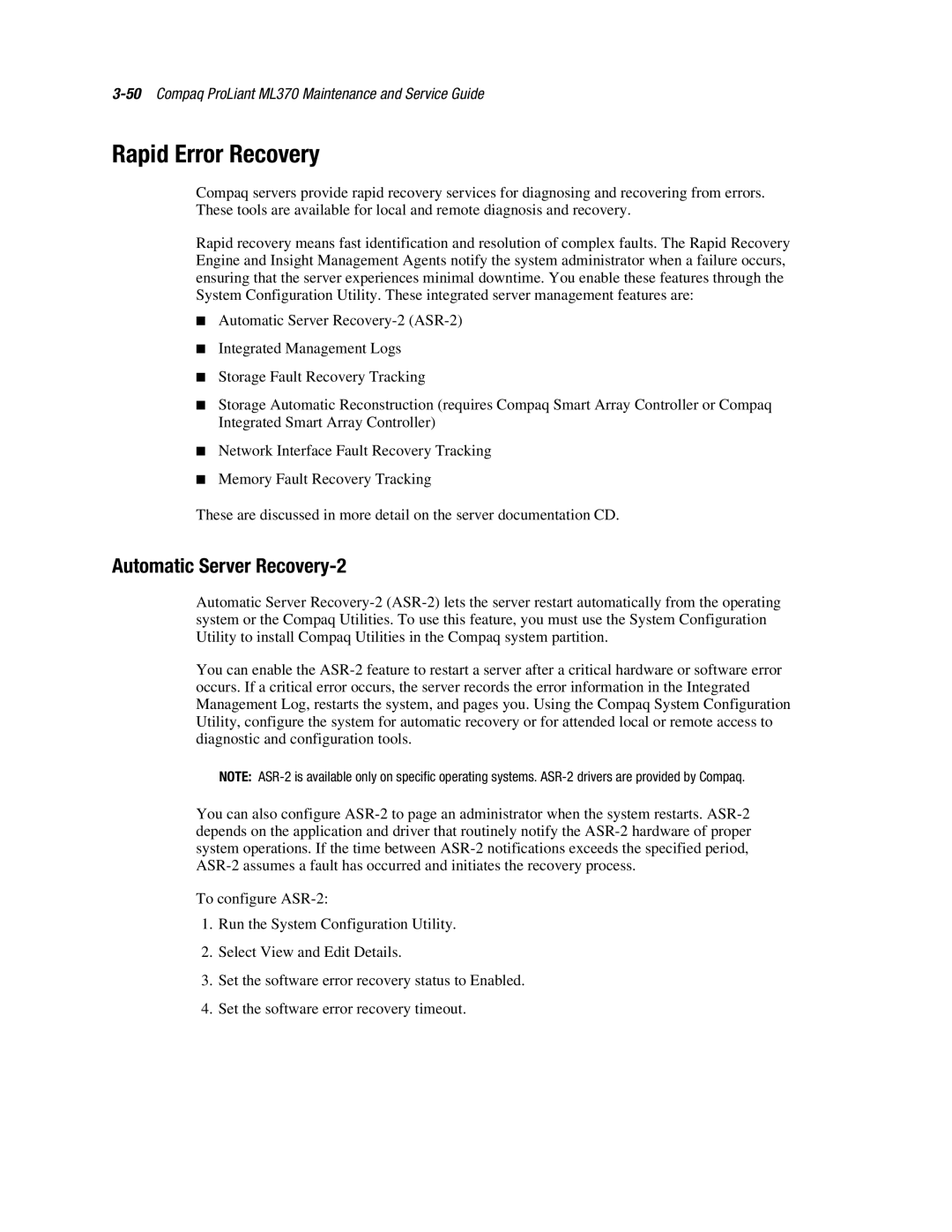ProLiant ML370
Page
Contents
Diagnostics and Troubleshooting
Index
Page
Symbols in Text
About This Guide
Where to Go for Additional Help
Compaq Technician Notes
Integrated Management Display
Telephone Numbers
Illustrated Parts Catalog
Mechanical Parts Exploded View
Mechanical parts exploded view
Chassis
Mechanical Spare Parts List
Description
System Components Exploded View
System components exploded view
System Components Spare Parts List
System Components Spare Parts
Miscellaneous
Options
GB, 1-inch, 7200 rpm Wide Ultra2 hard drive
AC Power supply, 225-W, hot-plug redundant
DC Power supply, 225-W, hot-plug redundant
Removal and Replacement Procedures
Symbols in Equipment
Electrostatic Discharge Information
Preparation Procedures
Powering Down the Server
Hot-Pluggable Devices
Non-Hot-Pluggable Devices
Rack Warnings
Server Warnings and Precautions
Front Bezel
Removing the front bezel
Rack Front Plate
Removing the rack front plate
Feet
Removing the feet from the chassis
Large Access Panel
Removing the large access panel
Small Access Panel
Removing the small access panel
Right Side Panel
Removing the right side panel
Item Description
Drives and Related Components
Drives and Related Components
Cable Routing Diagrams
IDE CD-ROM Drive Cable Diagram
Scsi Cable Diagram
Hot-Plug Drive Cage
11. Removing the hot-plug drive cage
IDE CD-ROM Drive
12. Removing the CD-ROM drive
Diskette Drive
13. Removing the diskette drive
Hard Drive Blank
14. Removing a hard drive blank
Hot-Plug Scsi Hard Drive
15. Removing a hot-plug Scsi hard drive
Removable Media Drive Bay Blank
16. Removing a removable media drive bay blank
CPU Fan
17. Removing the CPU fan
Fan
18. Removing the I/O fan
Power Switch with Cable and LED Indicators
19. Removing the power switch with LED and cable
Disconnect the power switch from the system board
Riser Board Expansion Slots
Riser Board Expansion Slots
Expansion Slot Cover
22. Removing an I/O expansion slot cover
Expansion Board
23. Removing an I/O expansion board
Riser Board and Brace
24. Removing the riser board and brace
Processor
25. Removing the processor
Processor Power Module
26. Removing the Processor Power Module
Memory
Sdram Dimm Slot Locations
32Compaq ProLiant ML370 Maintenance and Service Guide
Power Supply
34Compaq ProLiant ML370 Maintenance and Service Guide
Hot-Plug Scsi Drive Backplane
31. Removing the hot-plug Scsi drive backplane
System Board
32. Removing the system board
Compaq Integrated Smart Array Controller Upgrade Module
ProLiant ML370
Internal Replacement Battery
34. Removing the internal replacement battery
Diagnostics and Troubleshooting
Tool What it is How to run it
Diagnostic Tools Utility Overview
Diagnostic Tools
Array Diagnostics
Diagnostics Utility ADU later in this
List of detected problems Integrated
Configuration Utility
Default Configuration
Default Configuration Messages
Inspect Utility
Running the Inspect Utility
Running the Utilities on the Compaq System Partition
Utilities Access
Running Compaq Utilities
Running the Utilities from Diskette
Power-On Self-Test Post
Post Error Messages
Probable Source of Problem Recommended Action
Post Error Messages
Error Code
Slot Mismatch Device Not updated Utility and correct Found
Memory Error
Address Error Assembly as indicated
Cache Switch
Tag Update
Power Fault On
Processor Bus Failed state Assembly as indicated
Keyboard Error
Error Code
Power supply failure As possible
Battery Running low on power Assembly as indicated
Power Supply
Bus cable Scsi bus cabling Configuration is not Recommended
Error detected
Scsi Port n A non-fault-tolerant Scsi ID
Restore all data afterward. If
Scsi cable None
Auto-configuration
Fixed disk drive error detected
Does not support Utility and correct DMA Mode
Drive change Indicates that logical drive Array-Physical
Hard drive error
Failed Set Block Utility and correct Mode command
Failed Identify Utility and correct Command
Does not support Utility and correct Block Mode
Disabled due to Drives have been Failure during
Firmware problem
Fixed disk drive error
Logical drive
SMART-2 Controller error
Storage System Not
Responding Scsi
Port y Check
Redundant power
Array ProLiant
Drive storage
Detected Scsi port y
Recovery process Recovery is in progress
Array-replacement Possible loss of data
Hard drive/format error
Hard disk drive circuitry error
Drives are attached properly
Drive positions Run Drive Array Advanced Cannot be
Changed-Run
Information
Following Scsi Been recovered
Aborted! Drive was failed, try using Following Scsi
Then restore your data
Interim Recovery
Incorrect drive
Slot x drive None
Array reports
Type Utility and Diagnostics Correct Drive Array
Battery Depleted
Error message
This indicates that while
Array Accelerator Charge is below 75% Battery Charge Low
Configuration Error
Temporarily disabled Utility to reconfigure
Drive Array None
Hard parity error while reading Enable Array Accelerator
Hard parity error while writing
Drives Disabled due Posted-writes memory
Press F1 to continue with
Diagnostics Software
Steps for Diagnostics
Error Code Description Recommended Action
100-199, Primary Processor Test Error Codes
Primary Processor Test Error Codes
200-299, Memory Test Error Codes
Memory Test Error Codes
300-399, Keyboard Test Error Codes
400-499, Parallel Printer Test Error Codes
Keyboard Test Error Codes
Parallel Printer Test Error Codes
500-599, Graphics Controller Unit Test Error Codes
Graphics Display Unit Test Error Codes
600-699, Diskette Drive Test Error Codes
1100-1199, Serial Test Error Codes
Diskette Drive Test Error Codes
Serial Test Error Codes
1200-1299, Modem Communications Test Error Codes
6000-6099, Compaq NIC Boards Test Error Codes
Modem Communications Test Error Codes
Compaq Network Interface Boards Test Error Codes
6500-6599, Scsi Hard Drive Test Error Codes
6600-6699, SCSI/IDE CD-ROM Drive Test Error Codes
Scsi Hard Drive Test Error Codes
SCSI/IDE CD-ROM Drive Test Error Codes
6700-6799, Scsi Tape Drive Test Error Codes
8600-8699, Pointing Device Interface Test Error Codes
Scsi Tape Drive Test Error Codes
Pointing Device Interface Test Error Codes
Array Diagnostic Utility ADU
Starting ADU
ADU Diagnostic Messages
Message Description Recommended Action
ECC errors
Restore newer data otherwise, normal
Status Excessive
Detected in at
Battery pack
Battery pack Below required voltage levels
Is not attached Configuration
Array Configuration Utility
Configured Configured and you change drive
Disable
Replacement
Volume
Features are Performance data due to fatal
Unobtainable Command problem such as drive
Is not enabled
Monitor and performance features
Previously configured drives have
Batteries at Has been disabled due to less
Is non-Compaq By Compaq Compaq drive Supplied Identify
Controller data Array controller did not match
Logical Drive X This status could be issued for
Status = Loose Problem
May be marked Problem corrected Failed until Corrected
Status = Has failed. The logical drive is
Reconfigure nonvolatile RAM to reflect
Upgrade ADU to most recent version
ID x RIS copy Errors Mismatch Scsi Port x Drive
ID x failed Replaced Error
ID x was Though volume was fine Replaced on a Good volume
Soft Firmware ADU has determined that Upgrade
Required Has been soft upgraded by
Drive Write Enabled. The drive may be a
Check the other error messages on
Diagnosis screen for an indication
Caused by incomplete connection
Not a data loss circumstance Wrong
Integrated Management Log
Multiple Ways of Viewing the Log
Integrated Management Display
Compaq Insight Manager
Viewing the Event List
Printing the Event List
Compaq Survey Utility
Compaq IML Management Utility
Event List
Event Messages
Event Messages
Event Type Event Message Action Machine Environment
PCI Bus Error
Power Subsystem
Automatic Server Recovery-2
Event Type Event Message Action Processor
Rapid Error Recovery
Automatic Server Recovery-2
Unattended Recovery
Attended Recovery
Hardware Requirements
ASR-2 Features
Features Definition
Compaq Integrated Remote Console
Compaq Health Driver
Diagnostics and Troubleshooting
Booting into Compaq Utilities
Pager Data Example Description Setting
Message is required, delete the # symbol
1234567#
Pager setup
Remotely and are using only one modem
Dial-in status Enabled
Attempts, the modem is put in auto-answer mode
Booting into the Operating System
ASR-2 Security
OS Restart SCU Setting for ASR-2
Option Setting
Message Description
ASR-2 Integrated Management Log Messages
ASR-2 IML Messages
ASR-2 IML Messages Description
Revision History Table
Revision History Table Example
Storage Fault Recovery Tracking
Network Interface Fault Recovery Tracking
Memory Fault Recovery Tracking
Storage Automatic Reconstruction
Remote Service Features
ROMPaq Error Recovery Options
Compaq Servers Remote Management Features
Feature Description
Function
ROMPaq Disaster Recovery
Configuration Switches
66Compaq ProLiant ML370 Maintenance and Service Guide
Features of Compaq Insight Management
Compaq Insight Manager
Compaq Insight Management Software Architecture
Insight Management Agents
Connectors, Switches, and LED Indicators
Scsi port Slot fan header
Compaq ProLiant ML370 System Board Components
System Board Components
Rear Panel Components
Rear Panel Components
Switches
System Board Switches
System Configuration Switch Settings SW2
SW1 System Identification Switch Settings
SW2 System Configuration Switch Settings
LED Indicators
Front Panel LED Indicators
Front Panel
Description Condition Status
RJ-45 Connector
RJ-45 Connector LED Indicators
System Board
System Board LED Indicators
Indicator Description Status
Riser Board LED Indicator
Indicator Condition Meaning
Power not connected
Riser Board
Physical and Operating Specifications
System Unit Specifications
System Unit
Power Supply Specifications
Redundant Power Supply
Redundant Power Supply Specifications
MB Diskette Drive Specifications
Dimm Specifications
Dual Inline Memory Modules Dimm
MB Diskette Drive
Laser parameters Type
IDE CD-ROM Drive Specifications
Applicable disk
Compaq Wide Ultra2 Hot-Plug Scsi Hard Drives
Compaq Wide Ultra2 Hot-Plug Scsi Hard Drive Specifications
7200 rpm 10,000 rpm Physical configuration
133 MB/s
Integrated Dual Channel Scsi Controller Specifications
Integrated Dual Channel Scsi Controller
Index
Compaq ProLiant ML370 Maintenance and Service Guide
Index
Compaq ProLiant ML370 Maintenance and Service Guide
NMI
CPU
IML
Compaq ProLiant ML370 Maintenance and Service Guide
Post
Unattended
SW1
UPS
Index