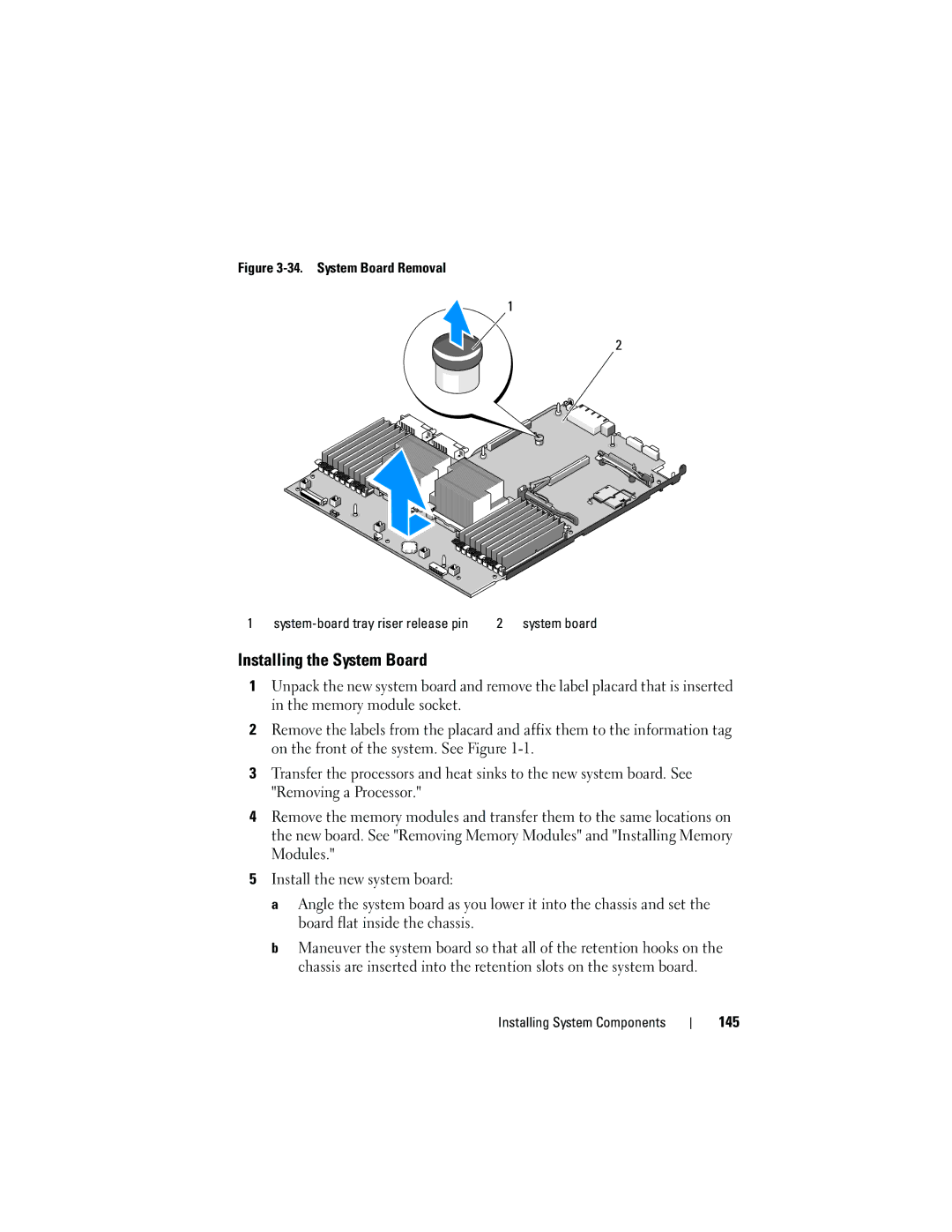Figure 3-34. System Board Removal
1
2
1 | 2 | system board |
Installing the System Board
1Unpack the new system board and remove the label placard that is inserted in the memory module socket.
2Remove the labels from the placard and affix them to the information tag on the front of the system. See Figure
3Transfer the processors and heat sinks to the new system board. See "Removing a Processor."
4Remove the memory modules and transfer them to the same locations on the new board. See "Removing Memory Modules" and "Installing Memory Modules."
5Install the new system board:
a Angle the system board as you lower it into the chassis and set the board flat inside the chassis.
b Maneuver the system board so that all of the retention hooks on the chassis are inserted into the retention slots on the system board.