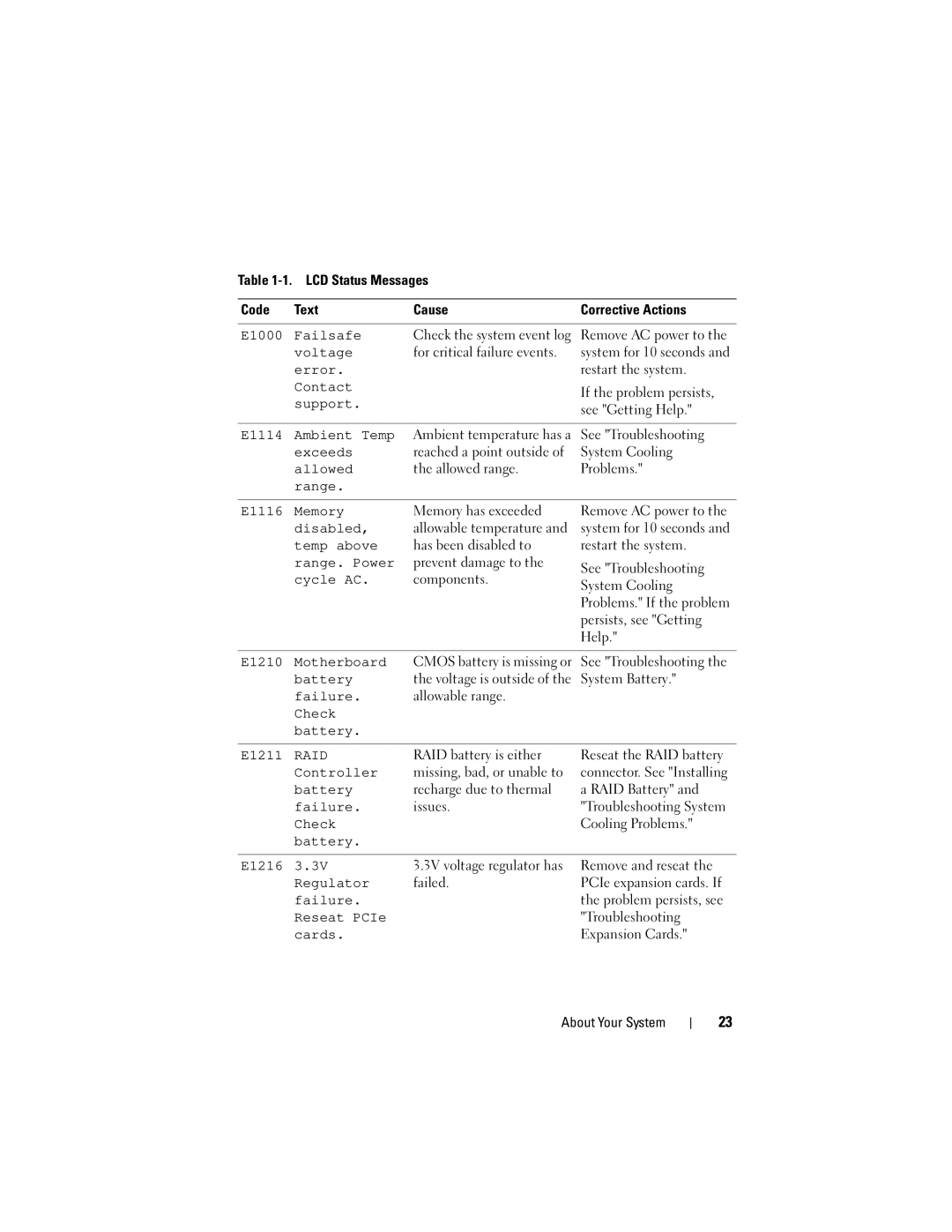Table
Code | Text | Cause | Corrective Actions |
|
|
|
|
E1000 | Failsafe | Check the system event log | Remove AC power to the |
| voltage | for critical failure events. | system for 10 seconds and |
| error. |
| restart the system. |
| Contact |
| If the problem persists, |
| support. |
| |
|
| see "Getting Help." | |
|
|
| |
|
|
|
|
E1114 | Ambient Temp | Ambient temperature has a | See "Troubleshooting |
| exceeds | reached a point outside of | System Cooling |
| allowed | the allowed range. | Problems." |
| range. |
|
|
E1116 Memory | Memory has exceeded |
disabled, | allowable temperature and |
temp above | has been disabled to |
range. Power | prevent damage to the |
cycle AC. | components. |
Remove AC power to the system for 10 seconds and restart the system.
See "Troubleshooting System Cooling Problems." If the problem persists, see "Getting Help."
E1210 Motherboard | CMOS battery is missing or | See "Troubleshooting the |
battery | the voltage is outside of the | System Battery." |
failure. | allowable range. |
|
Check |
|
|
battery. |
|
|
E1211 RAID | RAID battery is either |
Controller | missing, bad, or unable to |
battery | recharge due to thermal |
failure. | issues. |
Check |
|
battery. |
|
Reseat the RAID battery connector. See "Installing a RAID Battery" and "Troubleshooting System Cooling Problems."
E1216 3.3V | 3.3V voltage regulator has | Remove and reseat the |
Regulator | failed. | PCIe expansion cards. If |
failure. |
| the problem persists, see |
Reseat PCIe |
| "Troubleshooting |
cards. |
| Expansion Cards." |
About Your System
23