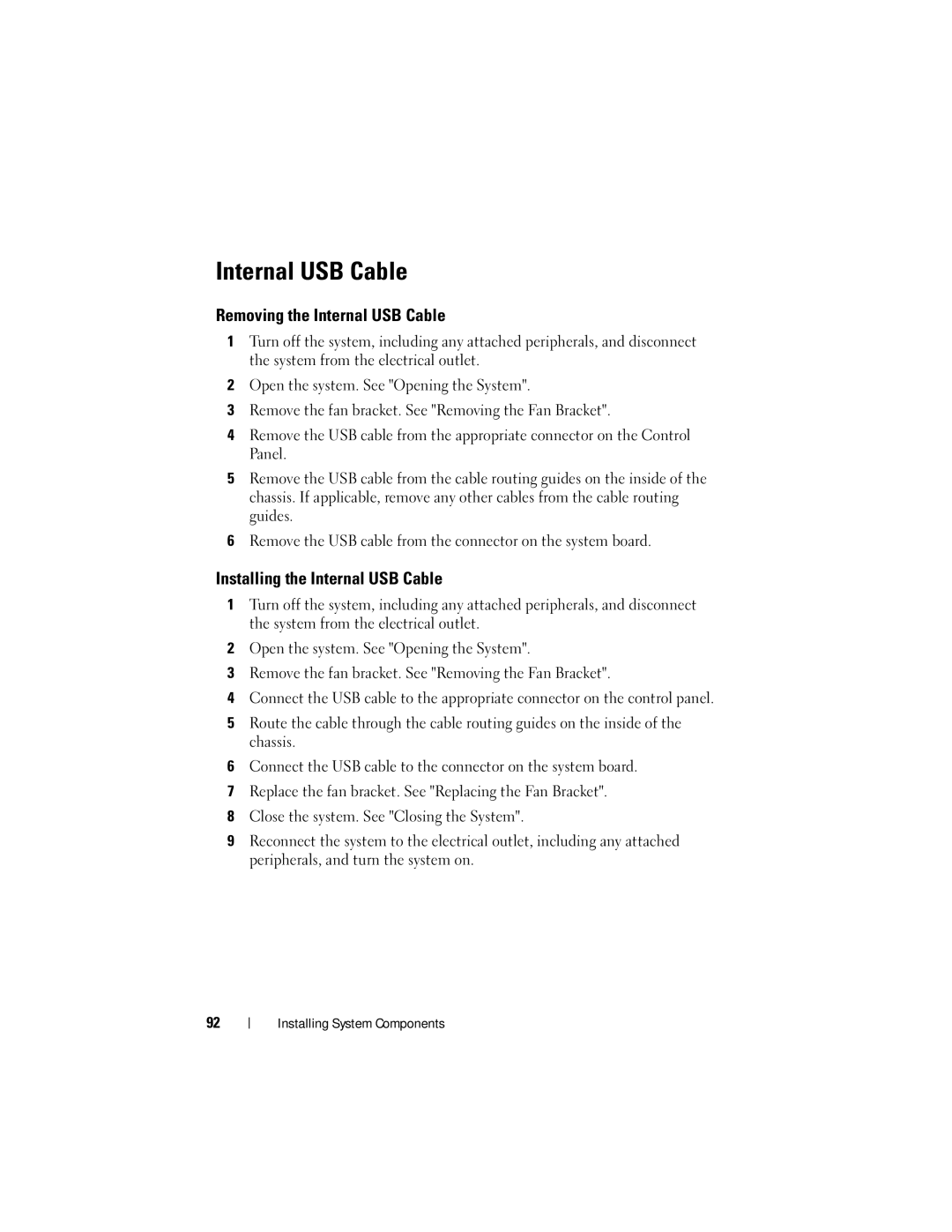Internal USB Cable
Removing the Internal USB Cable
1Turn off the system, including any attached peripherals, and disconnect the system from the electrical outlet.
2Open the system. See "Opening the System".
3Remove the fan bracket. See "Removing the Fan Bracket".
4Remove the USB cable from the appropriate connector on the Control Panel.
5Remove the USB cable from the cable routing guides on the inside of the chassis. If applicable, remove any other cables from the cable routing guides.
6Remove the USB cable from the connector on the system board.
Installing the Internal USB Cable
1Turn off the system, including any attached peripherals, and disconnect the system from the electrical outlet.
2Open the system. See "Opening the System".
3Remove the fan bracket. See "Removing the Fan Bracket".
4Connect the USB cable to the appropriate connector on the control panel.
5Route the cable through the cable routing guides on the inside of the chassis.
6Connect the USB cable to the connector on the system board.
7Replace the fan bracket. See "Replacing the Fan Bracket".
8Close the system. See "Closing the System".
9Reconnect the system to the electrical outlet, including any attached peripherals, and turn the system on.
92