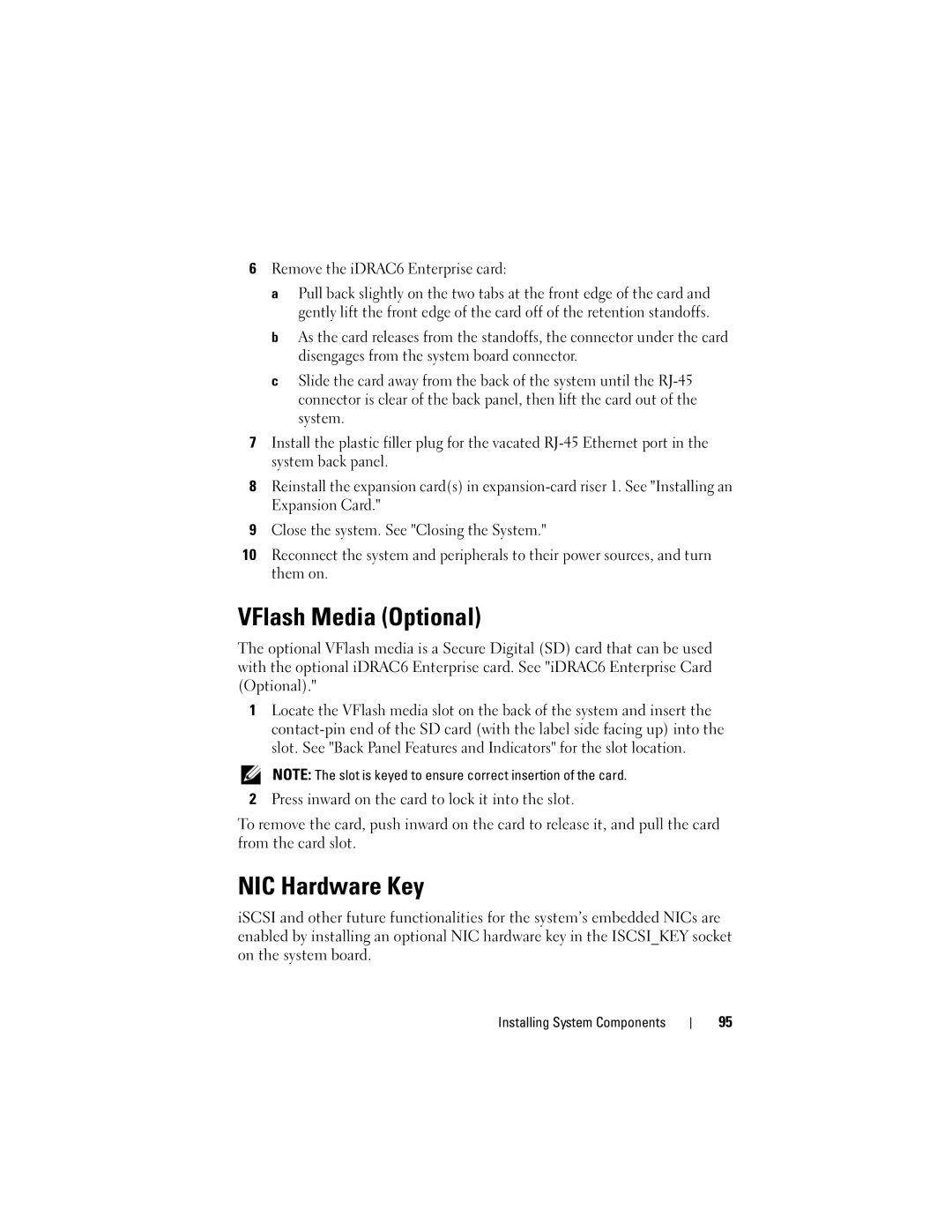6Remove the iDRAC6 Enterprise card:
a Pull back slightly on the two tabs at the front edge of the card and gently lift the front edge of the card off of the retention standoffs.
b As the card releases from the standoffs, the connector under the card disengages from the system board connector.
c Slide the card away from the back of the system until the
7Install the plastic filler plug for the vacated
8Reinstall the expansion card(s) in
9Close the system. See "Closing the System."
10Reconnect the system and peripherals to their power sources, and turn them on.
VFlash Media (Optional)
The optional VFlash media is a Secure Digital (SD) card that can be used with the optional iDRAC6 Enterprise card. See "iDRAC6 Enterprise Card (Optional)."
1Locate the VFlash media slot on the back of the system and insert the
NOTE: The slot is keyed to ensure correct insertion of the card.
2Press inward on the card to lock it into the slot.
To remove the card, push inward on the card to release it, and pull the card from the card slot.
NIC Hardware Key
iSCSI and other future functionalities for the system’s embedded NICs are enabled by installing an optional NIC hardware key in the ISCSI_KEY socket on the system board.
Installing System Components
95