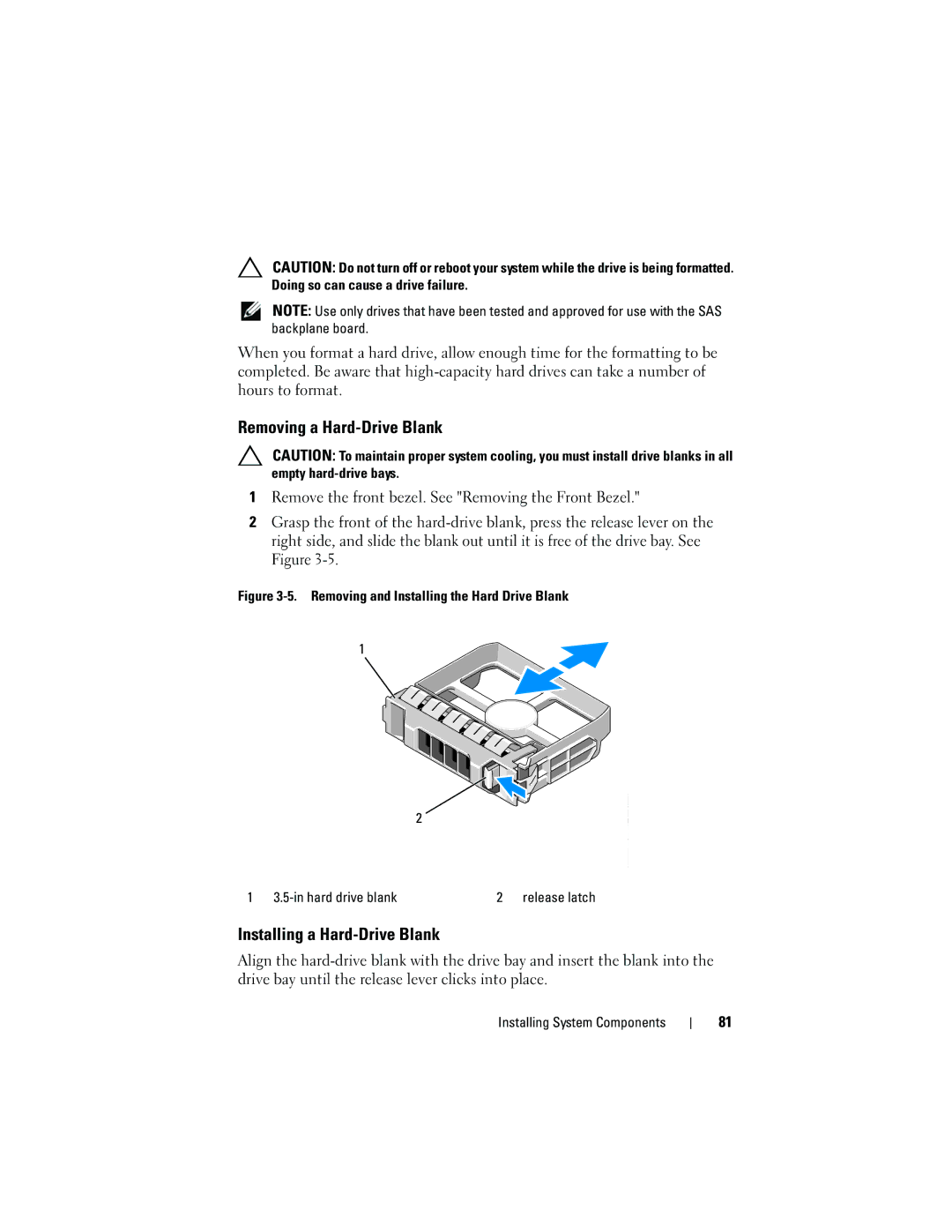CAUTION: Do not turn off or reboot your system while the drive is being formatted. Doing so can cause a drive failure.
NOTE: Use only drives that have been tested and approved for use with the SAS backplane board.
When you format a hard drive, allow enough time for the formatting to be completed. Be aware that
Removing a Hard-Drive Blank
CAUTION: To maintain proper system cooling, you must install drive blanks in all empty
1Remove the front bezel. See "Removing the Front Bezel."
2Grasp the front of the
Figure 3-5. Removing and Installing the Hard Drive Blank
1
2
1 |
| 2 | release latch |
Installing a Hard-Drive Blank
Align the
Installing System Components
81