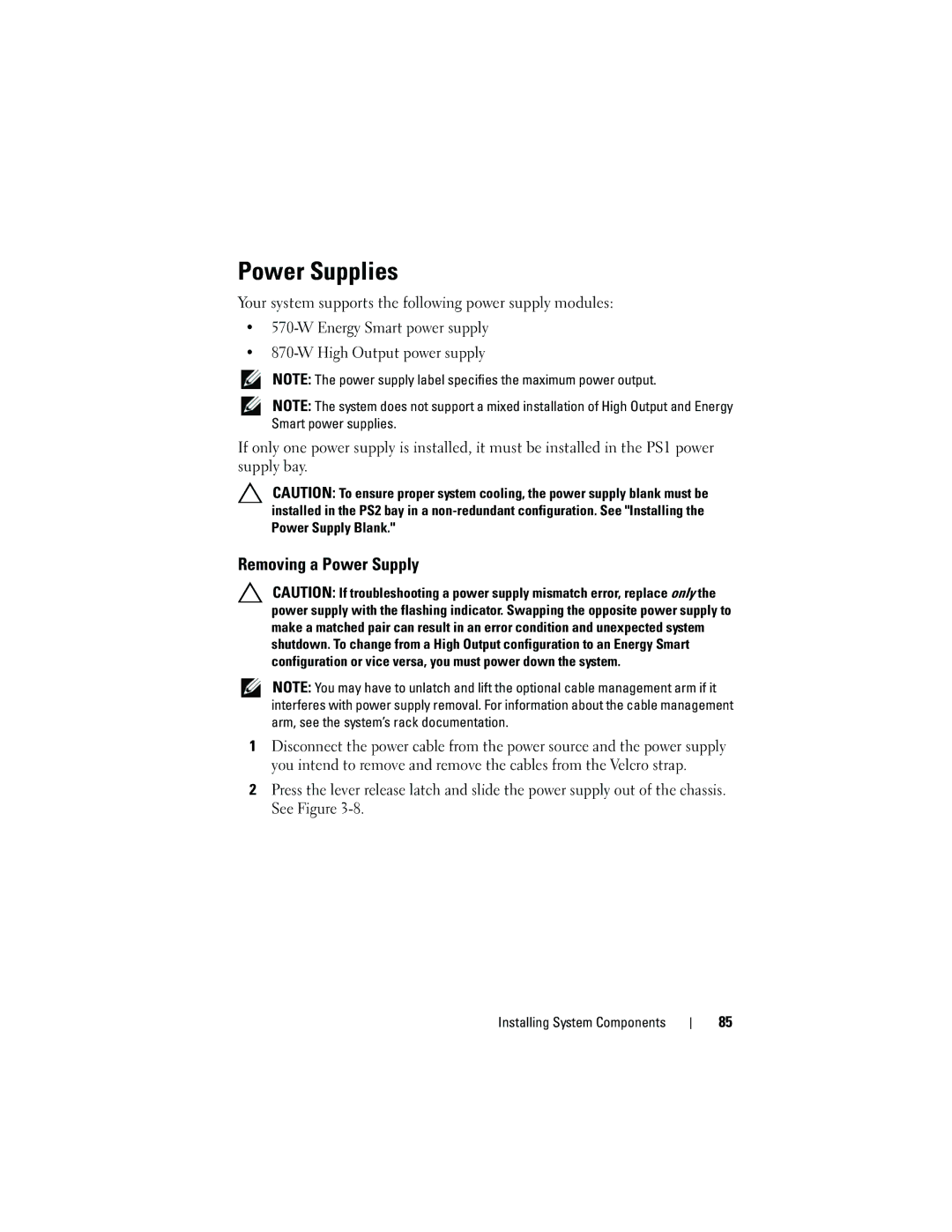Power Supplies
Your system supports the following power supply modules:
•
•
NOTE: The power supply label specifies the maximum power output.
NOTE: The system does not support a mixed installation of High Output and Energy Smart power supplies.
If only one power supply is installed, it must be installed in the PS1 power supply bay.
CAUTION: To ensure proper system cooling, the power supply blank must be installed in the PS2 bay in a
Removing a Power Supply
CAUTION: If troubleshooting a power supply mismatch error, replace only the power supply with the flashing indicator. Swapping the opposite power supply to make a matched pair can result in an error condition and unexpected system shutdown. To change from a High Output configuration to an Energy Smart configuration or vice versa, you must power down the system.
NOTE: You may have to unlatch and lift the optional cable management arm if it interferes with power supply removal. For information about the cable management arm, see the system’s rack documentation.
1Disconnect the power cable from the power source and the power supply you intend to remove and remove the cables from the Velcro strap.
2Press the lever release latch and slide the power supply out of the chassis. See Figure
Installing System Components
85