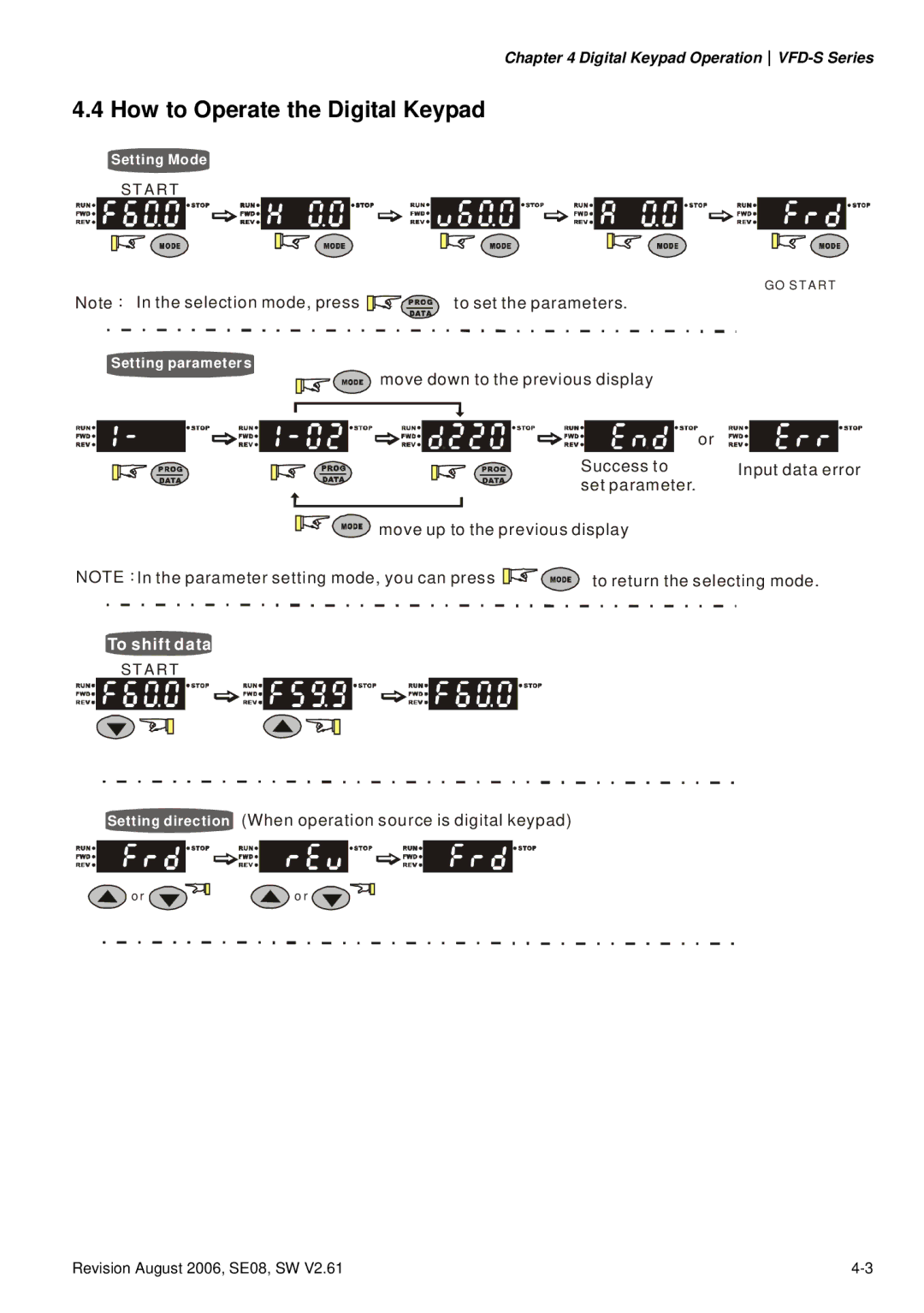Chapter 4 Digital Keypad OperationVFD-S Series
4.4 How to Operate the Digital Keypad
Setting Mode
START
GO START
Note: In the selection mode, press ![]()
![]()
![]()
![]() to set the parameters.
to set the parameters.
Setting parameters
move down to the previous display |
| or |
Success to | Input data error |
set parameter. |
|
move up to the previous display |
|
NOTE:In the parameter setting mode, you can press ![]()
![]()
![]() to return the selecting mode.
to return the selecting mode.
To shift data
START
Setting direction (When operation source is digital keypad)
or | or |
Revision August 2006, SE08, SW V2.61 |