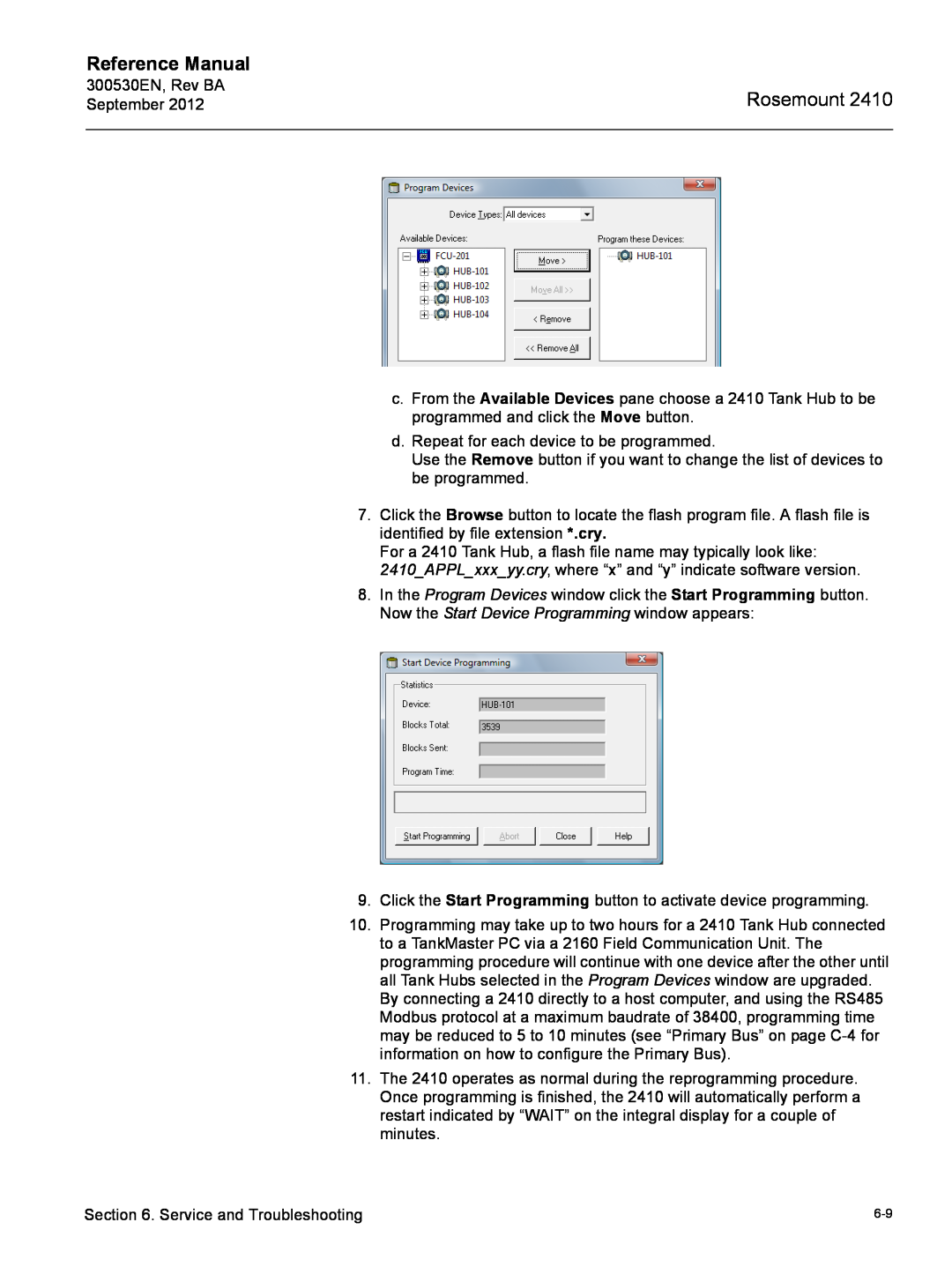Tank Hub
Reference Manual
Rosemount
Page
Spare Parts
Rosemount Tank Hub
Rosemount
Page
SECTION 4 Configuration
Table of Contents
SECTION 1 Introduction SECTION 2 Overview SECTION 3 Installation
APPENDIX A Reference Data APPENDIX B Product Certifications
SECTION Service and Troubleshooting
APPENDIX C Advanced Configuration
SECTION 5 Operation
TOC-3
TOC-4
page
1.1 SAFETY MESSAGES
Section
Introduction
1.2 SYMBOLS
Appendix C Advanced Configuration
Section 3 Installation
Section 4 Configuration
Section 6 Service and Troubleshooting
1.4 TECHNICAL DOCUMENTATION
1.6 PRODUCT RECYCLING/DISPOSAL
1.7 PACKING MATERIAL 1.7.1 Reuse and Recycling 1.7.2 Energy recovery
Rosemount
2.1 INTRODUCTION
Overview
Rosemount
2.1.1 Communication
THUMAdapter
Smart Wireless
2.2 COMPONENTS
1 See documents IEC 61158-2 and IEC/TS
2.3 SYSTEM OVERVIEW
CONTROL CUSTODY
NON-HAZARDOUS AREA HAZARDOUS AREA
TRANSFER / INVENTORY TANK GAUGING
HAZARDOUS AREA
NON-HAZARDOUS AREA
Rosemount 5900S Radar Level Gauge
TankMaster HMI Software
Rosemount 2160 Field Communication Unit
Rosemount 2410 Tank Hub
Rosemount 2230 Graphical Field Display
Rosemount 5300 Guided Wave Radar
Rosemount 5400 Radar Level Transmitter
Rosemount 2240S Multi-Input Temperature Transmitter
Rosemount
Mount the See “Mechanical Installation” on page Wire the
2.4 INSTALLATION PROCEDURE
Installation
3.1 SAFETY MESSAGES
3.2 INSTALLATION CONSIDERATIONS
Bracket
3.3 MECHANICAL INSTALLATION
3.3.1 Pipe Mounting
1 - 2 inches Bracket
Ø 9 mm
3.3.2 Wall Mounting
94 mm
70 mm
3.4.1 Cable Entries
3.4 ELECTRICAL INSTALLATION
3.4.2 Power Supply 3.4.3 Cable Selection for Power Supply
Grounding - Foundation Fieldbus
Shield Wire Ground
3.4.4 Grounding 3.4.5 Cable Selection for the Tankbus
2 Maximum five Rosemount 5300 or 5400 level transmitters
3.4.6 Power Budget
Power consumption
Field device
Fieldbus Segment Design
3.4.7 Tankbus
Termination
resistance
Typical installation
Typical loop
Maximum Current
Example
Segment
5400 Radar Level
Tankbus Segment Coupler
Trunk OUT
Examples
Trunk IN
3-14
Segment coupler with active terminator end of trunk
Spur60 m
2240S Multi-input Temperature
3.4.8 Typical Installations
enabled on the
is connected to the
Pressure transmitter
Secondary 2410 Tank Hub
Secondary Tank Hub
2240S Multi-input
644 Temperature
Segment coupler with integrated bus terminator
Rosemount
Reference Manual
Rosemount
Reference Manual
Rosemount
RS485 Bus
3.4.9 Cabling for the TRL2/RS485 Bus
TRL2 Bus
Terminal block Ground screws
3.4.10 Non-IS Connection
Non-IS compartment Wiring with drip loop Ground screw
Safety locking screw Cable entries
Stripping length 10 mm Conductor cross-sectional area, see Table
Conductor Recommendations
3-24
Terminal block
Conductor
Secondary Communication Bus
Power Supply
3.4.11 Non-IS Terminal Block
Primary Communication Bus
Relay Outputs
XP/Exd/Exe Ground screw Ground screws SIL Relay
Non-IS Terminal Block for SIL Safety Systems
SIL Alarm Relay B
SIL Alarm Relay A
Cable entries
3.4.12 IS Connection
IS compartment Wiring with drip loop Terminal block Ground screws
Optional Secondary Bus
3.4.13 Intrinsically Safe Terminal Block
Tankbus
IS Terminal Block for SIL Safety Systems
Intrinsically safe Tankbus
3.4.14 Wiring Diagrams
ROSEMOUNT
Terminal block on intrinsically safe side
3-32
Rosemount
Radar Level Gauge
3-34
Rosemount 2410 Series
Configuration
4.1 SAFETY MESSAGES
4.2 INTRODUCTION
4.3 CONFIGURATION TOOLS
Device Tags
4.4 BASIC CONFIGURATION OF A ROSEMOUNT
Communication
Tank Database
See Appendix C Advanced Configuration for more information
4.5 ADVANCED CONFIGURATION
4.6 CONFIGURATION USING TANKMASTER WINSETUP
Install New
4.6.1 Installation Wizard
4.6.2 Advanced Configuration
2410Temp is automatically added
4.6.3 FCU 2160 Configuration
2410Level
Operation
5.1 SAFETY MESSAGES
Measurement value Toggling between measurement variable and
5.2 INTEGRAL DISPLAY
measurement unit Write protection switch
Presentation on display
Variable
Description
Example
5.3 START-UP INFORMATION
Code
“ERROR” indication Fail/Error code
Error
occurs, the Error LED flashes a sequence that corresponds to
5.5 LED
5.5.1 LED Start-Up Information
Error LED Red Status LED Yellow Power On LED Green
Seconds
5.5.2 Error LED
Error LED Red
Other memory error
5.6 SPECIFYING DISPLAY VARIABLES
6.1 SAFETY MESSAGES
Section 6 Service and Troubleshooting
6.2.1 Viewing Input and Holding Registers
6.2 SERVICE
Predefined All
6.2.2 Editing Holding Registers
A removable tag provided with the device lets you identify the
6.2.3 Device Live List
1. Start the TankMaster WinSetup program
6.2.4 Configuration Backup
6.2.5 Configuration Recovery
The Configure button lets you open the Configure Diagnostic Registers window, allowing you to change the list of registers to be displayed in the View Diagnostic Registers window
6.2.6 Diagnostics
6.2.7 Device Software Upgrade
Rosemount
Write Protect
6.2.8 Write Protection
Write protection switch
6.2.9 Write Protection Switch
HR3868 HR3994 HR3976
Average Temperature Total Observed Volume Observed Density
Simulation Parameter
Simulation Holding Register
Simulation mode active
Advanced Simulation
6.2.11 Testing the Relays
Relay K2 NC - NO
6.2.12 Relay Output Configuration
Front cover
Relay K1 NC - NO
To load the default database
6.2.13 Loading the Default Database
6.2.14 Logging Measurement Data
Possible cause
6.3 TROUBLESHOOTING
Symptom
See the Raptor System Configuration Manual
Check that there are no multiple shield grounding points
Check that the total current consumption of the devices
Check Device Status input register, see “Device Status”
open the FCU Properties/Slave Database window
See the Rosemount 5900S Reference Manual
6-22
Advanced Parameter Source Configuration tab. Check
WinSetup Tank View window, and
In TankMaster Winsetup, right-click the ATD device icon
Double-click the Value field to open the Expanded Bitfield window
6.3.1 Device Status
The device is write protected with a switch
6.3.2 Warning Messages
Source Configuration tab
6-26
6.3.3 Error Messages
application software. Try to reprogram the
Rosemount
6-28
page A-1
A.1 SPECIFICATIONS
Appendix A
Reference Data
Analog input/output electrical
Housing material
254 mm 164 mm 193 mm
A.2 DIMENSIONAL DRAWINGS
For connection to a 3rd party system For connection to a 3rd party system
A.3 ORDERING INFORMATION
6 Requires Secondary Fieldbus Pos 5, code 0 or F
1 Requires Secondary Fieldbus Pos 5, code A-F, W, 0
2 Requires Primary Fieldbus Pos 4 code R or
4 Requires Relay Output Pos 6 code 0 or F
Appendix B Product Certifications
B.1 SAFETY MESSAGES
B.2 EU CONFORMITY
B.3.1 Factory Mutual US Approvals
E5 FISCO Power Supply
B.3 HAZARDOUS LOCATIONS CERTIFICATIONS
HART/4-20 mA ENTITY IS I/O Option
B.3.2 Factory Mutual Canadian Approvals
E6 FISCO Power Supply
HART/4-20 mA ENTITY IS I/O Option
B.3.3 European ATEX Directive Information
FISCO Power Supply
B.3.4 IECEx Approval
B-10
B-11
B.4 APPROVAL DRAWINGS
B-12
C.1 SAFETY MESSAGES
Appendix C Advanced Configuration
Rosemount
C.2 ADVANCED CONFIGURATION IN WINSETUP
1. In the Configuration field, change from Standard to Non Standard
C.3 PRIMARY BUS
Configuration window
Figure C-3. Secondary Bus Configuration window
C.4 SECONDARY BUS
Hysteresis
Using two/three relay zones
C.5 RELAY OUTPUT
First and second set points
Source
Switch Delay
Virtual Relay States
Virtual Relay Output
Normally Open
Relay output configuration
Normally Closed
Relay Zones
C-10
C.6 HYBRID DENSITY CALCULATION
C-11
C-12
Configuration
C.6.1 Hybrid Density
1. Open the 2410 Tank Hub/Configuration window
C-13
C-14
C.7 VOLUME CONFIGURATION
Strapping Table
Note the Volume Offset is added when predefined tank
Holding and Input Registers for Volume Configuration
C-16
Tank measurement variable in which the result is stored
C.8 ARITHMETIC OPERATIONS
Rosemount
C-19
C.8.1 Delta Level Calculation
C-20
Numerics
Index
Index-2
Secondary Communication Bus
Page
All other marks are the property of their respective owners
FOUNDATION is a trademark of the Fieldbus Foundation
Monel is a trademark of International Nickel Co