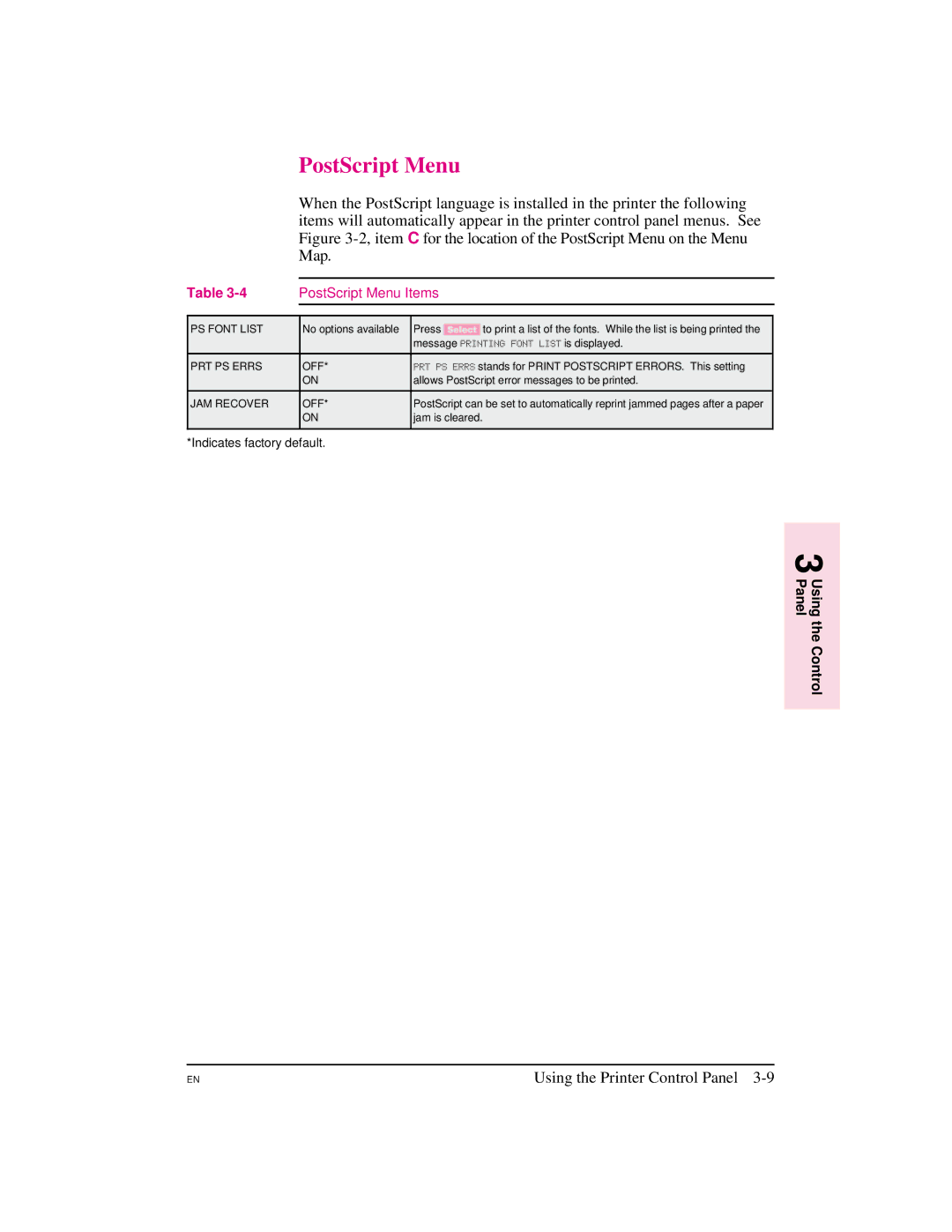Page
Page
Page
Take a look at all HP Support has to offer
User’s Manual
Warranty
HP LaserJet Utility Macintosh
Network Security
Ascii PJL Escape Sequence
HP JetAdmin Utility Novell Networks
T e U t i o n R N I N G
Conventions
Title Part Number
Supplementary Documents
Contents
Printing
Solving Printer Problems
Contents-4
Warranty and Software License
Introduction
About Your Printer
HP LaserJet 5 Printer Features
Utilities
Features Energy Savings
Management
Software
Fonts Networking
HP LaserJet 5M Printer Features
EtherNet networks
PostScript
T e
Accessories and Options
Option Description or Use Part Number
Paper Handling Accessories
Stock, call the HP Customer Information Center 800
To order HP LaserJet 5/5M accessories and options
Ordering Information
Call HP Direct Ordering at 800
Front/right side view with Tray 1 open
HP LaserJet Printer Parts
About Your Printer
Power plug connector Modular I/O MIO slot
Windows environments
Installed the software, see the Getting Started Guide
Printing Software Overview
HP dealer
MS Windows Printer Drivers
Software for MS Windows
HP LaserJet 5/5M Standard
Status Window
MS Windows Status Utilities
HP LaserJet 5/5M Enhanced
PostScript Level
HP JetPrint
Fonts
HP FontSmart
Network Management Utilities
HP JetAdmin
TrueType Screen Fonts
DOS Printer Drivers
Software for DOS
DOS Utilities
Status Monitor
Remote Control Panel
LaserJet 5M GX
Software for Macintosh
Macintosh Printer Drivers
HP LaserJet
HP LaserJet Utility
Optional Software
Optional Printer Drivers Available
HP-UX
Optional Networking Software Available
T e f o r M a c i n t o s h U s e r s
Using the Printer Control Panel
Control Panel Keys
Control Panel Layout
Printers. The Go key performs six main functions
Key Explanation
To print a menu map of the control panel menus
To change a printer control panel setting
That it is now the default
Control Panel Menus
Control
Options Explanation
Printing Menu
Light
Form
Manual Feed OFF
RET OFF
PCL Fonts Menu
PRT PS Errs OFF
JAM Recover OFF
PostScript Menu
PS Font List
Job Menu
Configuration Menu
Toner Density
CLR Warn
JOB
Auto OFF
PCL MEM
Memory Configuration Menu
Buffer Auto
Resrcsave Auto
High Speed YES
Parallel Menu
ADV Fnctns
Serial Menu
Menu Printer Explanation Selection Response
Resets Menu
While the Job Cancel key only clears the current job
Menu option with caution
See , PostScript Printing’’ for additional information. See
Test Menu
Using the Printer Control Panel
Printing
Printing
Preparing for Printing
Selecting Paper and Other Print Media
Printing on Custom Sizes of Paper
Printer can print on standard sizes and types of media
Paper Type Dimensions Tray Optional
Printing on Standard Sizes of Paper
Paper jam
Tray
Media Input Options
Tray 1 only. Load only one size of paper at a time in Tray
4Optional Media Inputs
Optional Media Inputs
Pull Tray 2 straight out of the printer
Loading Tray
To load Tray
Tray 2 holds about 250 sheets of 20 lb g/m2 paper
Loading Tray
To stop a print job from a software application
Printing Tasks
Stopping a Print Job
To stop a print job from the printer
To turn on Manual Feed in your software application
Manually Feeding Pages
To turn on Manual Feed in the printer control panel
Be selected from your software application
Reserving or Locking-out Trays
Media Size Designations
Envelopes, while Tray 2 is reserved for letterhead
Locking Tray
To reserve and lock out Trays
To print a multiple-page document from two trays
To print a document from a reserved tray
Printing on more than one type of media for a print job
Printing Letterhead and Preprinted Forms
Printing on Special Media
Regular Printing on Special Paper
Occasional Printing on Special Paper
Tray 2 Letterhead Orientation
Tray 1 Letterhead Orientation
An envelope. Jamming and printer damage can result
Printing Envelopes
A paper jam
To Load Envelopes into Tray
Label Guidelines
Printing Labels and Transparencies
Transparency Guidelines
To Print Transparencies or Labels
Printing from the 500-sheet Tray
Printing with Optional Accessories
T e R N I N G
Sheet Tray 3 Details
Media Source Default Printing Priority
Will cause paper jams
On next
To Load Paper into the Optional Tray
Printing
Printing with the Duplex Unit 2-Sided Printing
Specifying a Duplex Setup
Long-edge landscape orientation
Paper orientation options for duplex 2-sided printing
Tray 2 Letterhead Orientation for 2-Sided Printing
Tray 1 Letterhead Orientation for 2-Sided Printing
Printing with the Envelope Feeder
Feeder for complete installation and setup instructions
Envelope Feeder Details
Turn the printer off
Inserting the Envelope Feeder
Loading Envelopes in the Envelope Feeder
Standard
Printing with the Infrared Serial Port
To print using the HP Infrared Adapter
Printing
PostScript Printing
PostScript Printer Drivers for DOS/UNIX Applications
Using PostScript Printer Drivers
Preparing for PostScript Printing
PostScript Printer Drivers for MS Windows
Requirement Dpi Simplex Dpi Duplex
Printer Memory and PostScript Printing
Memory
Printing a Legal Page in PostScript
HP LaserJet 5M comes with 6 MB. Printing 600 dpi legal-size
Chapter
Gives you Adobe’s 35 Type 1 fonts
Switching Printer Languages
To change the printer’s personality setting
Personalities
To select a menu item
Control Panel Differences with PostScript
PS Fonts List
Characters to a wide range of sizes
PostScript Fonts List
Language fonts see -1 on the following
Downloaded fonts
1PostScript Fonts List
Printing Menu Differences
Menu Items Affected by PostScript
Resrcsave
Printing a PostScript Configuration
Configuration Menu Differences
IO Buffer
PostScript configuration page the PS Config page item
PostScript Configuration
Test Menu is shown in -2 on the following
2PostScript Configuration
PostScript Printing
Adjusting Print Quality
Software application override control panel settings
Choosing Print Resolution
Printer
Adjusting Print Density
Fine-Tuning Print Quality
To adjust print density from the control panel
To adjust REt from the control panel
Enhancing Resolution
Control panel
Checking the Effect of a REt Setting
Harmonizing Print Density and REt Settings
To harmonize print density and REt settings
To turn on EconoMode from the control panel
EconoMode setting should normally be set through a software
EconoMode Printing
Saving Toner with EconoMode
Solving Printer Problems
Solving Printer Problems
Calling for Help
Print media
Clearing Paper Jams
Transfer guide area
Fusing assembly area Tray 3 optional
Paper Pickup and Transfer Guide Paper Jams
Fusing Assembly Paper Jams-Top Cover
Open the rear cover
Fusing Assembly and Paper Exit Paper Jams- Rear Cover
Optional Tray 3 Paper Jam
Optional Duplex Unit Paper Jams
Repeated Paper Jams
Situation Solution
Reset Action
Resetting the Printer
To activate a printer reset
See the Resets Menu in for further details on each reset
Self Tests
Testing the Printer
To print a test
Key to Figure
Understanding the Self Test Printout
Self Test Printout
Understanding the PCL Font List Printout
Checking Installed PCL Fonts
To print a PCL Font List
PCL Font List
Dropouts
Print Quality Checklist
Improving Print Quality
Vertical Fade
Toner Smear
Vertical Lines
Background Gray Toner Shading
Improperly Formed Characters
Vertical Repetitive Defects
Vertical Line at Edge of Paper
Understanding Printer Messages
Status messages Error messages Service messages
Status Messages
Settings
Configuration
Resetting
Resetting ALL
Printing AT
Insufficient
MEMORY, JOB
Cleared
Error Messages
Paper Size
Install Toner
Install Tray
Unexpected
Service Messages
Tray 3 Installed
Nvram Error
Settings not
Installed Incompatible
Control panel display is blank or garbled
Troubleshooting Checklist
Printer Response Problems
Printer not on
Printer cannot produce a self-test printout
Message Solution
Display messages reappear or cannot be removed
Job sent to printer but nothing prints
Software/Computer/Printer Interface Problems
Computer, network, or I/O port problems
Print speed is slow
See Printing Menu for details
Problems when printing transparencies and labels
Manual feed problems
Sheet Tray 3 problems
Problems Using Optional Accessories
Duplex option problems
Envelope Feeder option problems
PostScript Troubleshooting
Solving Printer Problems
Maintaining and Adjusting the Printer
HP’s Policy on Use of Non-HP Toner Cartridges
Storing, Installing, and Recycling the Toner Cartridge
Managing the Toner Cartridge
Toner Cartridge Life
Clearing the Toner LOW Message
Extending Toner Cartridge Life
Based cleaners on or around your printer
Cleaning the Printer
Printer Cleaning Tasks
Saving Power with the PowerSave Feature
To change the PowerSave setting
Ordering Information
User-Replaceable Parts
Part Name Part Number Remarks
Tray 1 Paper Pickup Roller & Separation Pad
Tray 2 Pickup Roller
Transfer Roller
Fusing Assembly
Remove both Tray 2 and Tray 3 from the printer
Optional Tray 3 Pickup Roller
Media Specifications
Heavy Paper Stock
Paper and Preprinted Forms
Paper Guidelines
Table A-1
Media Specifications A-3
Label Construction
Adhesive Labels
Ordering Transparencies
Overhead Transparencies
Envelopes with Adhesive Strips or Flaps
Envelopes
Envelope Construction
Double Side Seam Envelopes
Envelope Margins
Envelope Storage
Media Specifications
PCL Printer Commands Escape Sequences
Common PCL Printer Commands
Before using printer commands, compare these characters
PCL Printer Command Syntax
Table B-1
Using PCL Printer Commands
PCL Font Selection
Escape Character
Table B-2
Setup Strings
Function Command Decimal Value Job Control Commands
Control Commands
Function Command Decimal Value Control Commands
Common PCL Printer Commands B-5
Font Selection
Function Command Decimal Value Cursor Positioning
Opening Tray
Specifications & Regulatory Information
Specifications & Regulatory Information C-1
Location Requirements
Specifications & Regulatory Information
Printer Specifications
This HP LaserJet printer design eliminates
Specifications & Regulatory Information C-3
Environmental Product Stewardship
Protecting the Environment
Paper Use
This HP LaserJet design re-uses
Toner Cartridges
Specifications & Regulatory Information C-5
FCC Regulations
Regulatory Information
Vcci Statement Japan
Safety Information
Laser Safety
Specifications & Regulatory Information C-7
Huolto
Laser Statement for Finland
Declaration of Conformity
Specifications & Regulatory Information C-9
Specifications & Regulatory Information
Determining Needed Printer Memory
Printer Memory
Printer Memory Standard MB Maximum MB
Optional Flash Simm
How Your Printer Uses Memory
Resource Saving in PCL and PostScript Printers
Keeping Downloaded Resources in Memory
Printer Memory D-3
On the following
To determine how much memory to allocate to a personality
How I/O Buffering Improves Performance
Part numbers in the table below
Simm Board Installation
Memory Simm Part Numbers
Can add up to 40 MBytes of memory 6 MBytes are standard
Printer Memory D-7
Installing SIMMs
On the next
Memory Simm running a self test printout
Testing a Simm Board
Printer Memory D-9
Service / Error Messages
Troubleshooting a Simm Board
PostScript Simm
ROM
Checking Procedure
Validation Error Messages
Printer Memory D-11
Printer Memory
Least significant bit to the most significant bit
Serial Pin-out and Cabling Configuration
Serial Pin-out and Cabling Configuration E-1
Serial Communication
HP Part Number Description
Serial Pin-out and Cabling Configuration
25 to 9 pin adapter C2809A
DB-9 Serial Cable pin outs
Pin numbers for you PC may be different. Please check
Pins not shown are not used by the printer
Serial Pin-out and Cabling Configuration E-3
DB-25 Serial Cable pin outs
Pin Functions
Limited Warranty
Warranty and Software License
Warranty and Software License F-1
Exclusions
Limit of Liability
Service During the Warranty Period
Warranty Limitations
Warranty and Software License F-3
Repacking Guidelines
Service After the Warranty Period
HP Software Product License
Warranty and Software License F-5
Warranty and Software License
Calling for Help
Sales and Service Offices
Sales and Service Offices G-1
Worldwide Hewlett-Packard Sales and Service Offices
Denmark Greece Latin American Headquarters
Sales and Service Offices
USA
Sales and Service Offices G-3
Venezuela
Auto
Index
High Speed
Index-2
Index-3
Index-4
Nvram Error
Index-5
Index-6