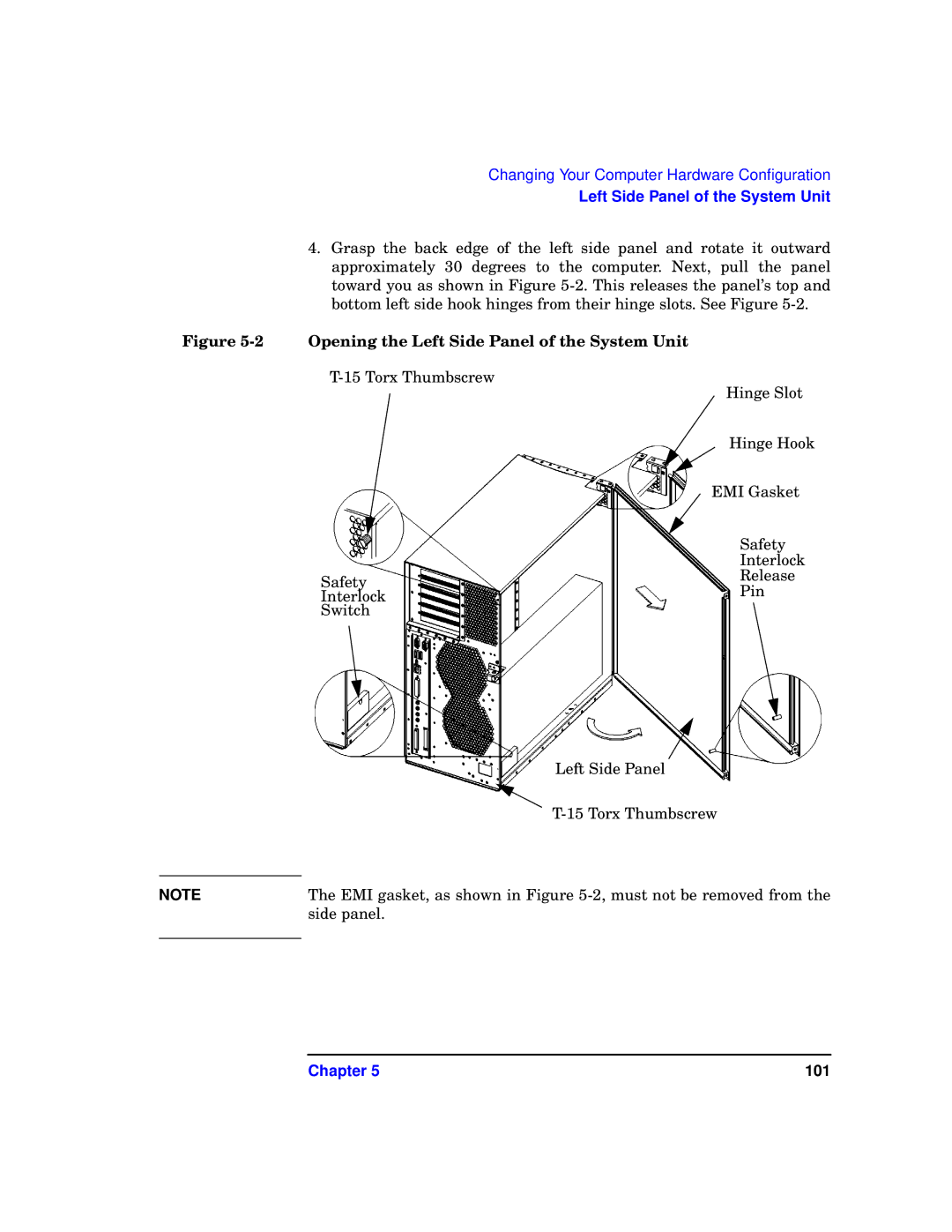Changing Your Computer Hardware Configuration
Left Side Panel of the System Unit
4.Grasp the back edge of the left side panel and rotate it outward approximately 30 degrees to the computer. Next, pull the panel toward you as shown in Figure
Figure 5-2 Opening the Left Side Panel of the System Unit
| Hinge Slot | |
| Hinge Hook | |
| EMI Gasket | |
| Safety | |
| Interlock | |
Safety | Release | |
Pin | ||
Interlock | ||
Switch |
|
Left Side Panel
NOTE | The EMI gasket, as shown in Figure |
| side panel. |
|
|
Chapter 5 | 101 |