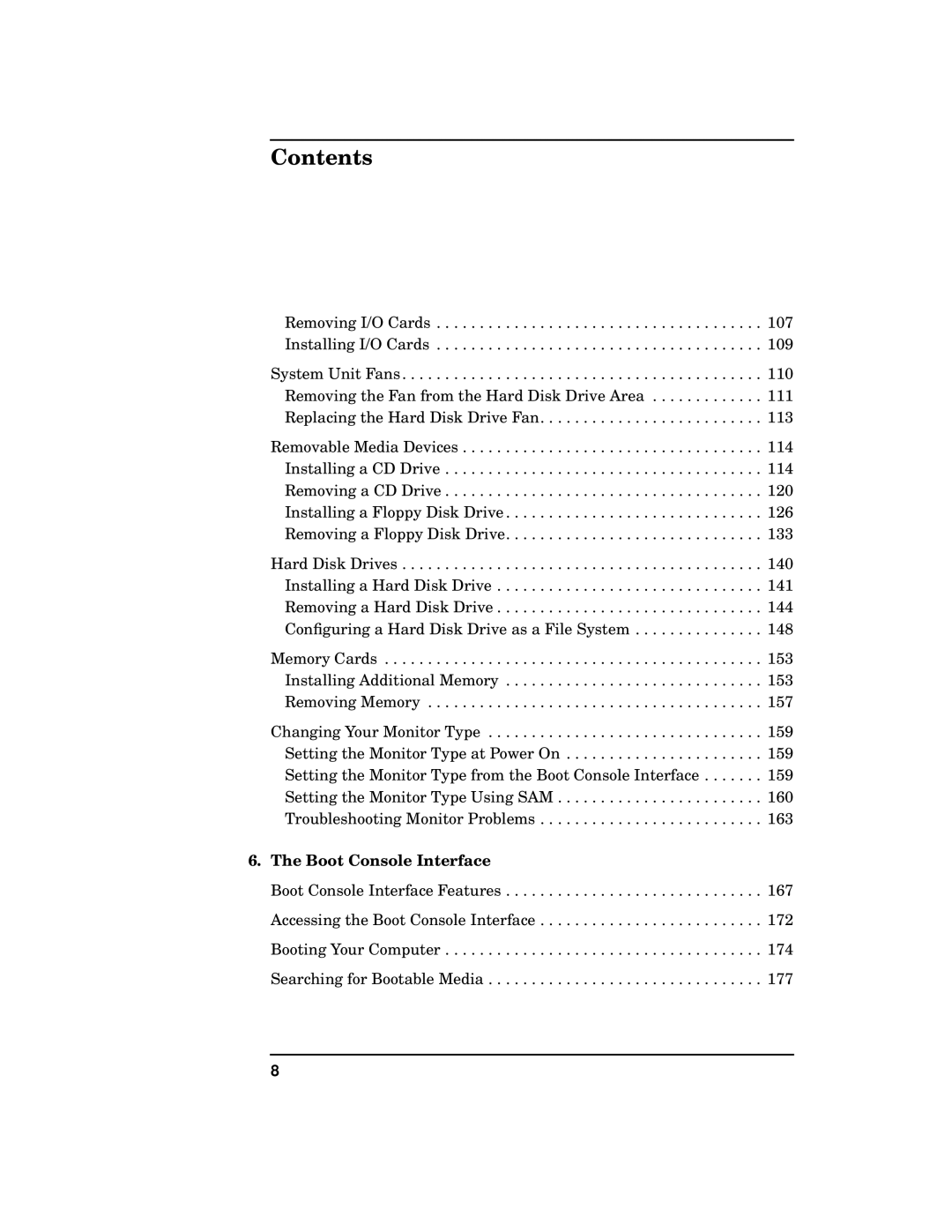Contents
Removing I/O Cards . . . . . . . . . . . . . . . . . . . . . . . . . . . . . . . . . . . . . . 107 Installing I/O Cards . . . . . . . . . . . . . . . . . . . . . . . . . . . . . . . . . . . . . . 109
System Unit Fans . . . . . . . . . . . . . . . . . . . . . . . . . . . . . . . . . . . . . . . . . . 110 Removing the Fan from the Hard Disk Drive Area . . . . . . . . . . . . . 111 Replacing the Hard Disk Drive Fan. . . . . . . . . . . . . . . . . . . . . . . . . . 113
Removable Media Devices . . . . . . . . . . . . . . . . . . . . . . . . . . . . . . . . . . . 114
Installing a CD Drive . . . . . . . . . . . . . . . . . . . . . . . . . . . . . . . . . . . . . 114
Removing a CD Drive . . . . . . . . . . . . . . . . . . . . . . . . . . . . . . . . . . . . . 120
Installing a Floppy Disk Drive . . . . . . . . . . . . . . . . . . . . . . . . . . . . . . 126
Removing a Floppy Disk Drive. . . . . . . . . . . . . . . . . . . . . . . . . . . . . . 133
Hard Disk Drives . . . . . . . . . . . . . . . . . . . . . . . . . . . . . . . . . . . . . . . . . . 140 Installing a Hard Disk Drive . . . . . . . . . . . . . . . . . . . . . . . . . . . . . . . 141 Removing a Hard Disk Drive . . . . . . . . . . . . . . . . . . . . . . . . . . . . . . . 144 Configuring a Hard Disk Drive as a File System . . . . . . . . . . . . . . . 148
Memory Cards . . . . . . . . . . . . . . . . . . . . . . . . . . . . . . . . . . . . . . . . . . . . 153
Installing Additional Memory . . . . . . . . . . . . . . . . . . . . . . . . . . . . . . 153
Removing Memory . . . . . . . . . . . . . . . . . . . . . . . . . . . . . . . . . . . . . . . 157
Changing Your Monitor Type . . . . . . . . . . . . . . . . . . . . . . . . . . . . . . . . 159 Setting the Monitor Type at Power On . . . . . . . . . . . . . . . . . . . . . . . 159 Setting the Monitor Type from the Boot Console Interface . . . . . . . 159 Setting the Monitor Type Using SAM . . . . . . . . . . . . . . . . . . . . . . . . 160 Troubleshooting Monitor Problems . . . . . . . . . . . . . . . . . . . . . . . . . . 163
6. The Boot Console Interface
Boot Console Interface Features . . . . . . . . . . . . . . . . . . . . . . . . . . . . . . 167
Accessing the Boot Console Interface . . . . . . . . . . . . . . . . . . . . . . . . . . 172
Booting Your Computer . . . . . . . . . . . . . . . . . . . . . . . . . . . . . . . . . . . . . 174
Searching for Bootable Media . . . . . . . . . . . . . . . . . . . . . . . . . . . . . . . . 177
8