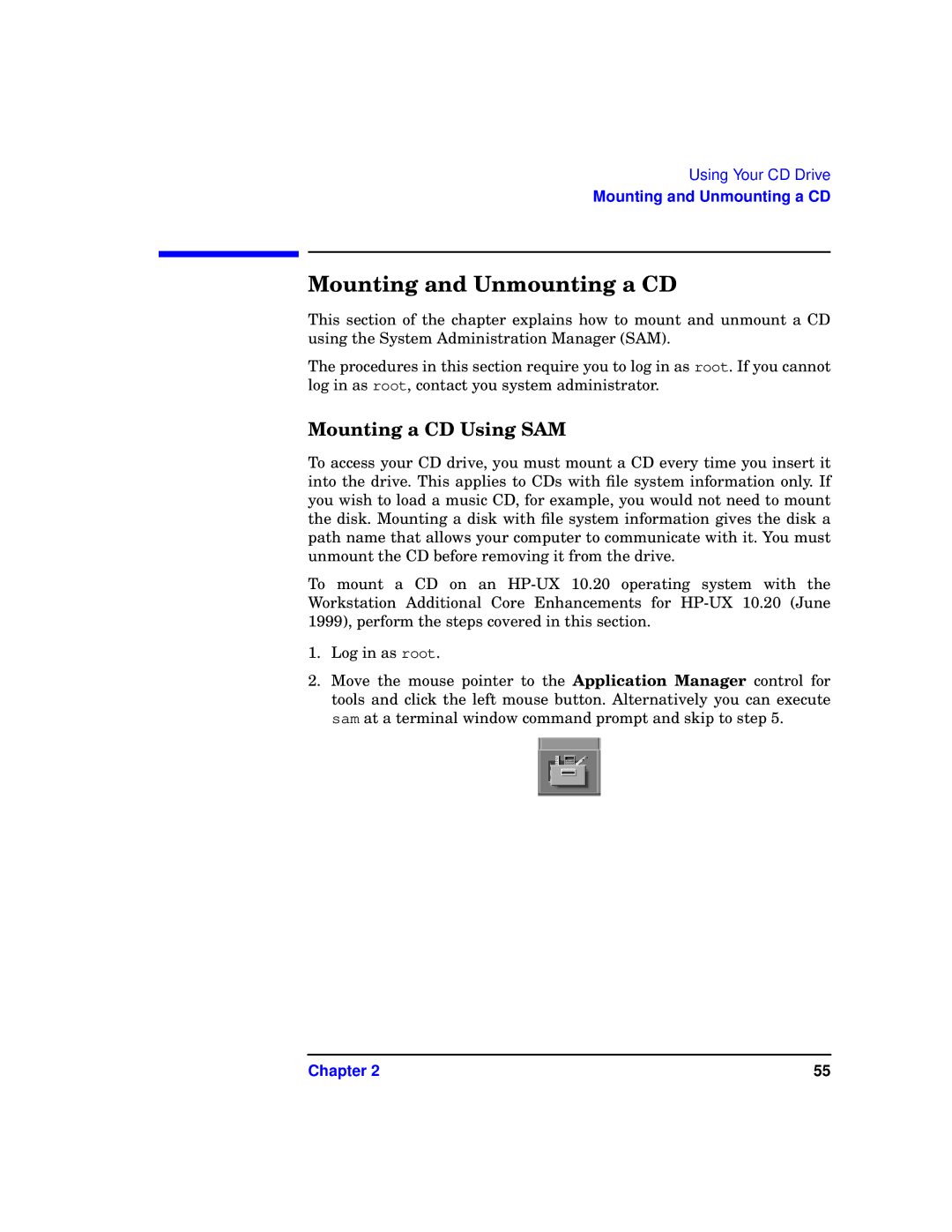Using Your CD Drive
Mounting and Unmounting a CD
Mounting and Unmounting a CD
This section of the chapter explains how to mount and unmount a CD using the System Administration Manager (SAM).
The procedures in this section require you to log in as root. If you cannot log in as root, contact you system administrator.
Mounting a CD Using SAM
To access your CD drive, you must mount a CD every time you insert it into the drive. This applies to CDs with file system information only. If you wish to load a music CD, for example, you would not need to mount the disk. Mounting a disk with file system information gives the disk a path name that allows your computer to communicate with it. You must unmount the CD before removing it from the drive.
To mount a CD on an
1.Log in as root.
2.Move the mouse pointer to the Application Manager control for tools and click the left mouse button. Alternatively you can execute sam at a terminal window command prompt and skip to step 5.
Chapter 2 | 55 |