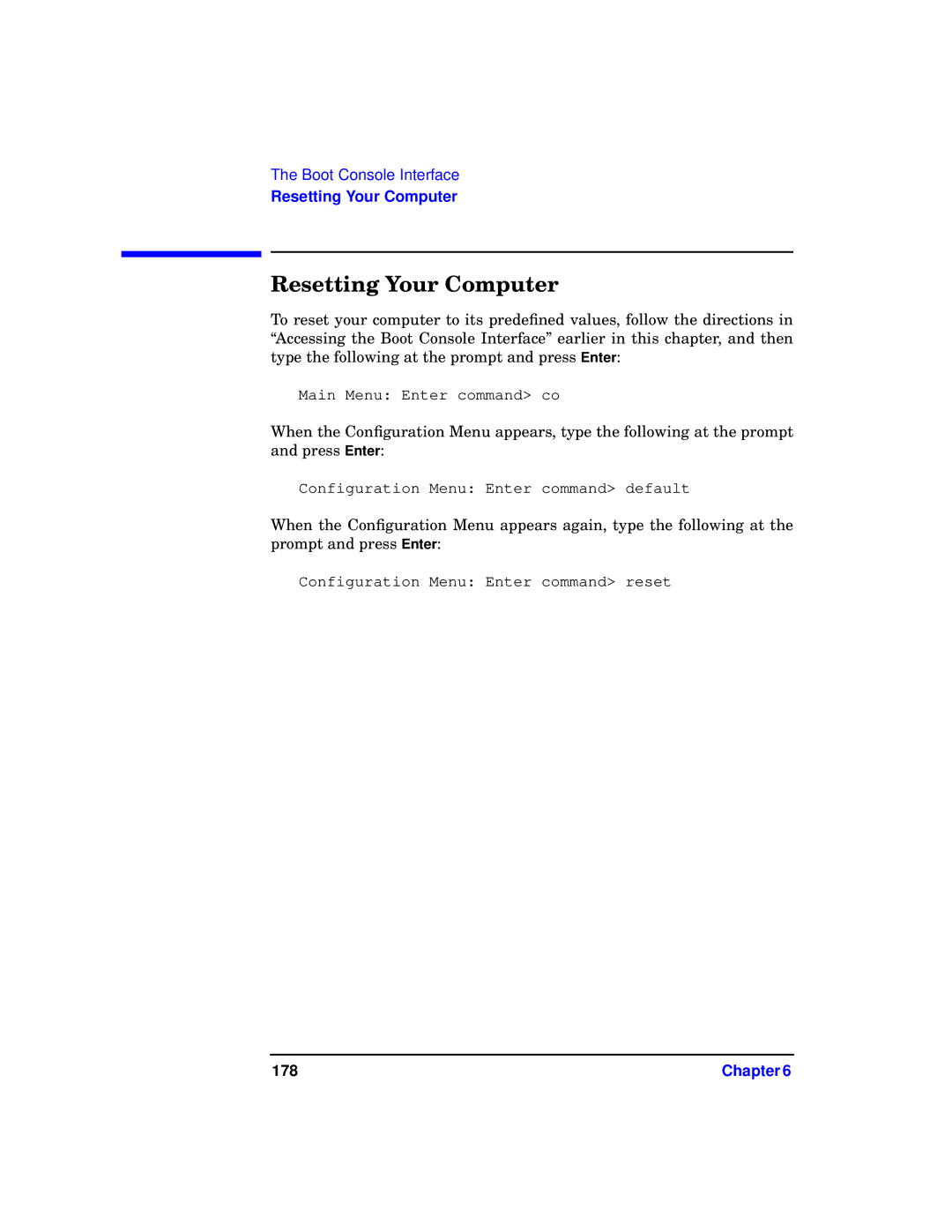The Boot Console Interface
Resetting Your Computer
Resetting Your Computer
To reset your computer to its predefined values, follow the directions in “Accessing the Boot Console Interface” earlier in this chapter, and then type the following at the prompt and press Enter:
Main Menu: Enter command> co
When the Configuration Menu appears, type the following at the prompt and press Enter:
Configuration Menu: Enter command> default
When the Configuration Menu appears again, type the following at the prompt and press Enter:
Configuration Menu: Enter command> reset
178 | Chapter 6 |