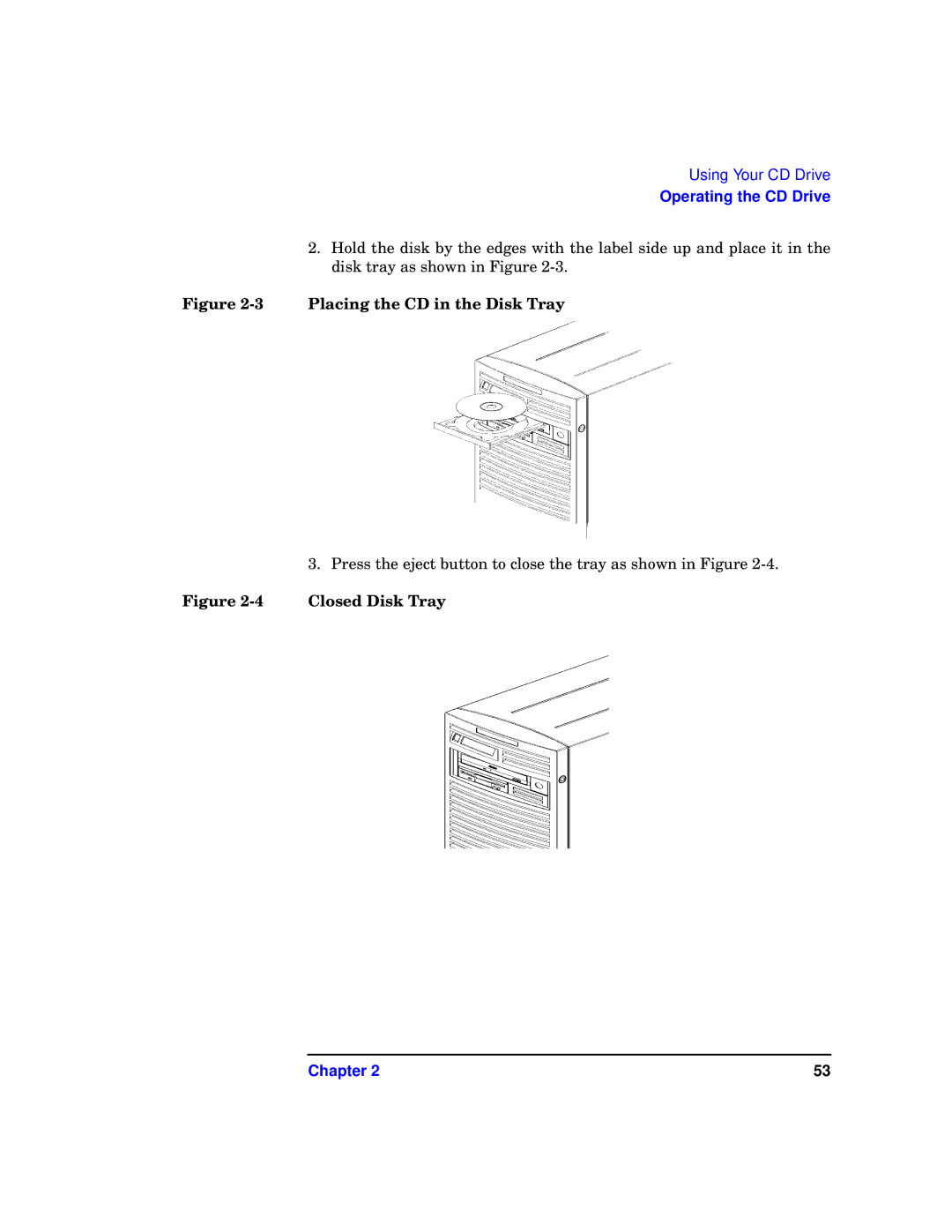Using Your CD Drive
Operating the CD Drive
2.Hold the disk by the edges with the label side up and place it in the disk tray as shown in Figure
Figure 2-3 Placing the CD in the Disk Tray
3. Press the eject button to close the tray as shown in Figure
Figure 2-4 Closed Disk Tray
Chapter 2 | 53 |