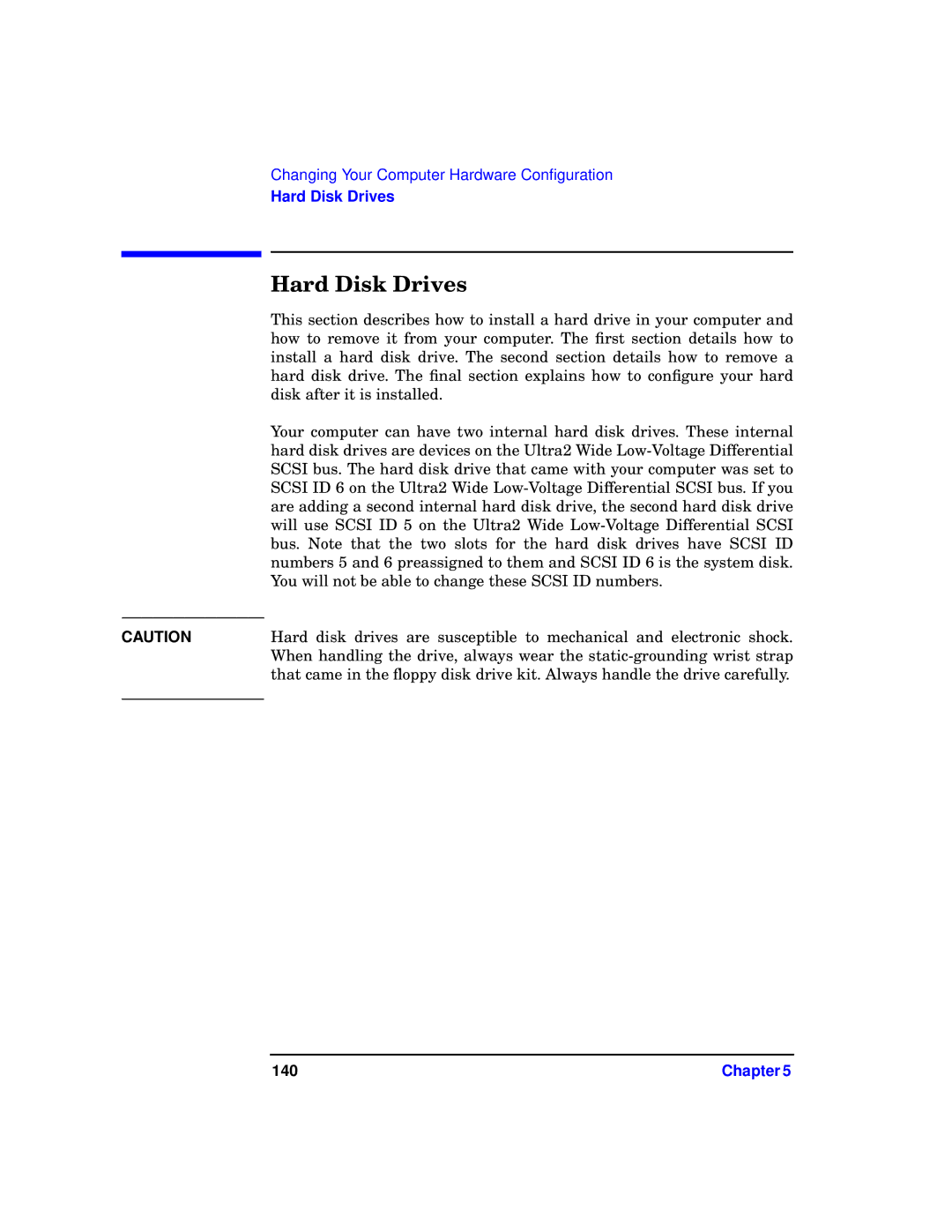CAUTION
Changing Your Computer Hardware Configuration
Hard Disk Drives
Hard Disk Drives
This section describes how to install a hard drive in your computer and how to remove it from your computer. The first section details how to install a hard disk drive. The second section details how to remove a hard disk drive. The final section explains how to configure your hard disk after it is installed.
Your computer can have two internal hard disk drives. These internal hard disk drives are devices on the Ultra2 Wide
Hard disk drives are susceptible to mechanical and electronic shock. When handling the drive, always wear the
140 | Chapter 5 |