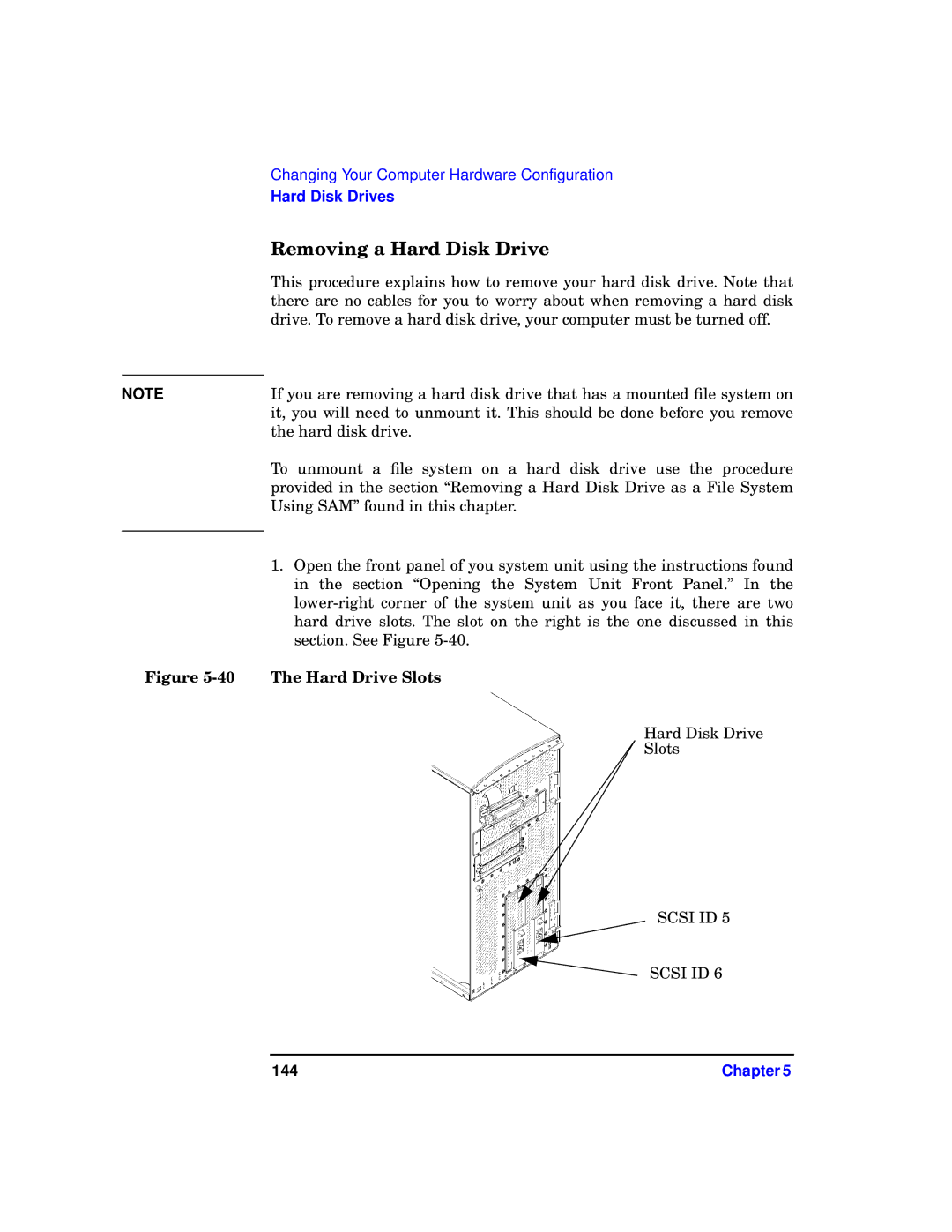Changing Your Computer Hardware Configuration
Hard Disk Drives
Removing a Hard Disk Drive
This procedure explains how to remove your hard disk drive. Note that there are no cables for you to worry about when removing a hard disk drive. To remove a hard disk drive, your computer must be turned off.
NOTE | If you are removing a hard disk drive that has a mounted file system on |
| it, you will need to unmount it. This should be done before you remove |
| the hard disk drive. |
| To unmount a file system on a hard disk drive use the procedure |
| provided in the section “Removing a Hard Disk Drive as a File System |
| Using SAM” found in this chapter. |
|
|
1.Open the front panel of you system unit using the instructions found in the section “Opening the System Unit Front Panel.” In the
Figure 5-40 The Hard Drive Slots
Hard Disk Drive
Slots
SCSI ID 5
SCSI ID 6
144 | Chapter 5 |