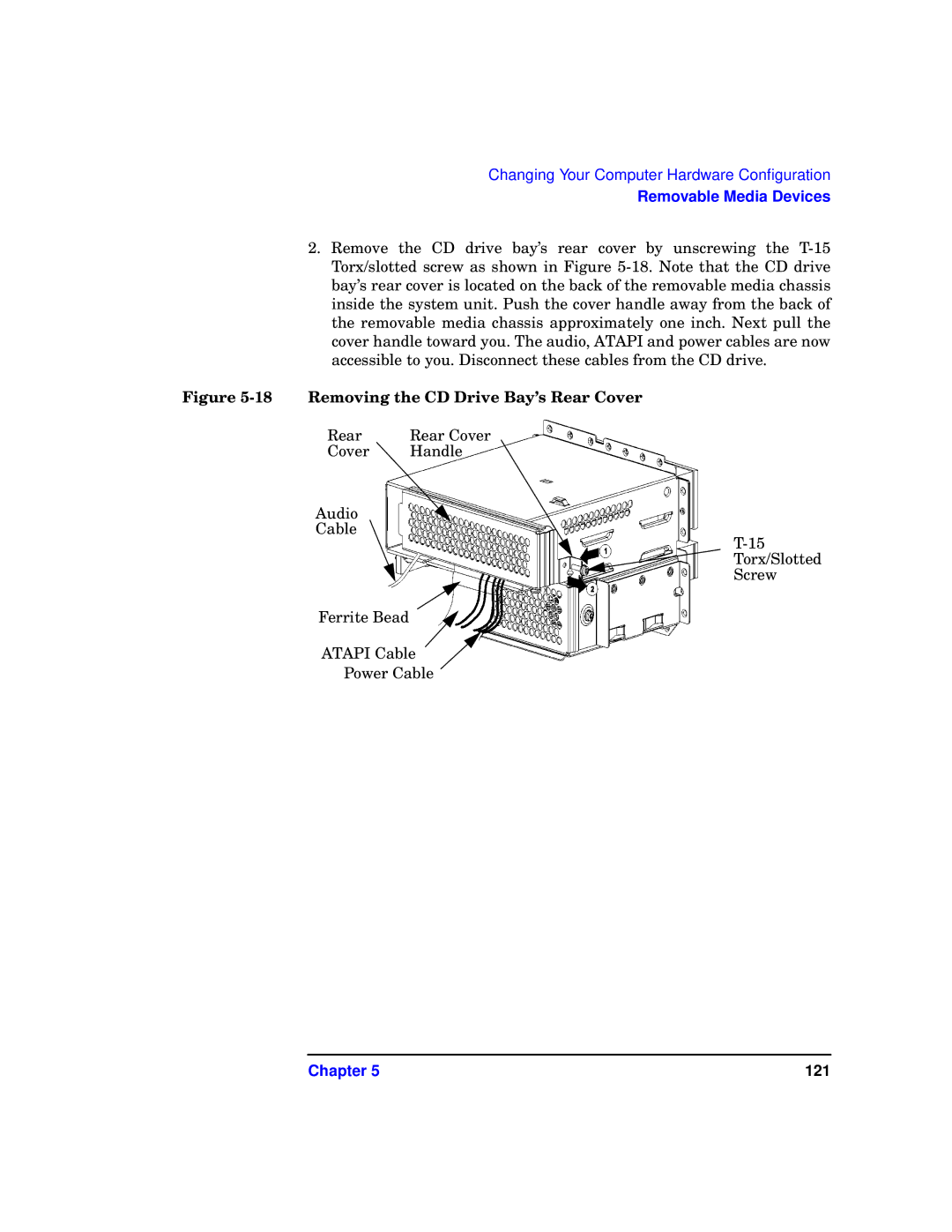Changing Your Computer Hardware Configuration
Removable Media Devices
2.Remove the CD drive bay’s rear cover by unscrewing the
Figure 5-18 Removing the CD Drive Bay’s Rear Cover
Rear | Rear Cover |
Cover | Handle |
Audio
Cable
Torx/Slotted
Screw
Ferrite Bead
ATAPI Cable
Power Cable
Chapter 5 | 121 |