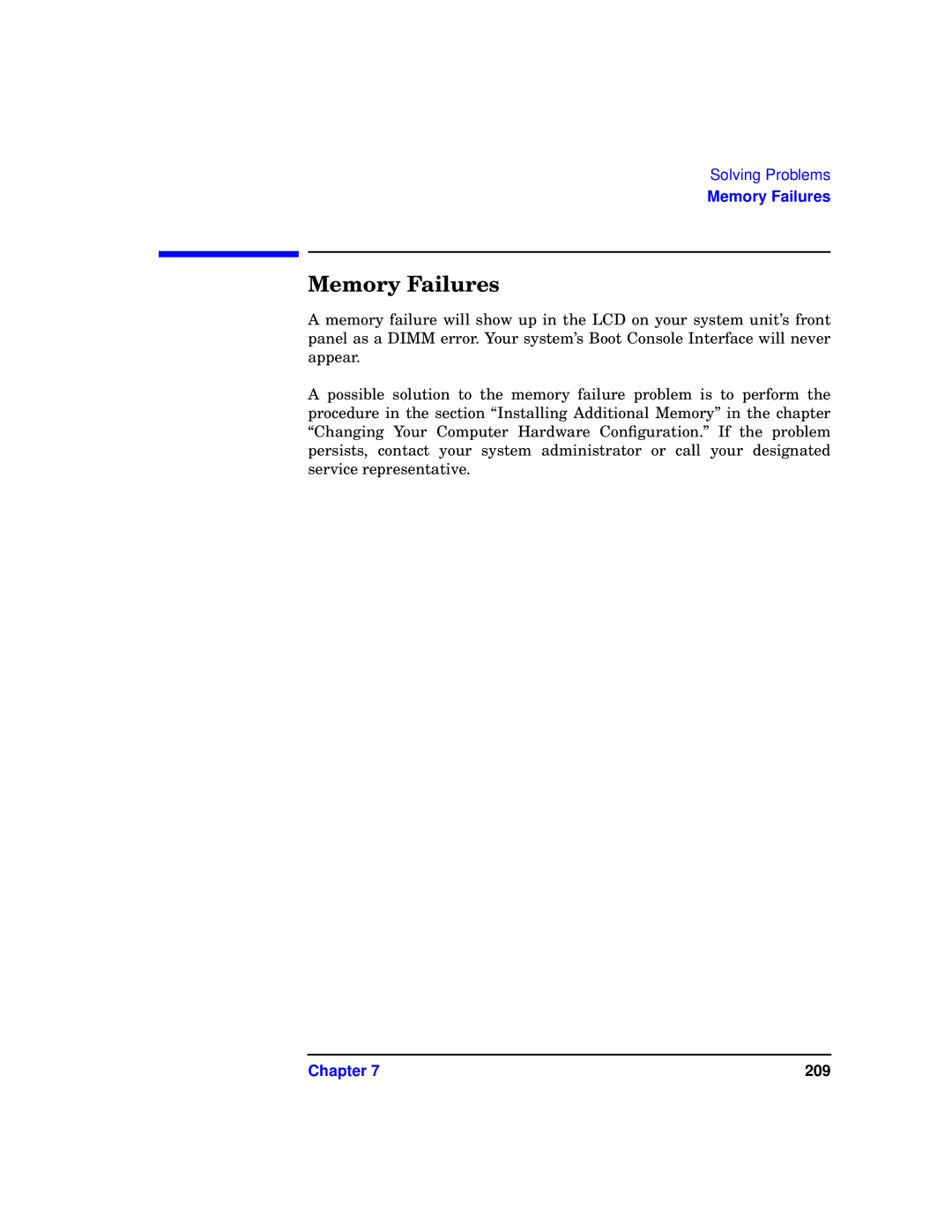Solving Problems
Memory Failures
Memory Failures
A memory failure will show up in the LCD on your system unit’s front panel as a DIMM error. Your system’s Boot Console Interface will never appear.
A possible solution to the memory failure problem is to perform the procedure in the section “Installing Additional Memory” in the chapter “Changing Your Computer Hardware Configuration.” If the problem persists, contact your system administrator or call your designated service representative.
Chapter 7 | 209 |