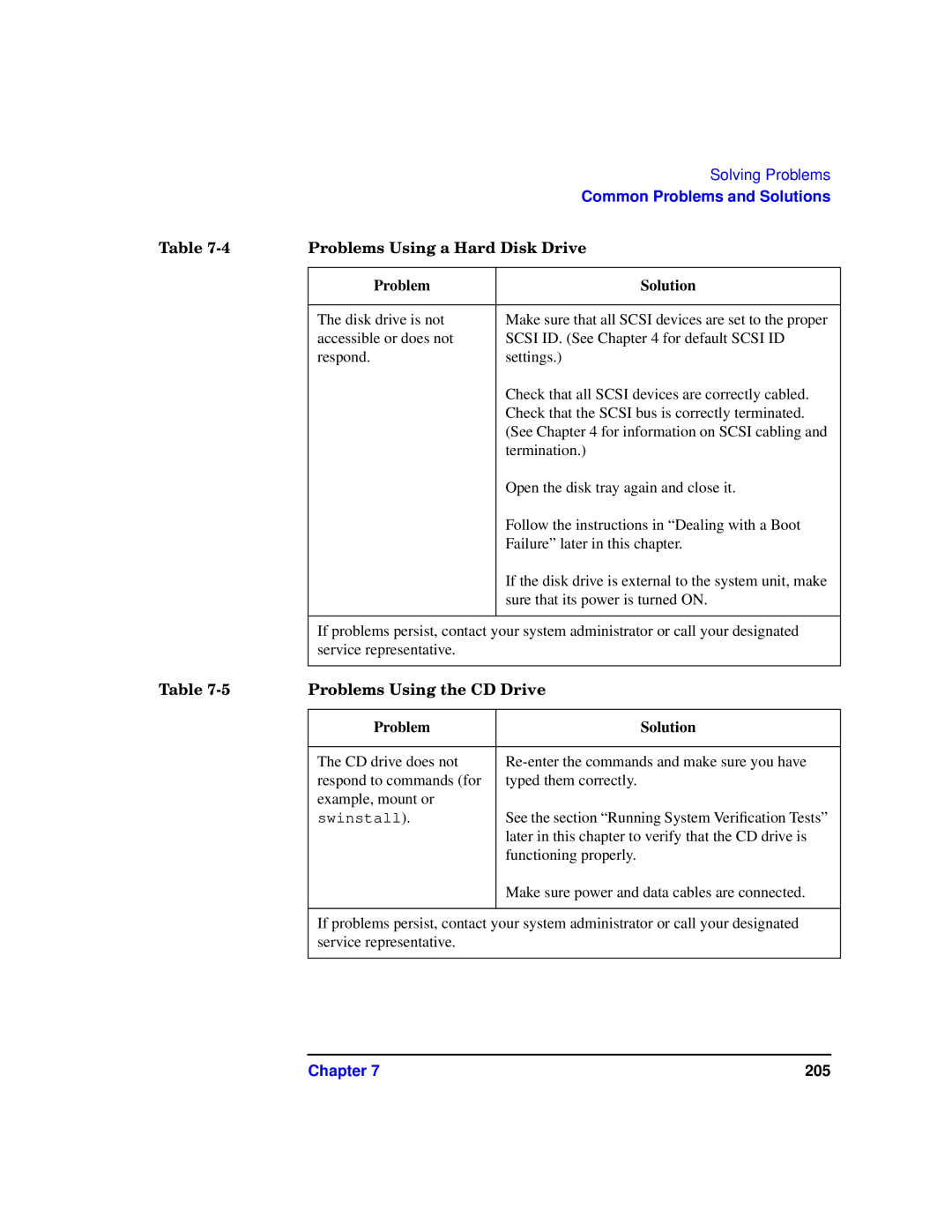|
| Solving Problems |
|
| Common Problems and Solutions |
Table | Problems Using a Hard Disk Drive | |
|
|
|
| Problem | Solution |
|
|
|
| The disk drive is not | Make sure that all SCSI devices are set to the proper |
| accessible or does not | SCSI ID. (See Chapter 4 for default SCSI ID |
| respond. | settings.) |
|
| Check that all SCSI devices are correctly cabled. |
|
| Check that the SCSI bus is correctly terminated. |
|
| (See Chapter 4 for information on SCSI cabling and |
|
| termination.) |
|
| Open the disk tray again and close it. |
|
| Follow the instructions in “Dealing with a Boot |
|
| Failure” later in this chapter. |
|
| If the disk drive is external to the system unit, make |
|
| sure that its power is turned ON. |
|
|
|
| If problems persist, contact your system administrator or call your designated | |
| service representative. |
|
|
|
|
Table | Problems Using the CD Drive | |
|
|
|
| Problem | Solution |
|
|
|
| The CD drive does not | |
| respond to commands (for | typed them correctly. |
| example, mount or |
|
| swinstall). | See the section “Running System Verification Tests” |
|
| later in this chapter to verify that the CD drive is |
|
| functioning properly. |
|
| Make sure power and data cables are connected. |
|
|
|
| If problems persist, contact your system administrator or call your designated | |
| service representative. |
|
|
|
|
Chapter 7 | 205 |