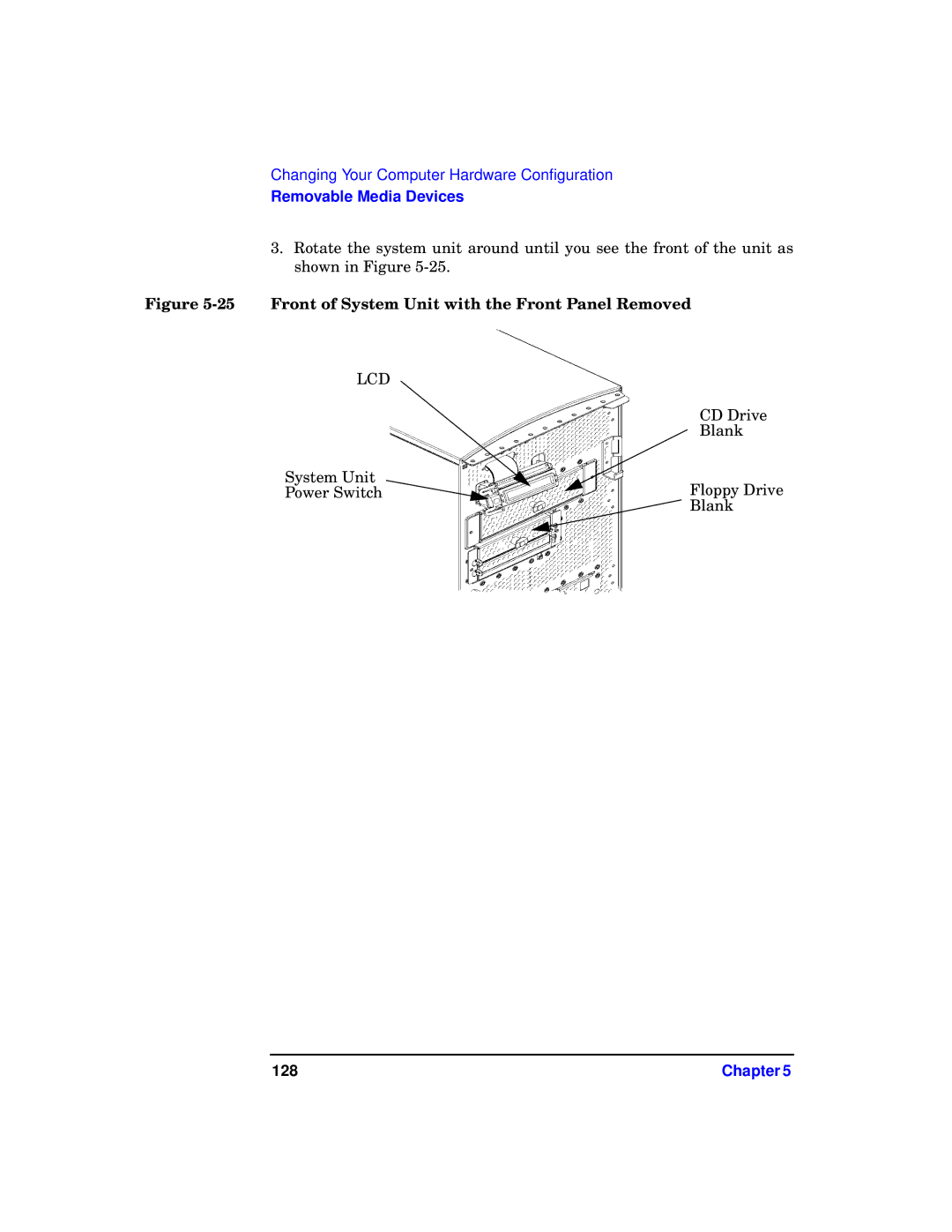Changing Your Computer Hardware Configuration
Removable Media Devices
3.Rotate the system unit around until you see the front of the unit as shown in Figure
Figure 5-25 Front of System Unit with the Front Panel Removed
LCD
CD Drive
Blank
System Unit
Power Switch![]() Floppy Drive
Floppy Drive
Blank
128 | Chapter 5 |