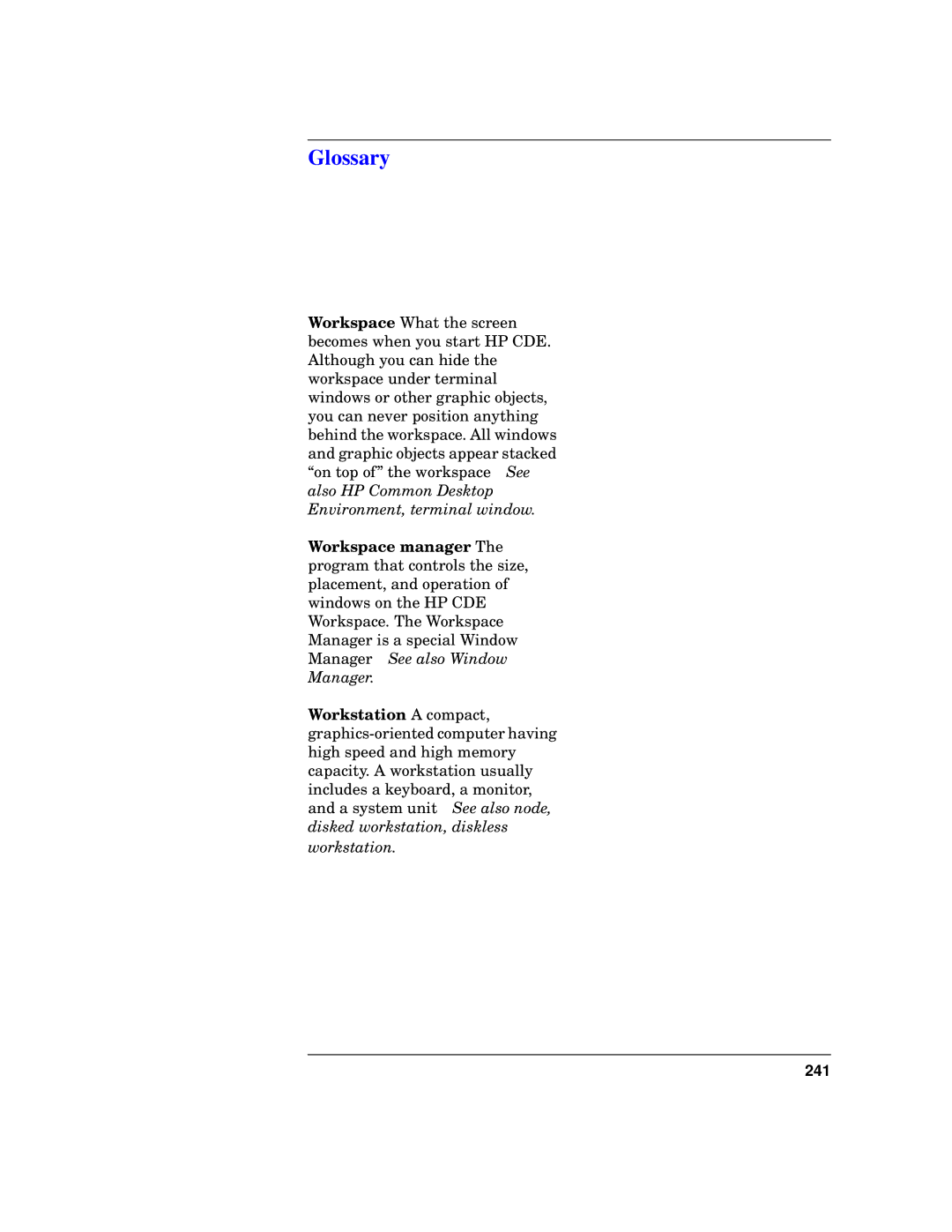Glossary
Workspace What the screen becomes when you start HP CDE. Although you can hide the workspace under terminal windows or other graphic objects, you can never position anything behind the workspace. All windows and graphic objects appear stacked “on top of” the workspace See also HP Common Desktop Environment, terminal window.
Workspace manager The program that controls the size, placement, and operation of windows on the HP CDE Workspace. The Workspace Manager is a special Window Manager See also Window Manager.
Workstation A compact,