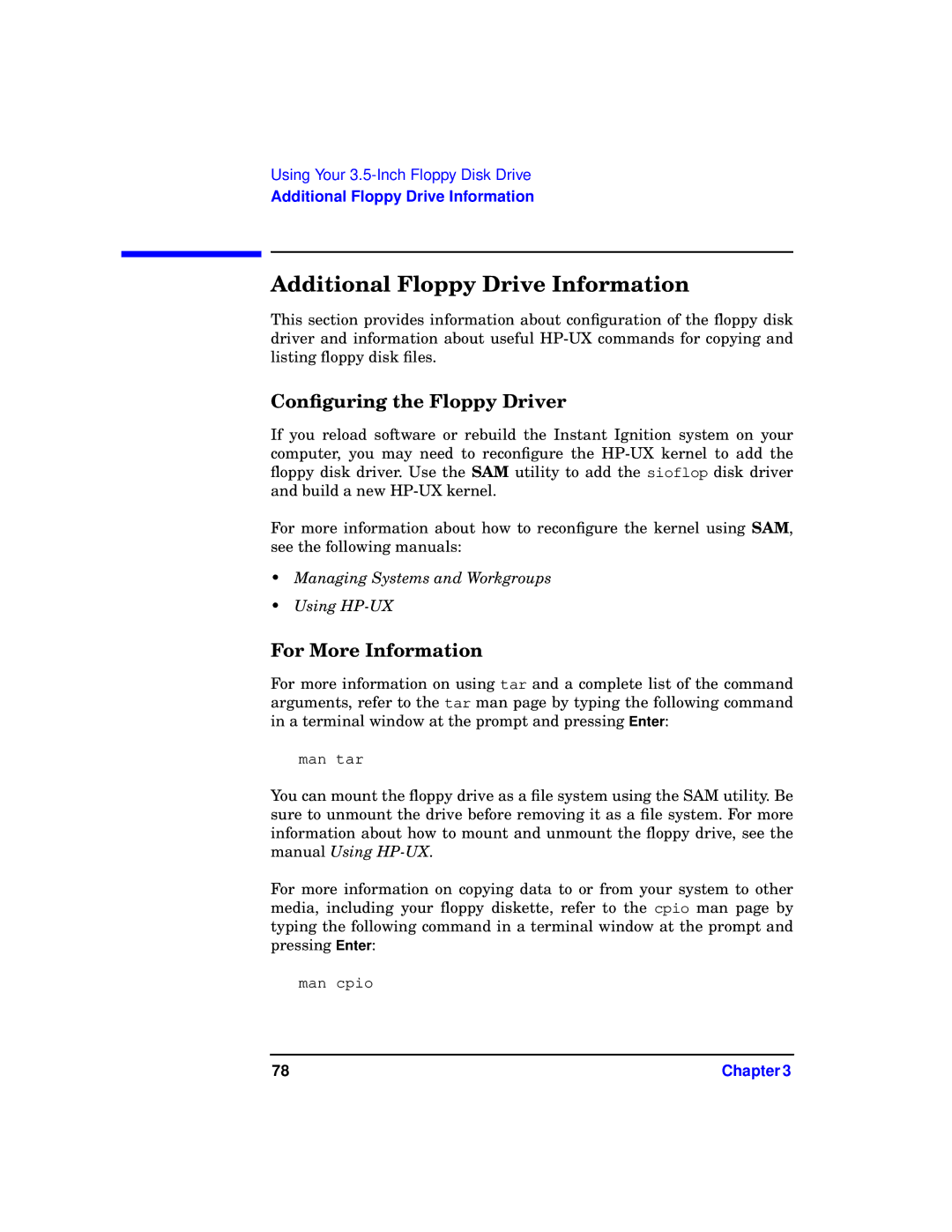Using Your 3.5-Inch Floppy Disk Drive
Additional Floppy Drive Information
Additional Floppy Drive Information
This section provides information about configuration of the floppy disk driver and information about useful
Configuring the Floppy Driver
If you reload software or rebuild the Instant Ignition system on your computer, you may need to reconfigure the
For more information about how to reconfigure the kernel using SAM, see the following manuals:
•Managing Systems and Workgroups
•Using
For More Information
For more information on using tar and a complete list of the command arguments, refer to the tar man page by typing the following command in a terminal window at the prompt and pressing Enter:
man tar
You can mount the floppy drive as a file system using the SAM utility. Be sure to unmount the drive before removing it as a file system. For more information about how to mount and unmount the floppy drive, see the manual Using
For more information on copying data to or from your system to other media, including your floppy diskette, refer to the cpio man page by typing the following command in a terminal window at the prompt and pressing Enter:
man cpio
78 | Chapter 3 |