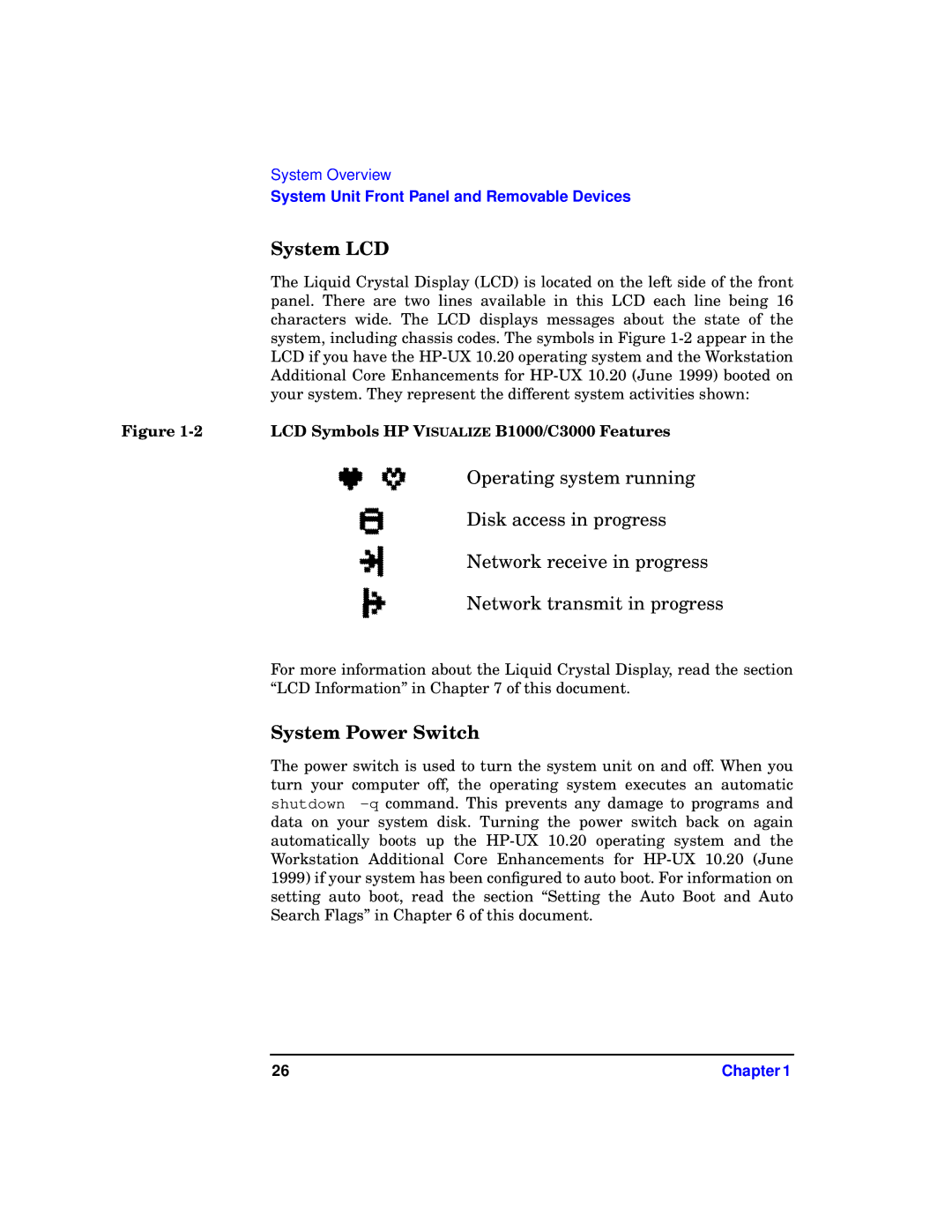System Overview
System Unit Front Panel and Removable Devices
| System LCD |
| The Liquid Crystal Display (LCD) is located on the left side of the front |
| panel. There are two lines available in this LCD each line being 16 |
| characters wide. The LCD displays messages about the state of the |
| system, including chassis codes. The symbols in Figure |
| LCD if you have the |
| Additional Core Enhancements for |
| your system. They represent the different system activities shown: |
Figure | LCD Symbols HP VISUALIZE B1000/C3000 Features |
| Operating system running |
| Disk access in progress |
| Network receive in progress |
| Network transmit in progress |
| For more information about the Liquid Crystal Display, read the section |
| “LCD Information” in Chapter 7 of this document. |
| System Power Switch |
| The power switch is used to turn the system unit on and off. When you |
| turn your computer off, the operating system executes an automatic |
| shutdown |
| data on your system disk. Turning the power switch back on again |
| automatically boots up the |
| Workstation Additional Core Enhancements for |
| 1999) if your system has been configured to auto boot. For information on |
| setting auto boot, read the section “Setting the Auto Boot and Auto |
| Search Flags” in Chapter 6 of this document. |
26 | Chapter 1 |