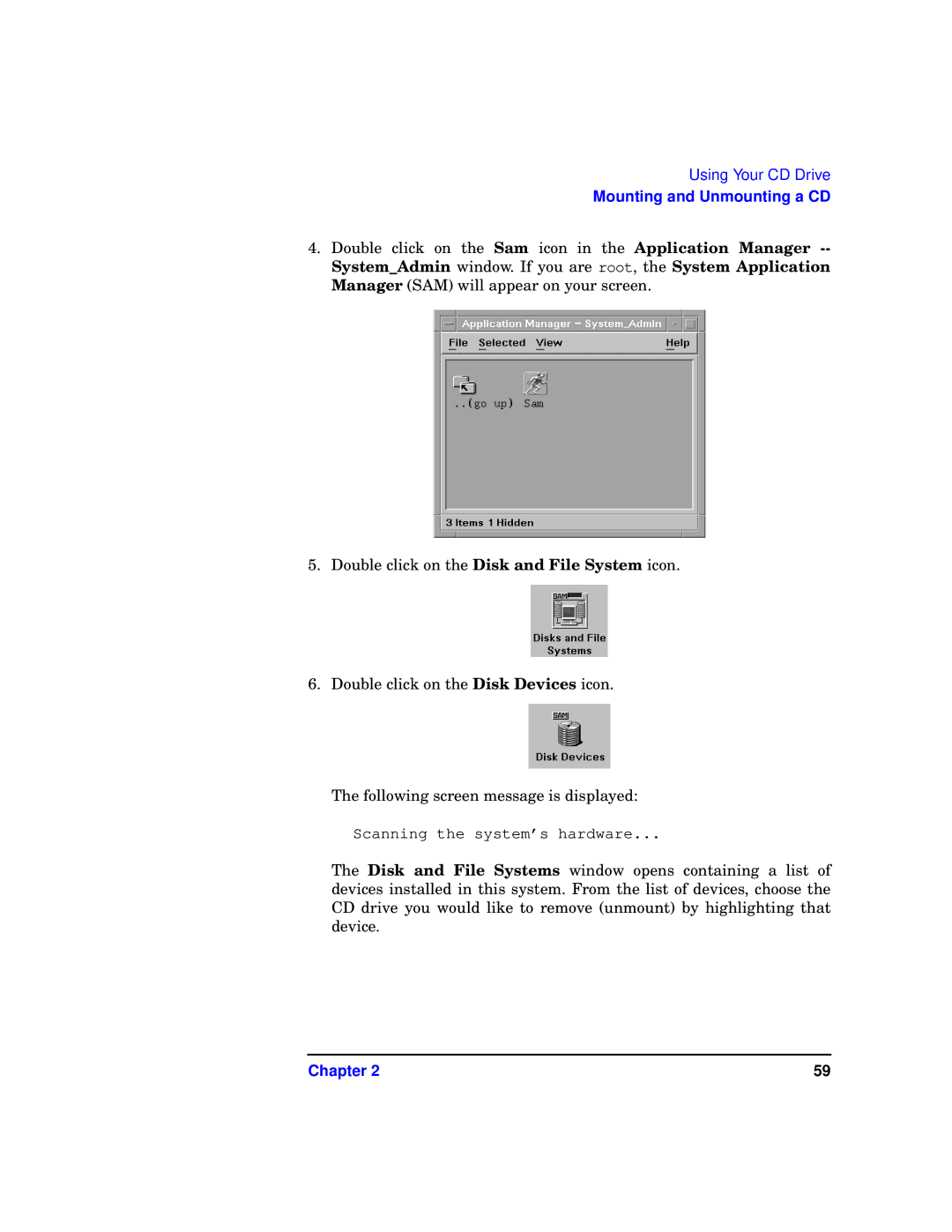Using Your CD Drive
Mounting and Unmounting a CD
4.Double click on the Sam icon in the Application Manager
5.Double click on the Disk and File System icon.
6.Double click on the Disk Devices icon.
The following screen message is displayed:
Scanning the system’s hardware...
The Disk and File Systems window opens containing a list of devices installed in this system. From the list of devices, choose the CD drive you would like to remove (unmount) by highlighting that device.
Chapter 2 | 59 |