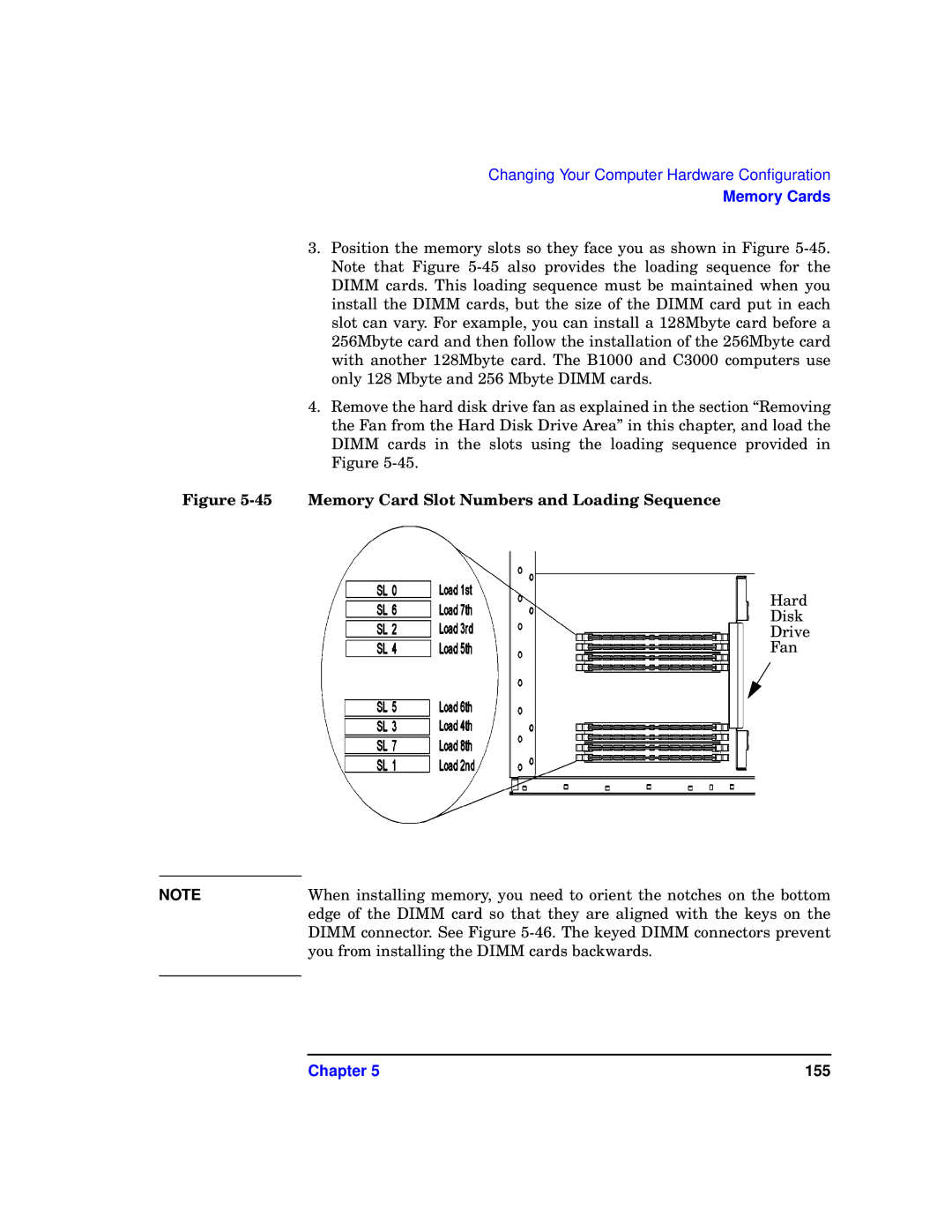Changing Your Computer Hardware Configuration
Memory Cards
3.Position the memory slots so they face you as shown in Figure
4.Remove the hard disk drive fan as explained in the section “Removing the Fan from the Hard Disk Drive Area” in this chapter, and load the DIMM cards in the slots using the loading sequence provided in Figure
Figure 5-45 Memory Card Slot Numbers and Loading Sequence
Hard
Disk
Drive
Fan
NOTE | When installing memory, you need to orient the notches on the bottom |
| edge of the DIMM card so that they are aligned with the keys on the |
| DIMM connector. See Figure |
| you from installing the DIMM cards backwards. |
|
|
Chapter 5 | 155 |