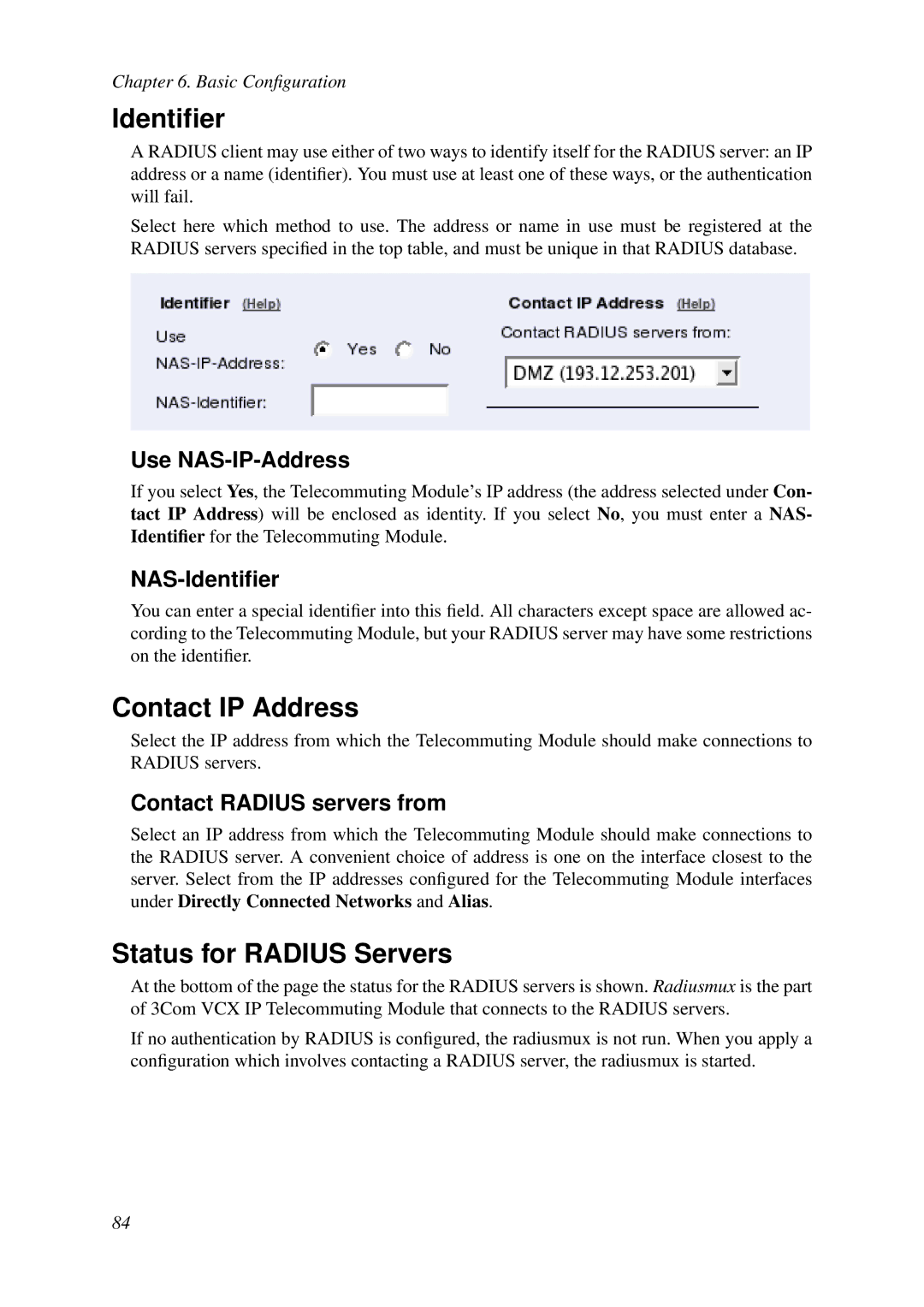3Com Telecommuting Module
Version
Page
United States Government Legend
Page
Table of Contents
Page
Part I. Introduction to 3Com VCX IP Telecommuting Module
Page
Configuration alternatives
What is a Telecommuting Module?
Introduction to 3Com VCX IP Telecommuting Module
DMZ Configuration
DMZ/LAN Configuration
Quick guide to 3Com VCX IP Telecommuting Module installation
Standalone Configuration
Introduction to 3Com VCX IP Telecommuting Module
About settings in 3Com VCX IP Telecommuting Module
Introduction to 3Com VCX IP Telecommuting Module
Installing 3Com VCX IP Telecommuting Module
Installation
Installation with magic ping
Installation with a serial cable
Page
Page
Page
Page
Installation with a diskette
Page
Page
Turning off a Telecommuting Module
Remember to lock up the Telecommuting Module
Installing 3Com VCX IP Telecommuting Module
Log on again
Configuring 3Com VCX IP Telecommuting Module
Logging on
Site Map
Navigation
Log out
Administration
SIP Services
Basic Configuration
Network Configuration
Quality of Service
Overview of configuration
Failover
Virtual Private Networks
Preliminary and permanent configuration
Page
IP address
Mask/Bits
Name queries in 3Com VCX IP Telecommuting Module
No. of computers Mask Bits
Page
Configuring 3Com VCX IP Telecommuting Module
Part II. How To
Page
Networks and Computers
How To Configure SIP
DMZ Telecommuting Module, SIP server on the WAN
Surroundings
Basic Settings
Interoperability
Filtering
Routing
DMZ Telecommuting Module, SIP server on the LAN
Save/Load Configuration
Networks and Computers
Basic Settings
Routing
Standalone Telecommuting Module, SIP server on the WAN
Basic Settings
Filtering
Client Settings
Standalone Telecommuting Module, SIP server on the LAN
Basic Settings
Interoperability
DMZ/LAN Telecommuting Module, SIP server on the WAN
Basic Settings
Filtering
DMZ/LAN Telecommuting Module, SIP server on the LAN
Interoperability
Filtering
LAN Telecommuting Module
Surroundings
Filtering
Remote SIP Connectivity
Firewall
How To Configure SIP
How To Configure Advanced SIP
Outgoing Calls
Show One Number When Calling
Show Different Numbers When Calling
Incoming Calls
Page
Authentication by Accounts a.k.a SIP Trunk via SIP accounts
Page
Page
Page
Incoming Calls
Page
Multiple Operators Least Cost Routing
Page
Multiple PBXs
How To Configure Advanced SIP
How To Configure Advanced SIP
Page
Page
Page
Page
Basic Configuration
Basic Configuration
General
Name of this Telecommuting Module
Policy For Ping To Your 3Com VCX IP Telecommuting Module
Default domain IP Policy
DNS Servers
Access Control
Cancel
Save
Look up all IP addresses again
Configuration Transport
User Authentication For Web Interface Access
Configuration Allowed Via Interface
Configuration via Http
Configuration via Https
DNS Name Or Network Address
Configuration Computers
Configuration via SSH
Network address
Netmask/Bits
Range
Via IPsec Peer
Radius
Radius Servers
Radius server
Port
Secret
Status for Radius Servers
Identifier
Contact IP Address
Score
Sent requests
Received replies
Consecutive sends
Configuration of a Radius server
Value
Snmp v1 and v2c
Telecommuting Module IP address to respond to Snmp requests
Contact person
Node location
Access via SNMPv1 and SNMPv2c
Access via SNMPv3
Snmp
Community
Password
Authentication
Snmp Traps
User
Resource Monitoring
Trap sending function
Trap receiver
Version
Download the 3Com MIB
SIP Sessions Trap Levels
SIP User Registrations Trap Levels
CPU Load Trap Levels
Dynamic DNS update
DynDNS service
DynDNS General Configuration
Use DynDNS
IP address for updates
User, Smtp Server
Wildcard hostnames Offline URL redirection
Username
DNS Names to Update at DynDNS
Smtp server is backup
Smtp server
DNS Name
Certificates
Private Certificates
Name
Certificate
Create certificate or certificate request
CA Certificates
CA Certificate
Timeouts
Advanced
Timeout for one-way UDP connections
Timeout for two-way UDP connections
Timeout for established TCP connections
Timeout for Icmp connections
DMZ/LAN Configuration
Change Telecommuting Module Type to
Telecommuting Module Type configuration
Current Telecommuting Module Type
Change type
Administration
Duration of limited test mode
Save/Load Configuration
Test Preliminary Configuration
Apply configuration
Backup
Show Message About Unapplied Changes
Save/Load CLI Command File
Show Configuration
Revert to Old Configurations
Abort All Edits
Reload Factory Configuration
Old password
User Administration
Password For the ’admin’ Account
New password, Confirm password
Change administration password
Other Accounts
Account Type
Currently Logged In Administrators
Upgrade
Upgrade
Log Out
Step
Try the upgrade
Accept upgrade
Abort upgrade
Table Look
Edit Column
Date and Time
Change Time Zone
Change Date and Time Manually
Date
Time
Set date and time manually
Synchronize time with NTP
NTP Servers To Use If NTP Is Enabled
Change Date and Time With NTP
Reboot Your 3Com VCX IP Telecommuting Module
Restart
Restart the SIP Module
Automatic Restart of the SIP Module
Administration
Administration 118
Network Configuration
Networks and Computers
Lower Limit
Name
Subgroup
Upper Limit
Interface/VLAN
Delete Row
Create
Default Gateway
Main Default Gateways
Priority
Interface
Policy For Packets From Unused Gateways
Gateway Reference Hosts
Interface name
Interface Network Interface 1
Physical device
Directly Connected Networks
Obtain IP Address Dynamically
Alias
Broadcast address
Vlan Id
Vlan Name
Static Routing
Routed network
Router
Vlan
Named VLANs
Interface Status
Interface Status
Dhcp Client Status
PPPoE Client Status
Keep Alive
Authentication
PPPoE
Log class for PPPoE negotiations
Surroundings
LCP echo-request interval
Additional Negotiators
Data Interfaces
Network
Select a data interface here
Network Configuration 136
Logging
Display Log
Search the Log
Display log
Support Report
Packet Selection
Packet Type Selection
IP Address Selection
Protocol/Port Selection
All IP protocols
Icmp
SIP Packet Selection
Call-ID
SIP Methods
IP addresses
Time Limits
Show newest at top
Show This
Export the Log
Log
Clear form
Display Load
RST
Packet Load
Time Period
Direction
Unit
Value
Diagram
Diagram Size
Diagram Heading
View diagram
Inbound Traffic
Log class for non-SIP packets
Log class for spoofed packets
Log class for broadcast packets
Log class for email errors
Log class for Radius errors
Log class for Snmp errors
Log class for Dhcp requests
VPN Events
Log class for IPsec key negotiations
Log class for IPsec key negotiation debug messages
Log class for ESP packets
SIP Events
Other
Local Log
Log Classes
Email Address
Log Sending
Syslog
Syslog Servers
Smtp Server
Status for Outbound Email
Reverts the fields to the previous configuration 157
Logging 158
SIP Services
Administration of SIP
Basic Settings
SIP Module
Additional SIP Signaling Ports
Provisioning Relay
Transport
Comment
SIP Servers To Monitor
SIP Media Port Range
Public IP address for NATed Telecommuting Module
SIP Logging
Server
Log class for SIP signaling
Relaxed Refer-To
Interoperability
Loose Routing
Remove Via Headers
Translation Exceptions
SIP Server
Except this from translation
Always Translate This
Expires Header
Force Translation
URI Encoding
User Matching
Signaling Order of Re-INVITEs
Loose Username Check
Accept RTP/AVP With sdescriptions
Transmit RTP/AVP With sdescriptions
Force Record-Route for Outbound Requests
Force Record-Route for All Requests
Force Remote TLS Connection Reuse
Accept TCP Marked As TLS
Allow Large UDP Packets
Remove Headers in 180 Responses
Preserve RFC 2543 Hold
Forward Cancel Body
Use Cancel Body In ACK
Convert Escaped Whitespaces in URIs
Allow RFC 2069 Authentication
Open Port 6891 For File Transfer
Ports and the maddr Attribute
Keep User-Agent Header When Acting as B2BUA
Strip ICE Attributes
Session timer
Timeout for SIP over TCP/TLS
Sessions and Media
Session Configuration
Limitation of sender of media streams
Media Configuration
Allowed number of concurrent sessions
Limitation of RTP Codecs
Codecs
Type
Name
This Codec Is Allowed
Local Ringback
Music on Hold Redirection
Local Ringback Played at Call Transfer
Ring Tone for Local Ringback
Default timeout for Invite requests
Maximum timeout for Invite requests
Requests
SIP blacklist interval
Base retransmission timeout for SIP requests
Remote SIP Connectivity
Maximum number of retransmissions for Invite requests
Maximum number of retransmissions for non-INVITE requests
Stun Server
Stun server
Stun server IP addresses
Stun ports
Remote Clients Signaling Forwarding
Remote NAT Traversal
Remote NAT traversal
IP Address for Remote Clients
NAT timeout for UDP
NAT timeout for TCP
Forward Signaling from IP Address
NAT keepalive method
SIP Traffic
SIP Methods
Method
Traffic To
Allow
Auth
Filtering
Sender IP Filter Rules
From Network
Action
Content Types
Default Policy For SIP Requests
Content Type
Allow
Header Filter Rules
Local SIP Domains
Default Header Filter Policy
Local Registrar
Local SIP User Database
Domain
Register From
Authentication and Accounting
Authentication Name
Authentication settings
SIP User Database
Asserted-Identity
Use P-Asserted-Identity
Trusted Domains
Network
Dial Plan
Radius Accounting
Use Dial Plan
Emergency Number
Matching From Header
Reg Expr
Matching Request-URI
Prefix
Head
Tail
Forward To
Min. Tail
Replacement URI
Subno
Dial Plan
Request-URI
Forward To
Add Prefix
Enum Root
Register in Dial Plan
Methods in Dial Plan
Method
Routing
Enum Root
DNS Override For SIP Requests
Weight
SIP Routing Order
Relay To
Port
Class 3xx Message Processing
Routing Function
Static Registrations
Requests To User
Also Forward To
User
Local Refer Handling
Always handle Refer locally
For clients not supporting Refer
Sip/sips
For clients not supporting replaces
For dialogs with specified From URI
For dialogs with specified User-Agent header
From URIs For Which Refer is Handled Locally
Restrict Incoming Callers
User Routing
Alias
Action
Forward
Send To Voice Mail
Voice Mail Server
Outbound Proxy
From Domain
Request-URI Domain
Domain or IP Address
Tel URIs
Gateway
Monitored SIP Servers
Registrar and Session Status
Active Sessions
Registered Users
Monitored SIP server
Monitored SIP server status
Registered from
Tools
Packet Capture
Network Interface Selection
IP Address Selection
Tools Any
Icmp
Check Network
Collect data
Check Network
Test Results
Page
Tools 222
Firewall and Client Configuration
DMZ type
SIP over UDP
SIP over TCP/TLS
DMZ/LAN type
SIP clients
Standalone type
SIP clients
Part IV Com VCX IP Telecommuting Module Serial Console
Page
Main Menu
Basic Administration
Connecting to the serial console
Set password
Command line interface
Exit admin
Wipe email logs
Physical device name
Deactivate other interfaces
Configure from a single computer
Configure from multiple computers
Password
Wipe email logs
Set password
Exit admin
Basic Administration 236
Help and Troubleshooting
Command Line Reference
Command Reference
Modifying Tables
List-tables
Load-factory
Modify-row
Revert-edits
Table Definitions
Config.authlogclass
Config.allowconfig
Config.allowviainterface
Config.authentication
Config.httpservers
Config.httpsservers
Config.mgmtlogclass
Failover.ifacerefhosts
Fent.alwaysfent
Fentalwaysfentexceptions
Fentalwaysfentinterfaces
Fent.mapsignaladdress
Field Name Field Type Explanation Enabled OnOffToggle
Fent.fentkeepalive
Fent.mediarelease
firewall.defaultpolicy
firewall.blindroutepolicy
firewall.broadcastlogclass
firewall.dhcplogclass
firewall.pingpolicy
firewall.networkgroups
firewall.ownlogclass
firewall.services
firewall.policylogclass
firewall.spoofinglogclass
firewall.timeclasses
Idsips.active
Idsips.predefinedipsrules
Idsips.ratelimitedips
Ipsec.cryptodef
Ipsec.espproposals
Ipsec.espahlogclass
Ipsec.ikelogclass
Ipsec.ikeproposals
Ipsec.ipsecnets
Ipsec.nattkeepalive
Ipsec.plutologclass
Ipsec.plutoverboselogclass
Ipsec.radiusauthserver
Field Name Field Type
Ipsec.x509cacerts
Ipsec.tunnelednets
Ipsec.userauthlogclass
Misc.conntracktimeouts
Ipsec.x509cert
Misc.dnsservers
Misc.dyndns
Misc.dyndnsname
Misc.fversion
Misc.ntpservers
Field Name Field Type Explanation DomainName
Monitor.cpuloadlevelalarm
Misc.unitname
Misc.usentp
Monitor.emailalertlogclass
Monitor.memorylevelalarm
Monitor.radiuserrorslogclass
Monitor.hardwarelogclass
Monitor.logclasses
Monitor.snmpagentlogclass
Monitor.siplevelalarms
Monitor.snmpagentaddress
Monitor.snmpcontactperson
Monitor.snmpmanagementstations
Monitor.snmpnodelocation
Monitor.snmppacketlogclass
Monitor.snmpv1v2caccess
Monitor.snmpv3access
Monitor.snmptrapsending
Monitor.snmpv1v2cauth
Network.extradefaultgateways
Monitor.syslogservers
Monitor.watchdogs
Network.aliasaddresses
Network.pppoe
Network.interfaces
Network.localnets
Network.routetestservers
Network.routes
Network.vlans
Field Name Field Type Explanation Server DnsIpAddress
Password.adminusers
Pptp.pptpenable
Pptp.grelogclass
Pptp.pptplogclass
Pptp.pptpserverip
Pptp.pptpusers
Pptp.pptpneglogclass
Field Name Field Type Explanation PPTPOwnIpReference
Qos.bandwidths
Qos.classes
Qos.egressqueueing
Qos.egressdefaultqueueing
Qos.ingressdefaultqueueing
Qos.ingressqueueing
Qos.sipcac
Qos.status
Qos.tagging
Sip.acceleratedtls
Sip.active
Sip.addexpireheader
Sip.allowedcodecs
Sip.defaultgateway
Sip.authmethods
Sip.b2buaofferfromtemplate
Sip.codecfiltering
Sip.emergency
Sip.externradiusdb
Sip.externalrelay
Field Name Field Type Explanation DnsIpAddress
Sip.forwardcancelbody
Sip.fixfiletransferport
Sip.forcemodify
Sip.forwardtoheader
Sip.headerfilterdefault
Sip.headerfilterrules
Sip.ignoreuriportwhenmaddr
Field Name Field Type Explanation Action Sipfilteractionsel
Sip.largeudp
Sip.lcscompanion
Sip.listen
Sip.localdomains
Sip.loosereferto
Sip.looseusernamecheck
Sip.lrtrue
Sip.mediaencryptionpolicy
Sip.mediaencryptionsettings
Sip.mediaencryptionsuite
Sip.mediaports
Field Name Field Type Explanation Portslower PortNumber
Sip.mediatimeouts
Sip.mediarestriction
Sip.message
Sip.mfull
Sip.optiontimeout
Sip.mimetypes
Sip.monitorserver
Sip.musiconhold
Field Name Field Type Explanation Timeout OptionTimeout
Sip.outboundproxy
Sip.percent20towhitespace
Sip.preserve2543hold
Sip.radiusacct
Sip.recurseon3xxinb2bua
Sip.registrarlimits
Sip.relayrules
Sip.removevia
Sip.replyconfig
Sip.rewritetoforregisterindp
Sip.ringback
Sip.routeusesport
Sip.routingorder
Sip.rroutealways
Sip.rrouteoutbound
Sip.signaladdressfordestination
Sip.siperrorslogclass
Sip.sessionlimits
Sip.sipalias
Sip.sipsignalinglogclass
Sip.siplicenselogclass
Sip.sipmedialogclass
Sip.sipmessagelogclass
Sip.tcptimeout
Sip.sttype
Sip.stripiceattributes
Sip.surroundings
Sip.tlssettings
Sip.tlscacerts
Sip.tlsclientcfg
Sip.tlsservercfg
Sip.transactionconfig
Sip.trusteddomain
Sip.uriencoding
Field Name Field Type Explanation Uriencodingsel
Sip.usecancelbodyinack
Sipswitch.accounts
Sipswitch.b2buatransferenable
Sip.uaregister
Sipswitch.b2buatransferfromuser
Sipswitch.dialplan
Sipswitch.dialplanenable
Field Name Field Type Explanation User AliasAlias
Sipswitch.dialplanmethods
Sipswitch.enumroot
Sipswitch.forwardto
Field Name Field Type Explanation Enabled Fallbacksel
Sipswitch.incomingunauth
Sipswitch.requestfrom
Sipswitch.requestto
Field Name Field Type Explanation Url SipWildcardUrl
Sipswitch.userrouting
Sipswitch.users
Sipswitch.voicemail
Userdb.radiuslocalendpoint
Userdb.radiusservers
Voipsm.voipsm
AdminPassword
AdminTypeSel
Field Types
Voipsm.voipsmdomains
AdminUser
AliasAlias
AliasIpReference AliasUser
AuthData
CaReference
CertReference
CryptoDefReference DepUsableVlanInterface DnsDynIpAddress
DnsDynIpNetworkInterface DnsDynIpOtherHost
DyndnsPassword
DyndnsServiceSel
EnumReference
EspCryptoReference FirewallLogclassReference
InterfaceSel
InviteRetransmitCount
IpsRuleName
IpsecAuthSel
IsakmpSALife
LogclassReference
MaxMessageSizeInteger
MaxReg
NonemptyString
OnOffButton
OnOffToggle
OnOffToggleOn
OptDnsAutoRuntimeReachableHost OptDnsIpAddress
OptComment
OptDSCPInteger
OptDepOwnIpReference
OptForwardToReference
OptIcmpRangeList
OptIpsecNetReference
OptIpsecPeerReference
OptPassword
OptServicesReference
OptPercent
OptPercentFloat
OptionTimeout
OptSipUserDomain
OptString
OptTimeclassReference
PptpPassword
RegTimeout
PPTPOwnIpReference
Percent
SessionTimeout
SipUserDomainDefaultAll
SipUserPassword
SIPRadiusSel
SnmpPassword
TimerAFloat
SipWildcardUrl
SubGroup
Accounttypesel
Accountvoicemailsel
Addexpireheadersel
Autonegsel
Blindsel
Bypasstransportsel
Configauthsel
Dpactionsel
Fallbacksel
Fentkeepalivesel
Functionsel
Fwtypesel
Hitsnumber
Mediaencryptionsuitesel
Pingpolicysel
Policysel
Pqueuesel
Qostypesel
Rfc2782weight
RegexpwithAt
Restfuncsel
Rfc2782priority
Sipauthdirsel
Sipfilteractionsel
Sipfunctionsel
Sipsel
Snmptrapversionsel
Snmpv3authsel
Snmpv3privacysel
Sttypesel
Tlsservermethods
Sysloglevelsel
Tlsclientmethods
Tlsconfsel
Trusteddomaintransportsel
Uriencodingsel
Voipsmmethodsel
Windownumber
CLI command examples
Add and change firewall rules
Apply a configuration
Part V. Appendices
Page
SIP Protocol
Why use SIP?
Appendix A. More About SIP
Configuring the 3Com VCX IP Telecommuting Module
Managing Your Own SIP Domain
SIP and Firewalls
Page
Configuring the SIP Clients
Configuring the PBX
Configuring the DNS Server
Establishing a SIP session
SIP Sessions
SIP in 3Com VCX IP Telecommuting Module
SIP Packet Headers
Contact
Content-Type
Via
Record-Route
Route
Appendix A. More About SIP 328
Appendix B. Troubleshooting
Network troubleshooting
No traffic shown in the log
Traffic discarded as spoofed
SIP troubleshooting
SIP users can’t register on the Telecommuting Module
SIP users can’t register through the Telecommuting Module
SIP Trunking calls via SIP operator
Administration troubleshooting
Call is established, but there is no voice
SIP errors
Log Messages
SIP send failure -1 on socket -1 event number
Destination IP addressport is known bad. Skipping
IPsec key negotiations
Starting SIP TCP server at port
Starting SIP UDP server at port
Stopped SIP TCP server
Configuration server logins
List of the most important reserved ports
Name Port/protocol Description
WWW
Cmip
Krcmd Kerberos encrypted remote shell -kfall
List of Icmp types
Type Name
Icmp type Name Code Description
Icmp codes
Type Name Reference
Unreachable for Type
Internet protocols and their numbers
Protocol number Keyword
IP intervals
Set bits Mask IP address class
Reserved IP addresses
Class IP in- tervals
Page
Appendix D. Definitions of terms
ARP
DMZ
349
Https
NAT
Nntp
353
PPP
SIP
Uucp
357
Appendix D. Definitions of terms 358
Appendix E. License Conditions
Software developed by Peter Åstrand
BSD derived licenses
Terms
Software developed by Carnegie Mellon University
Software developed by Gregory M Christy
Software developed by Cisco Systems
Software developed by Digital Equipment Corporation
Dhcp license
Software developed by Jason Downs
Software developed by Brian Gladman
Software developed by Google, Inc
GNU General Public License GPL
Version 2, June
Preamble
GNU General Public License
367
368
No Warranty
IBM Public License
Software developed by Ingate Systems
Software developed in the GIE Dyade cooperation
Software developed by Tommi Komulainen
GNU Library General Public License Lgpl v
USA
374
GNU Library General Public License
376
377
Page
379
380
GNU Lesser General Public License Lgpl v
Version 2.1, February
382
GNU Lesser General Public License
384
385
386
Page
Glibc Tzdata 2006a 388
Software in the GNU C distribution
Appendix E. License Conditions
Appendix E. License Conditions
392
More software in the GNU C distribution
394
License exceptions for gcc/libgcc2.c
License exceptions for libstdc++
License for lilo
License
Disclaimer
Software developed by Paul Mackerras
Software developed by Pedro Roque Marques
Software developed at M I T
License for Net-SNMP
Part 1 CMU/UCD copyright notice BSD like
Part 4 Sun Microsystems, Inc. copyright notice BSD
Part 5 Sparta, Inc copyright notice BSD
Part 6 Cisco/BUPTNIC copyright notice BSD
License for NTP
License for OpenSSH
404
Appendix E. License Conditions
406
407
Snprintf replacement Copyright Patrick Powell
409
License for OpenSSL
License for OpenSWAN
Python license
Release Derived Year Owner GPL- compatible? From
Terms and Conditions for Accessing or Otherwise Using Python
Beopen Python Open Source License Agreement Version
Cnri License Agreement for Python
License for Python Imaging Library
CWI License Agreement for Python 0.9.0 Through
License for Rdisc
Software developed by RSA Data Security, Inc
More software developed by RSA Data Security, Inc
License for SSL
License for stunnel
Software developed by Sun Microsystems, Inc
More software developed by Sun Microsystems, Inc
License for Sun RPC
License for termcap
Software developed by Trusted Information Systems, Inc
Software developed by Andrew Tridgell
Software developed by Paul Vixie
Vovida Software License, Version
Vovida Software License v
Software developed by Rayan S Zachariassen
License for zlib
Software developed at University of California
Openswan-kernel
427
Appendix E. License Conditions
Appendix E. License Conditions Readlink
Appendix E. License Conditions 430
Register Your Product to Gain Service Benefits
Solve Problems Online
Purchase Extended Warranty Professional Services
Appendix F. Obtaining Support for Your 3Com Products
Access Software Downloads
Contact Us
Telephone Technical Support and Repair
Asia, Pacific Rim Telephone Technical Support and Repair
Latin America Telephone Technical Support and Repair
Country Telephone Number
US and Canada Telephone Technical Support and Repair
For administration
Index
Configuration logins
From the Telecommuting Module
MIBs