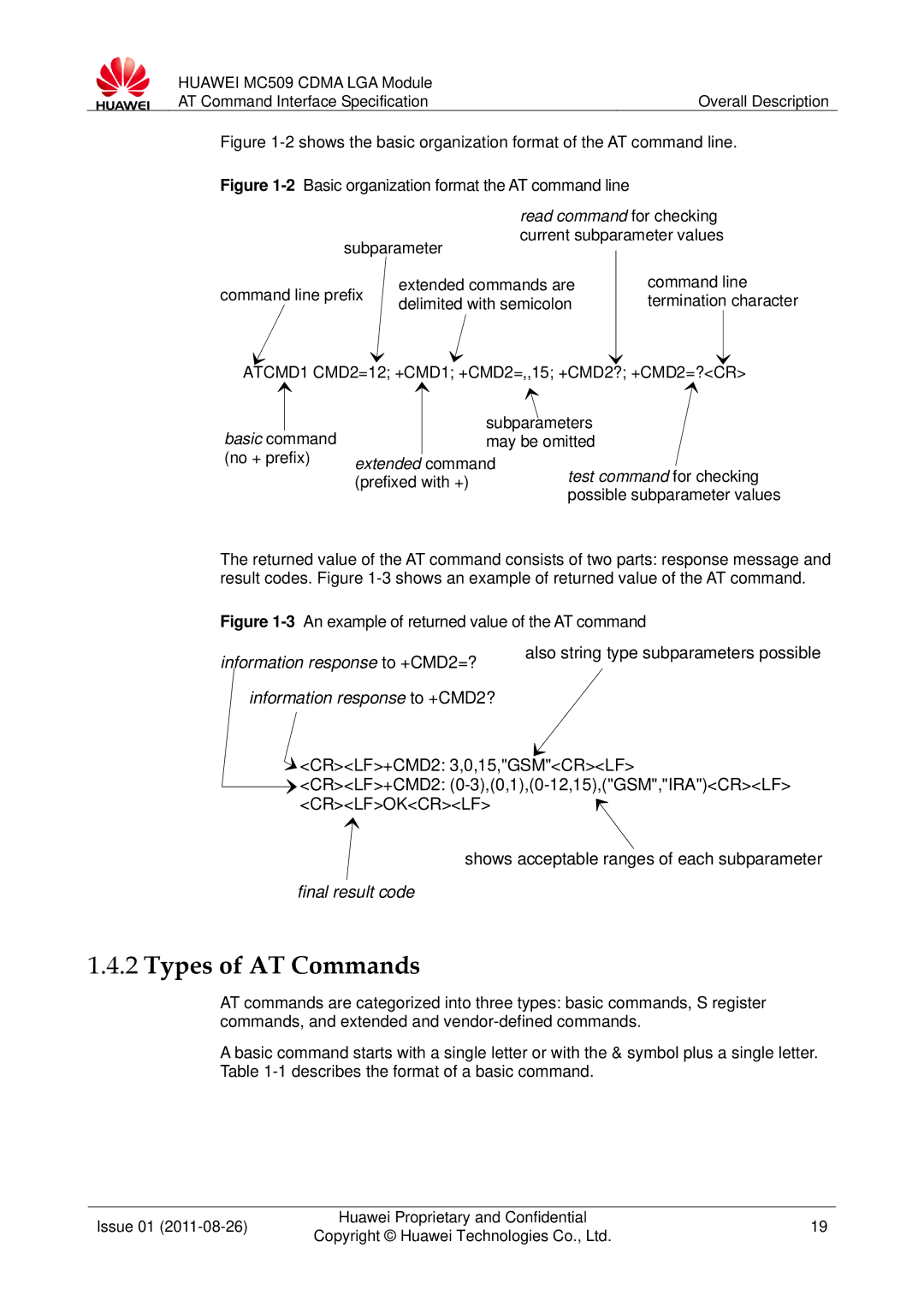Issue Date
AT Command Interface Specification
No Warranty
History
About This Document
Version Date Chapter Descriptions
Contents
Identity Information Query Commands
Example
Security Control Commands
Network Service Interface Commands
Issue 01 Huawei Proprietary and Confidential
Call Control Commands
SMS Interface Commands
101
108
Internet Service Interface Commands
123
128
146
Overall Description
Content Description
Product Description
Line feed character. For details, see the description in S4
Overview of AT Command Interfaces
A command or a response
Instructions for Use
Prefixed with +
2shows the basic organization format of the AT command line
Command Format Description
1Format of a basic command
Command Command Format Description Type
Abort Attributes of AT Commands
Chapter Description
Organization of This Document
Chapter Description
Evalue
Basic Configuration Commands
Echo Command
Command Possible Responses
S4-Response Format Character
S3-Command Line Termination Character
S5=value
S5-Backspace Character
S5? CRLFvalueCRLF
String FormatV1 Digit Format Meaning
Command for Setting the Response Format
Crlferrorcrlf
Command for Controlling Return of the Execution Result
F-Command for Restoring Factory Settings
Case of an MT-related error
+CPMS
V-Command for Querying the Current Configuration
Command Parameter
+IFC +ICF +CNMI
+IPR
A/-Command for Repeating the Previous Command
+CMEE +CREG
+CMEE=?
10 +CMEE-Command for Setting the Error Report Format
AT+CGSN
+CMEE?
+CFUN?
11 +CFUN-Command for Setting the Operating Mode
+CFUN=?
Volt
VOLT-Command for Querying the voltage
Reset Command for Delaying the Module Reset Function
RESET?
Crlfcrlfokcrlf
MSO-Shutdown Command
HS-Command for Shaking Hands with the TE
MSO Crlfokcrlf
ATHS=0,0 HS494BBC7E,0,0,2,3
Command for Querying Product Identity Information
Identity Information Query Commands
Ivalue CRLFmodule infoCRLF
ATI
+CGMI/+GMI-Command for Querying Manufacturer Information
AT+CGMI
+CGMR/+GMR-Command for Querying the Software Version
+CGMM/+GMM-Command for Querying Product Name
AT+CGMM
AT+CGMR
+GSN-Command for Querying the ESN
+GSN CRLF+GSNESNCRLF Crlfokcrlf
+CGSN Crlfesncrlf Crlfokcrlf +CGSN=?
+CGSN-Command for Querying the ESN
AT+GSN
+GSN80469bb7
MEID-Command for Querying the Meid
HWVER-Command for Querying the Hardware Version
ICCID-Command for Querying the Iccid
+CIMI-Command for Querying the Imsi
There are a maximum of 15 characters
ATICCID?
MDN-Command for Querying the MDN
MDN
MDN8613312121001
Atmdn
+CLCK=?
Security Control Commands
+CLCK-Command for Enabling the PIN and Querying the Status
When mode≠2 and the command is successfully
CRLF+CPINcodeCRLF
+CPIN-PIN Management Command
+CPIN=pin,newpin
+CPIN?
CPIN?
CPIN-PIN Extension Management Command
CPIN=? Crlfokcrlf
Parameter Description
+CPWD=?
+CPWD-Command for Changing the Password
AT+CPWD=SC,1111,2222
AT+CLCK=SC,2 +CLCK1
Cvalue
Serial Port Control Commands
C-Command for Setting the Changing Mode of DCD Signals
This command sets the changing mode of DCD signals
Dvalue
S-Command for Setting the Changing Mode of DSR Signals
Svalue
+ICF?
+ICF-Command for Setting the Character Frame Format
CRLF+IPRrateCRLF
+IPR-Command for Setting the Fixed Baud Rate
+IPR=rate
+IPR?
+IFC?
+IFC-Command for Setting Flow Control
Crlf
AT+IFC is equivalent to AT+IFC=0,0
SIMST-change of uim state instructions
Network Service Interface Commands
Crlf Simst simstate Crlf
Sysinfo
SYSINFO-Command for Querying System Information
11REVA
DSDORMANT-Instructions into the dormant
8CDMA/HDR Hybrid
0NOSRV
Crlfokcrlf PREFMODE=?
MODE-Command for Indicating the System Mode Change
PREFMODE-Command for setting the network mode
Crlferrorcrlf PREFMODE?
Rfswitch =?
Rfswitch-Command for Setting the Flight Mode
Prefmode 2 Cdma mode HDR mode CDMA/HDR Hybrid mode
RFSWITCH?
Atrfswitch ?
+CSQ-Command for Querying the Rssi
Rfswitch 0,1
Test command queries the current Rssi and BER values
RSSILVL-Command for Reporting the Rssi
RSSIREP=?
HRSSILVL-Command for Reporting the HDR Rssi
RSSIREP-Command for Setting the Reporting of the Rssi
RSSIREP?
CRLFCRSSIrssiCRLF
CRSSI-Command for Reporting the Rssi
Crssi
CRLFCRSSIrssiCRLFOKCRLF
Hdrrssi
HDRRSSI-Command for Reporting the HDR Rssi
Time
COTKSLACT? Crlfokcrlf COTKSLACT=?
COTKSLACT-Command for Defining a Subscriber
Attime
COTKSLACT=MDN,MIN Crlfokcrlf
OTACMSG-Command for Indicating the OTA Update Status
OTAACTED-Command for Querying the OTA Activation Status
OTAACTED?
Atcurrsid
CURRSID-Command for Query SID of The Current System
CURRSID?
CURRSID=? Crlfokcrlf
CURRSID0,0,0
Atcurrsid CURRSID0,0,8E4FC
Command for Originating a Data Service Call
Call Control Commands
Crlfno Carriercrlf
+CDVdialstring
Command for Disconnecting the Data Service
+CDV-Command for Originating a Voice Call
Hvalue
AT+CDV13372311111 ORIG0,0
+CHV-Command for Disconnecting a Voice Call
Command for Answering a Call a
This command disconnects a voice call
S0? CRLFvalueCRLF
RING-Command for Indicating a Call
S0-Command for Setting Automatic Answer
S0=value
CONN-Command for Indicating a Call Connection
ORIG-Command for Indicating the Origination of a Call
This command indicates that the MT is originating a call
CRLFCENDcallx,duration,endstatus,ccca
CEND-Command for Indicating the End of a Call
UseCRLF
URC
11 +CLIP-Command for Setting the Presentation of Caller ID
+CLIP?
+CLIP=?
+CLCC
12 +CLCC-Command for Querying the Call Status
+CLCC=? Crlfokcrlf
DTMF=callx,dtmfdigit
DTMF-Two-Stage Dialing Command
AT+CLCC
+CLCC1,0,0,0,0,13801000841,129
AT+CDV10000 ORIG2,0 CONN2,0
PPPCFG-Command for Setting the PPP User Name and Password
PPPCFG=userid,password
Pppcfg or PPPCFG? CRLFPPPCFGuserid,password
+CTA?
15 +CTA-Command for Setting operating mode
Cta the time to enter the dormant
+CPMS?
SMS Interface Commands
+CPMS=?
+CNMI?
+CNMI=mode,mt
CRLF+CNMImode,mt,bm,ds,bfrCR
List,supported bfr list Crlf
CRLF+CNMIsupported mode list,supported
+CNMI=?
Mt list,supported bm list,supported ds
+CMTI
Yes
Hcmt
Hcds
+CMTI-Command for Indicating the Arrival of a Short Message
HCMT-Command for Reporting a New Short Message
CRLF+CDSImem,indexCRLF
Wmstagmtnotread Wmstagmtread Wmstagmonotsent Wmstagmosent
Lang,format,length,prt,prv,type,tagCRLF
Crlfhcds reserved,lengthCRLF layer3
Crlfhcds
CallerID,year,month,day,hour,minute,second
Wmstagmtnotread 1:WMSTAGMTREAD
+CNMA=? Crlfokcrlf
+CNMA-Command for Acknowledging a New Short Message
:WMSTAGMOSENT
+CNMA Crlfokcrlf
HSMSSS?
HSMSSS-Command for Setting Short Message Parameters
Crlfokcrlf HSMSSS=?
Case of an SMS-related error CRLF+CMS ERRORerrCRLF
HCMGS-Command for Sending a Short Message
HCMGS=? Crlfokcrlf
Text mode HCMGS=da,toda command is sent with the end of CR
HCMGSF-Command for Reporting Short Message Sending Failure
Parameter Description
HCMGW=? Crlfokcrlf
HCMGW-Command for Storing a Short Message
Wmsothergeneralproblemsmorelasts
CRLF+CMS
Issue 01 Huawei Proprietary and Confidential 100
HCMGW1
It saves a message but don‟t send out At HCMGW=44,2
HCMGL=?
HCMGL-Short Message List Command
HCMGR=? Crlfokcrlf
HCMGR-Command for Reading a Short Message
Crlfhcmgr
Crlfhcmgr :
Issue 01 Huawei Proprietary and Confidential 104
+CMGD=?
15 +CMGD-Command for Deleting a Short Message
+CMGF=mode
17 +CMGF- Command for Set Message Format
CRLF+CMGFlist of supported
+CMGF?
CRLF+CMGFmodeCRLF
+CMGF=?
+CPBS=?
Phonebook Interface Commands
+CPBS-Command for Selecting a Phonebook Memory
+CPBS?
Crlfcpbr
CPBR-Command for Reading the Phonebook
CPBR=?
CPBW=?
CPBW-Command for Writing Entries to the Phonebook
Atcpbw = 1,28780808,129,80534E4E3A,1
CRLFIPINIT0CRLF
Internet Service Interface Commands
IPINIT-Command for Initializing a TCP/UDP Connection
IPINIT?
Issue 01 Huawei Proprietary and Confidential 113
IPOPEN?
IPOPEN-Command for Establishing a TCP/UDP Connection
Crlfokcrlf IPOPEN=?
IPLISTEN=?
IPLISTEN-Command for Enabling Server Listening
ATIPOPEN?
IPLISTEN?
IPLISTENTCP,UDP,1-65535,0-5
ATIPLISTEN? IPLISTENNULL,0,2 ATIPLISTEN=?
ATIPLISTEN=TCP,12000 ATIPLISTEN? IPLISTENTCP,12000,2
ATIPSEND=3,ASDF IPSEND3
IPSEND-Command for Transmitting TCP/UDP Data
IPSEND=linkid,data CRLFIPSENDlinkidCRLF
IPSEND=? Crlfokcrlf
ATIPGETDATA? IPGETDATA0,2,4 IPGETDATA1,2,3
Crlfipgetdata
IPGETDATA?
IPGETDATA=?
IPGETDATA2,3,4 ATIPGETDATA=0 IPGETDATA0,2,4
IPDATA-Command for Indicating the Arrival of TCP/UDP Data
ATIPGETDATA=1 IPGETDATA1,2,3 ADF
ATIPCLOSE?
IPCLOSE-Command for Disabling a TCP/UDP Connection
IPCLOSE?
IPCLOSE=?
ATIPCLOSE=1 OK ATIPCLOSE? IPCLOSE0,1,0,0,0
IPCLOSE1,1,0,0,0
IPENTRANS=linkid
ATIPENTRANS=1
Swspath -Switch Sound Path
Audio Commands
CPCM-Configure PCM audio
PCM CLK
CPCM?
+CMIC=?
11.4 +CLVL -Tune loudspeaker volume level
11.3 +CMIC -Tune microphone gain level
+CMIC?
+CMUT=?
11.5 +CMUT -Switch mute status
+CLVL=?
+CMUT?
SMUT?
Smut -Switch speaker mute status
SMUT=?
WAKEUPCFG=?
Wakeup Commands
Wakeupcfg -Wakeup Function Configuration
WAKEUPCFG? Crlfwakeupcfg
Wakeupcfg 1,1,7
Query the current configuration parameters
Configuration Succeed
ATWAKEUPCFG?
Crlfokcrlf CURC?
Curc -Unsolicited report control command
CURC=?
BODYSARON=? CRLFBODYSARON0,1CRLF Crlfokcrlf
SAR Commands
BODYSARON-Disable or Enable Body SAR
Crlferrorcrlf Bodysaron ?
THERM-Thermal Protection Activated Usolicited Report
Bodysarcdma -Set the max tx Power Limit
Crlferrorcrlf BODYSARCDMA?
Crlferrorcrlf Bodysarcdma =?
Issue 01 Huawei Proprietary and Confidential 133
Crlfokcrlf WPDOM=?
GPS Commands
WPDOM-Command for Setting Operation Mode
WPDOM?
Operation not supported
Error code Error Description
Crlfokcrlf WPDST=?
WPDST-Command for Setting Session Type
Error code Error description
WPDST?
Issue 01 Huawei Proprietary and Confidential 137
WPQOS? Crlfwpqos
WPQOS-Command for Setting Fix QoS
Crlfokcrlf WPQOS=?
Wpend Crlfokcrlf
WPDGP-Command for Starting GPS Position
WPEND-Command for ending GPS Position
Wpdgp Crlfokcrlf
276 GPS function disabled 284 PD session is in off status
POSITION-Command for Reporting Position Result
When position success POSITION:113.94026d,22.53206d, 270m
POSEND-Command for Reporting Position End
Issue 01 Huawei Proprietary and Confidential 142
Crlfwpdim list of supported modes
WPDIM-Command for Deleting Assisted Data
WPDIM=mode
WPDIM=?
Crlfgpstype typeCRLF
GPSTYPE-Command for Quering GPS Type
This command queries current GPS type
GPSTYPE?
ATGPSTYPE? GPSTYPE:31
If the module support all GPS types
+CPWD= +CPIN= +CPIN? +CFUN= +CIMI= +CGSN CPBS=
CME Error List
Appendix
Err 100 65280 Value
Err Code String Text
CPBR= CPBW= DTMF=
Phone failure
Issue 01 Huawei Proprietary and Confidential 148
Issue 01 Huawei Proprietary and Confidential 149
+CNMI +CMGD +CNMA +CPMS Hcmgs Hcmgw
CMS Error List
Final result code Description
Final Result Codes
Phone Number Type
Initial Values of Command Parameters After MT Restart
Initial Value
Issue 01 Huawei Proprietary and Confidential 153
Abbreviation Full Spelling
Acronyms and Abbreviations
DCS
CTS
DCD
DCE
PUK
PPP
PRI
PRL

![]() <CR><LF>+CMD2: 3,0,15,"GSM"<CR><LF>
<CR><LF>+CMD2: 3,0,15,"GSM"<CR><LF> ![]() <CR><LF>+CMD2:
<CR><LF>+CMD2: ![]()