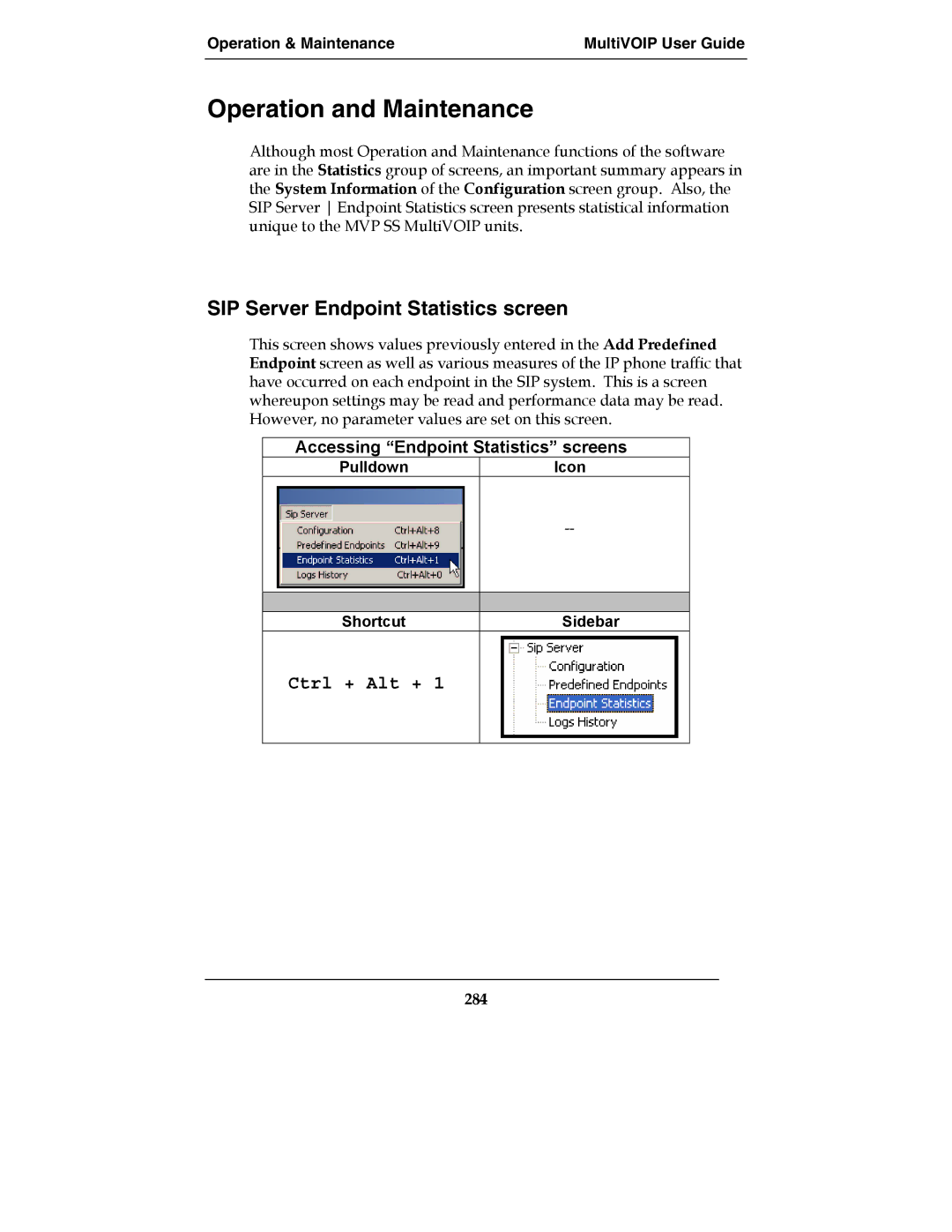Operation & Maintenance | MultiVOIP User Guide |
|
|
Operation and Maintenance
Although most Operation and Maintenance functions of the software are in the Statistics group of screens, an important summary appears in the System Information of the Configuration screen group. Also, the SIP Server Endpoint Statistics screen presents statistical information unique to the MVP SS MultiVOIP units.
SIP Server Endpoint Statistics screen
This screen shows values previously entered in the Add Predefined Endpoint screen as well as various measures of the IP phone traffic that have occurred on each endpoint in the SIP system. This is a screen whereupon settings may be read and performance data may be read. However, no parameter values are set on this screen.
Accessing “Endpoint Statistics” screens
Pulldown
Icon
Shortcut
Sidebar