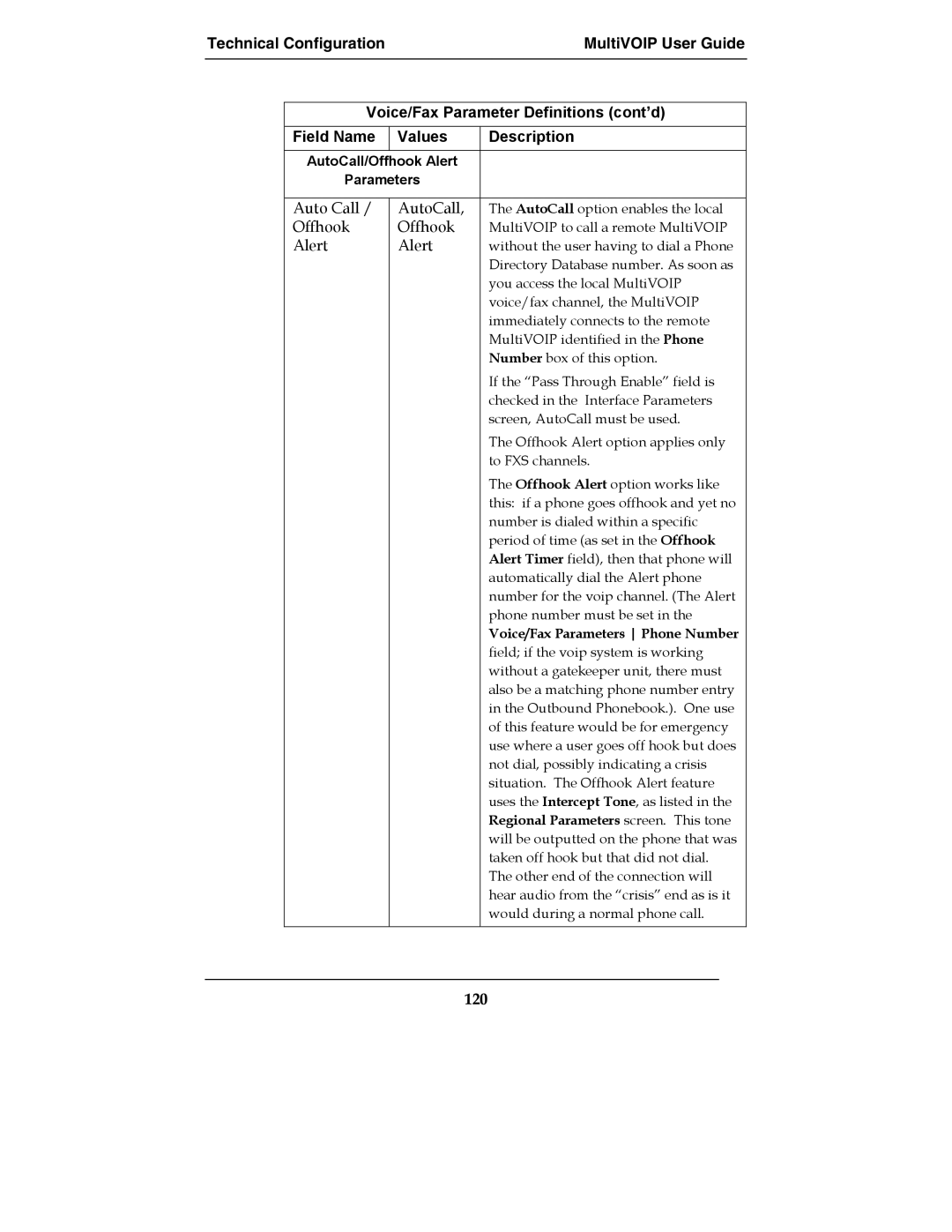Technical Configuration |
| MultiVOIP User Guide | |
|
|
|
|
|
|
|
|
| Voice/Fax Parameter Definitions (cont’d) | ||
|
|
|
|
| Field Name | Values | Description |
|
|
|
|
| AutoCall/Offhook Alert |
| |
| Parameters |
| |
|
|
|
|
| Auto Call / | AutoCall, | The AutoCall option enables the local |
| Offhook | Offhook | MultiVOIP to call a remote MultiVOIP |
| Alert | Alert | without the user having to dial a Phone |
|
|
| Directory Database number. As soon as |
|
|
| you access the local MultiVOIP |
|
|
| voice/fax channel, the MultiVOIP |
|
|
| immediately connects to the remote |
|
|
| MultiVOIP identified in the Phone |
|
|
| Number box of this option. |
|
|
| If the “Pass Through Enable” field is |
|
|
| checked in the Interface Parameters |
|
|
| screen, AutoCall must be used. |
|
|
| The Offhook Alert option applies only |
|
|
| to FXS channels. |
|
|
| The Offhook Alert option works like |
|
|
| this: if a phone goes offhook and yet no |
|
|
| number is dialed within a specific |
|
|
| period of time (as set in the Offhook |
|
|
| Alert Timer field), then that phone will |
|
|
| automatically dial the Alert phone |
|
|
| number for the voip channel. (The Alert |
|
|
| phone number must be set in the |
|
|
| Voice/Fax Parameters Phone Number |
|
|
| field; if the voip system is working |
|
|
| without a gatekeeper unit, there must |
|
|
| also be a matching phone number entry |
|
|
| in the Outbound Phonebook.). One use |
|
|
| of this feature would be for emergency |
|
|
| use where a user goes off hook but does |
|
|
| not dial, possibly indicating a crisis |
|
|
| situation. The Offhook Alert feature |
|
|
| uses the Intercept Tone, as listed in the |
|
|
| Regional Parameters screen. This tone |
|
|
| will be outputted on the phone that was |
|
|
| taken off hook but that did not dial. |
|
|
| The other end of the connection will |
|
|
| hear audio from the “crisis” end as is it |
|
|
| would during a normal phone call. |
|
|
|
|