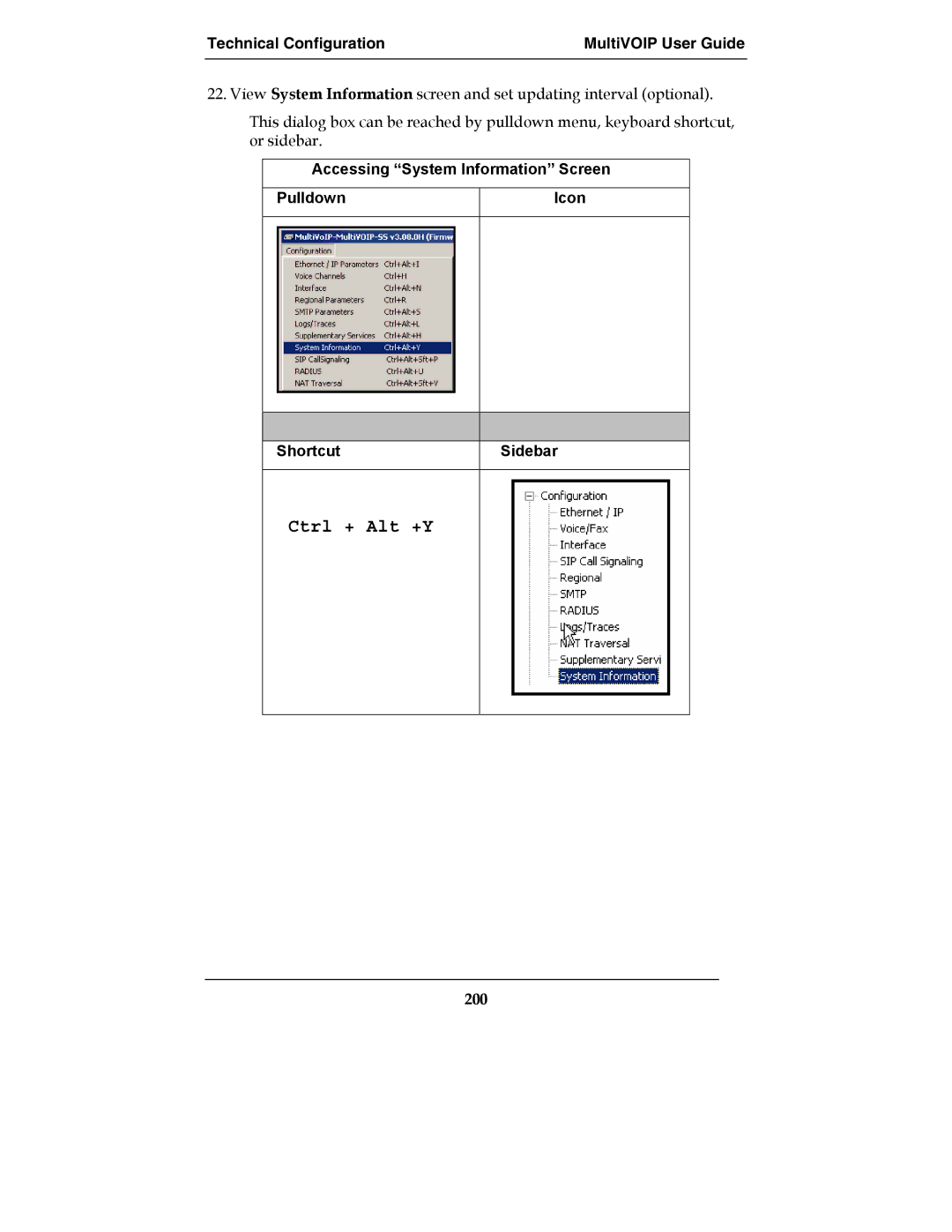Technical Configuration | MultiVOIP User Guide |
|
|
22. View System Information screen and set updating interval (optional).
This dialog box can be reached by pulldown menu, keyboard shortcut, or sidebar.
Accessing “System Information” Screen
Pulldown | Icon |
Shortcut
Sidebar