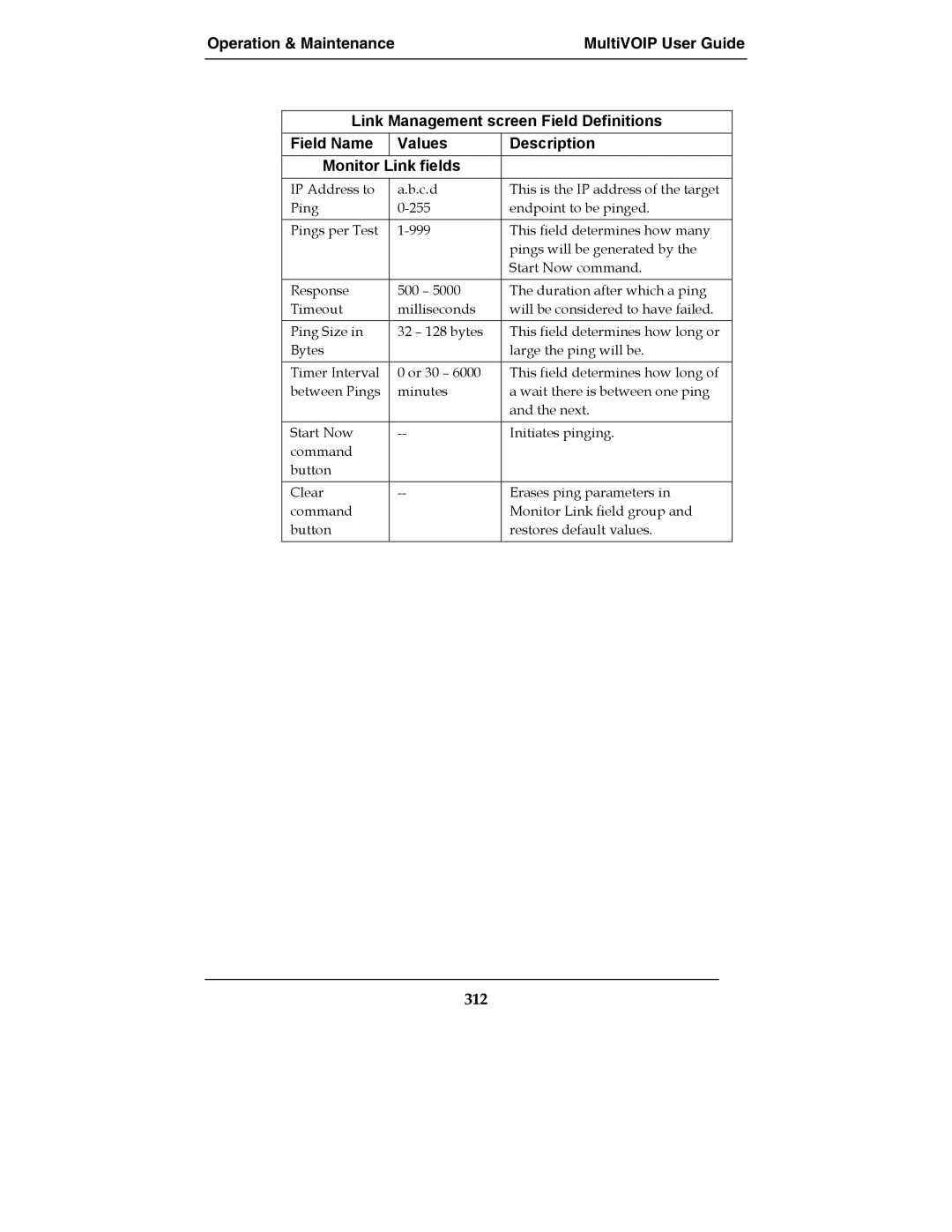MultiVOIPTM SS
User Guide
Contents
Contents MultiVOIP User Guide
MultiVOIP User Guide Contents
Appendix B TCP/UDP Port Assignments
Overview
About This Manual
Digital MultiVOIP Products
Analog MultiVOIP Products
ISDN/BRI MultiVOIP Products
MVP-410SS/810SS Chassis
Internet
Overview MultiVOIP User Guide
MultiVOIP User Guide Overview
Overview MultiVOIP User Guide
MultiVOIP Front Panel LEDs
MVP-410SS/810SS LEDs
Power
Boot
Ethernet
Computer Requirements
Specifications
MVP410SS MVP810SS MVP210SS
Installation at a Glance
Related Documentation
Quick Start Instructions
Introduction
MultiVOIP Startup Tasks
Task
Gather IP Information
Phone/IP Details *Absolutely Needed
Gather Telephone Information
Phone/IP Details Often Needed/Wanted
Obtain Email Address for Voip for email call log reporting
IP info for voip unit Ethernet/IP Parameters
Identify Remote Voip Site to Call
Placement
Command/Control Computer Setup Specs & Settings
Quick Hookup for MVP410-SS & MVP810-SS
Quick Hookup for MVP210-SS
CH1 CH2
Load MultiVOIP Control Software onto PC
My Computer CD ROM drive Open. Click Autorun icon
Phone/IP Starter Configuration
MultiVOIP User Guide QS Phone/IP Starter Config
Phone/IP Starter Configuration
Go to Configuration Smtp
MultiVOIP User Guide QS Phone/IP Starter Config
Network Locations of SIP Servers Primary & Alternate
END of Procedure
Phonebook Starter Configuration with remote voip
Outbound Phonebook
MultiVOIP User Guide QS Phonebook Starter Config
North America Long-Distance Example Seattle-Chicago system
Click OK to exit from the Add/Edit Outbound Phonebook screen
Inbound Phonebook
MultiVOIP User Guide QS Phonebook Starter Config
Free Seattle access, all employees
Phonebook Tips
QS Phonebook Tips MultiVOIP User Guide
Knowing When to Drop Digits
= 1-second pause
Phonebook Example
Voip Sites with Phonebooks
Sample Phonebooks Enlarged
Phonebook Worksheet
Enlarged Phonebook Worksheet
Connectivity Test
MultiVOIP User Guide QS Connectivity Test
QS Connectivity Test MultiVOIP User Guide
Pstn pstn call connected on
Troubleshooting
Verify phonebook configuration
Mechanical Installation and Cabling
Safety Warnings
Lithium Battery Caution
Safety Warnings Telecom
Unpacking Your MultiVOIP
Unpacking the MVP-410SS/810SS
Unpacking the MVP-410SS/810SS
Unpacking the MVP210-SS
Unpacking the MVP210-SS
Rack-Mounting MVP410SS or MVP810SS
Safety Recommendations for Rack Installations
Inch Rack Enclosure Mounting Procedure
Bracket Attachment for Rack Mounting MVP410SS & MVP810SS
Cabling Procedure for MVP-410SS/810SS
MVP-410SS/810SS Rear Screw Locations
MVP-410SS/810SS Channel Jumper Settings
For an FXS or FXO connection
For an E&M connection
For a did connection
Did Example did fax system or did voice phone lines
Cabling Procedure for MVP210-SS
MVP210SS Circuit Board
11 Cabling for MVP210-SS
For an E&M connection
Software Installation
Loading MultiVOIP Software onto the PC
MultiVOIP User Guide Software Installation
Software Installation MultiVOIP User Guide
MultiVOIP User Guide Software Installation
Software Installation MultiVOIP User Guide
MultiVOIP User Guide Software Installation
Software Installation MultiVOIP User Guide
Un-Installing the MultiVOIP Configuration Software
Software Installation MultiVOIP User Guide
Completion screen will appear Click Finish
Technical Configuration
Configuring the MultiVOIP
Technical Configuration MultiVOIP User Guide
MultiVOIP User Guide Technical Configuration
Local Configuration
Pre-Requisites
Telephony Interface Parameters
Smtp Parameters for email call log reporting
Config Info CheckList
Local Configuration Procedure Summary
Local Configuration Procedure Detailed
Technical Configuration MultiVOIP User Guide
MultiVOIP User Guide Technical Configuration
Solving Common Connection Problems
Ctrl + G 100
101
Ctrl + Alt +
102
103
104
Ethernet Parameters
105
Vlan ID
106
107
DiffServ Parameter fields
Bits =
108
109
FTP Parameter fields
110
TDM Routing Option Parameter Fields
111
Ctrl + H
112
113
114
Dtmf Parameters
115
RFC2833 method. Uses an RTP
116
Fax Volume
117
711 a/u
726, @
727, @
723.1 @
Forward Error Correction enables
119
Alert
120
Tone
121
Alert Timer Seconds
122
Jitter
123
Modem Relay
Optimization Factor
124
Automatic Disconnection
Call Duration defines
Consecutive Packets Lost defines
125
Ctrl + Alt + N
126
127
128
129
Default = 100 ms
130
131
Not applicable to FXS interface
132
133
134
Dialing Options
135
Flash Hook Options fields
136
CID Name Melvin Jones Time Stamp Date 05/31 Time142pm
137
CID Number CID Name Anoka-Whse-VP3 Time Stamp Date
138
Time Stamp Date 11/15 Time 617pm
139
140
Answer Supervision fields
141
Disconnect Supervision fields
142
143
144
Tone
145
#53 + PBX extension
146
Dialing Options cont’d Flash Hook Options fields
147
Did Options
148
Did Options cont’d
Ctrl + Alt + Shft + P
149
150
151
152
Field Name Values & Description
Ctrl + R
153
154
155
Accommodated
156
Standard Tones fields
157
Standard Tones fields cont’d
158
MVP810ST
MultiVOIP User Guide Technical Configuration
Tone Pair Values
160
161
Ctrl + Alt + S
162
Smtp Parameters Definitions Field Name Values Description
163
164
Mail Criteria
Custom Fields Definitions Description
165
166
Matched
167
Details
168
Ctrl + Alt + L
169
Technical Configuration MultiVOIP User Guide
171
Messages
172
Ctrl + Alt +H
173
174
175
Or #
176
177
Party, Busy Party, and Connected
Its Statistics Call Progress screen
178
Allowed Name Type, and Omaha
Statistics Call Progress screen
179
Supplementary Services screen
180
Identification has been enabled, Busy
Field of the Statistics Call Progress
181
Supplementary Services
An Allowed Name Type,
182
183
184
Ctrl + Alt + Sft + VH
185
Stun
186
Ctrl + Alt + U
187
188
Retransmissions field
189
190
Sent
191
192
193
Set SIP Server Configuration parameters
194
MVP-SS
195
196
197
198
Neither make nor receive calls
199
Ctrl + Alt +Y
200
201
202
203
204
T1 Phonebook Configuration
205
Configuring T1 NAM Telephony MultiVOIP Phonebooks
T1 Versus E1 Telephony Environments
206
207
Phonebook Icons Description
208
Alt + Alt + O
209
Select Outbound Phone Book/List Entries
210
Add/Edit Outbound PhoneBook screen appears
211
212
Device is used . If Any
This field currently disabled
213
214
SIP Fields
215
PBX
216
217
Add/Edit Inbound PhoneBook screen appears 218
When no external routing device is used. If
219
Destination
220
221
T1 Phonebook Examples
Sites, All-T1 Example
222
223
PBX
224
225
226
227
Configuring Mixed Digital/Analog Voip Systems
228
229
Phone Book for Series I Analog Voip Host Unit Site B
230
231
Voip
232
233
234
235
236
Call Completion Summaries
421
Site a calling Site C, Method
Site C calling Site a
Site D calling Site C
238
Site D calling Site F
239
Variations in PBX Characteristics
240
E1 Phonebook Configuration
241
E1 Versus T1 Telephony Environments
E1-Standard Inbound and Outbound MultiVOIP Phonebooks
242
Free Calls One Voip Site to Another
243
Local Rate Calls Within Local Calling Area of Remote
244
245
United Kingdom
National Rate Calls Within Nation of Remote Voip Site
246
Inbound versus Outbound Phonebooks
247
248
249
250
Phonebook Configuration Procedure
251
252
253
254
255
256
Select Inbound PhoneBook/List Entries 257
Add/Edit Inbound PhoneBook screen appears
258
When no external routing device is used . If
259
Call Forward Parameters
260
261
E1 Phonebook Examples
Sites, All-E1 Example
262
France Country Code
263
Netherlands
264
PBX
265
266
267
268
Configuring Digital & Analog VOIPs in Same System
269
Phone Book for Analog Voip Host Unit Site B
270
271
Outbound Phone Book for MVP3010 Digital Voip Site D
272
Inbound Phone Book for MVP3010 Digital Voip Site D
273
274
275
276
Call Completion Summaries
277
278
279
280
International Telephony Numbering Plan Resources
281
282
Operation and Maintenance
283
Operation and Maintenance
SIP Server Endpoint Statistics screen
284
285
286
287
System Information screen
288
289
290
Statistics Screens
About Call Progress
291
292
Call Details
293
294
295
SC, FEC
296
Dtmf
Services Status
297
Correction. Forward Error
298
About Logs
299
300
301
Column Hhmmss
302
303
Cont’d From Details
304
305
About IP Statistics
306
307
UDP versus TCP
308
UDP
309
Rtcp
310
About Link Management
311
312
313
About Registered Gateway Details
314
315
316
About Alternate Server Statistics
317
318
319
320
About Packetization Time
321
Packetization Ranges and Increments
322
323
MultiVoip Program Menu Items
324
325
Configuration Option
Configuration Port Setup
326
Date and Time Setup
Obtaining Updated Firmware
327
328
329
330
Implementing a Software Upgrade
331
Downloading Firmware
332
333
334
Downloading Factory Defaults
335
336
Downloading IFM Firmware
337
338
339
340
Setting and Downloading User Defaults
341
342
343
Setting a Password Windows GUI
344
345
346
Setting a Password Web Browser GUI
347
Un-Installing the MultiVOIP Software
348
349
Upgrading Software
350
FTP Server File Transfers Downloads
351
352
353
354
355
356
357
358
359
360
Web Browser Interface
361
362
363
364
365
366
SysLog Server Functions
367
368
MultiVOIP User Guide Operation & Maintenance
Warranty, Service, and Tech Support
370
Limited Warranty
Repair Procedures for U.S. and Canadian Customers
371
372
Technical Support
Contacting Technical Support
Country By E-mail By telephone
373
Regulatory Information
374
EMC, Safety, and R&TTE Directive Compliance
FCC Declaration
375
Industry Canada
FCC Part 68 Telecom
376
Canadian Limitations Notice
377
Weee Statement
378
Appendix a Cable Pinouts
379
Command Cable
Ethernet Connector
Appendix a Cable Pinouts
380
T1/E1 Connector
Voice/Fax Channel Connectors
381
382
Isdn BRI RJ-45 Pinout Information
383
Isdn Interfaces ST and U
384
Appendix B TCP/UDP Port Assignments
385
Well Known Port Numbers
Port Number Assignment List
386
387
Index
388
SIP URL
389
MVP210-SS MVP410-SS MVP810-SS
390
FXO
391
119
392
393
MVP210-SS
394
Registration field
395
Vlan ID
396
FDX LED
397
398
Iana
399
IP Addresses acceptable for Registration field
400
XSG
401
Snmp
402
403
115
404
405
Quick hookup diagram 410/810
406
Safety Warnings Telecom 407
408
IP Addresses acceptable for
409
410
Telecom safety warnings
411
MVP410-SS MVP810-SS
412
413
414
S000393B